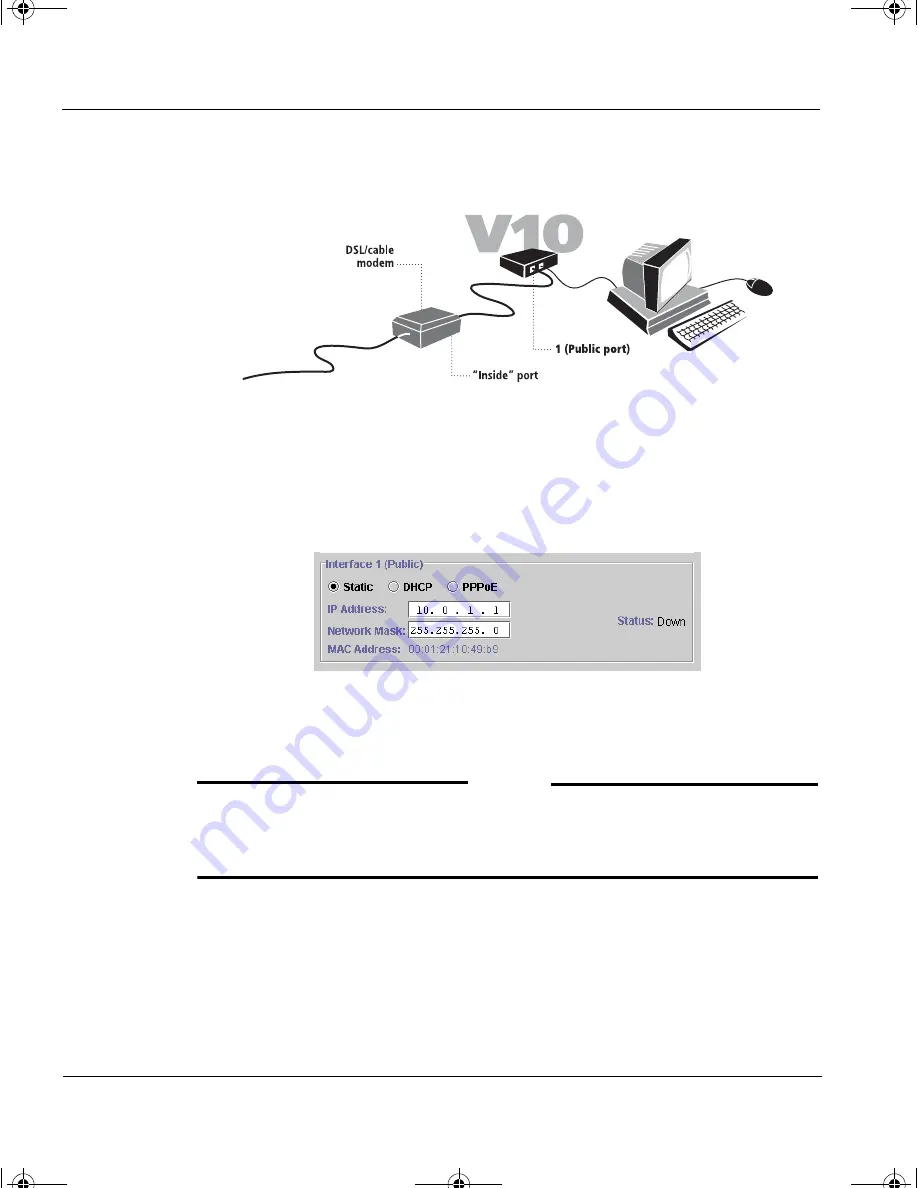
CHAPTER 4: Completing the Vcontroller Installation Wizard
54
Vcontroller 3.2
As shown below, interface
0
is the one that is connected to the modem
that provides the external connectivity.
1
Click the button by the appropriate interface option, then make any
relevant entries, as noted in the following:
Click
Static IP
If this appliance utilizes a publicly routable IP
address.
Click in the blank
IP Address
and
Network Mask
fields and type the correct entries.
N
OTE
The related DNS server and routing table information should also be
entered in their respective Configuration Wizard tabs, as noted later in
this section.
1install_guide.book Page 54 Friday, June 7, 2002 1:10 PM












































