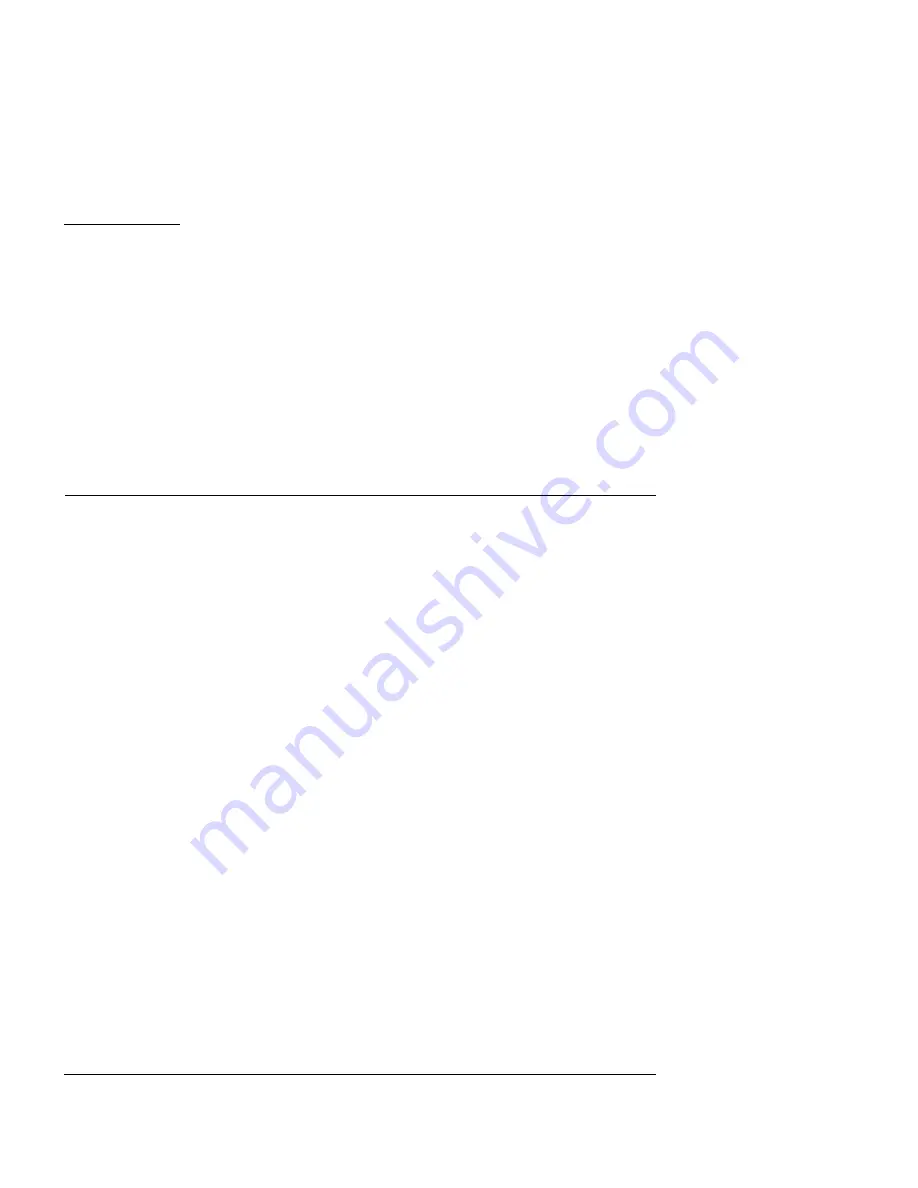
Firebox Vclass User Guide
89
CHAPTER 6
System
Configuration
Use the
System Configuration
window to enter or
edit system settings. This window, a key component of
Vcontroller, provides access to a wide spectrum of
controls, ranging from network connection parame-
ters to an array of hacker prevention options.
The following configuration functions are available in
the System Configuration window.
•
“General Configuration” on page 90
•
“Interface Configuration” on page 93
•
“Routing Configuration” on page 107
•
“DNS Configuration” on page 112
•
“SNMP Configuration” on page 114
•
“Log Configuration” on page 116
•
“Certificate Configuration” on page 116
•
“LDAP Server Configuration” on page 125
•
“NTP Server Configuration” on page 127
•
“Advanced Configuration” on page 129
•
“Hacker Prevention Configuration” on page 132
•
“CPM Management Configuration” on page 136
Summary of Contents for Firebox V10
Page 1: ...WatchGuard Firebox Vclass User Guide Vcontroller 5 0 ...
Page 32: ...xxxii Vcontroller ...
Page 40: ...CHAPTER 1 Introduction 8 Vcontroller ...
Page 52: ...CHAPTER 2 Service and Support 20 Vcontroller ...
Page 70: ...CHAPTER 3 Getting Started 38 Vcontroller ...
Page 110: ...CHAPTER 4 Firebox Vclass Basics 78 Vcontroller ...
Page 190: ...CHAPTER 7 Using Account Manager 158 Vcontroller ...
Page 268: ...CHAPTER 9 Security Policy Examples 236 Vcontroller ...
Page 410: ...CHAPTER 14 Monitoring the Firebox Vclass 378 Vcontroller ...
Page 456: ...CHAPTER 18 Using the Diagnostics CLI Feature 424 Vcontroller ...





































