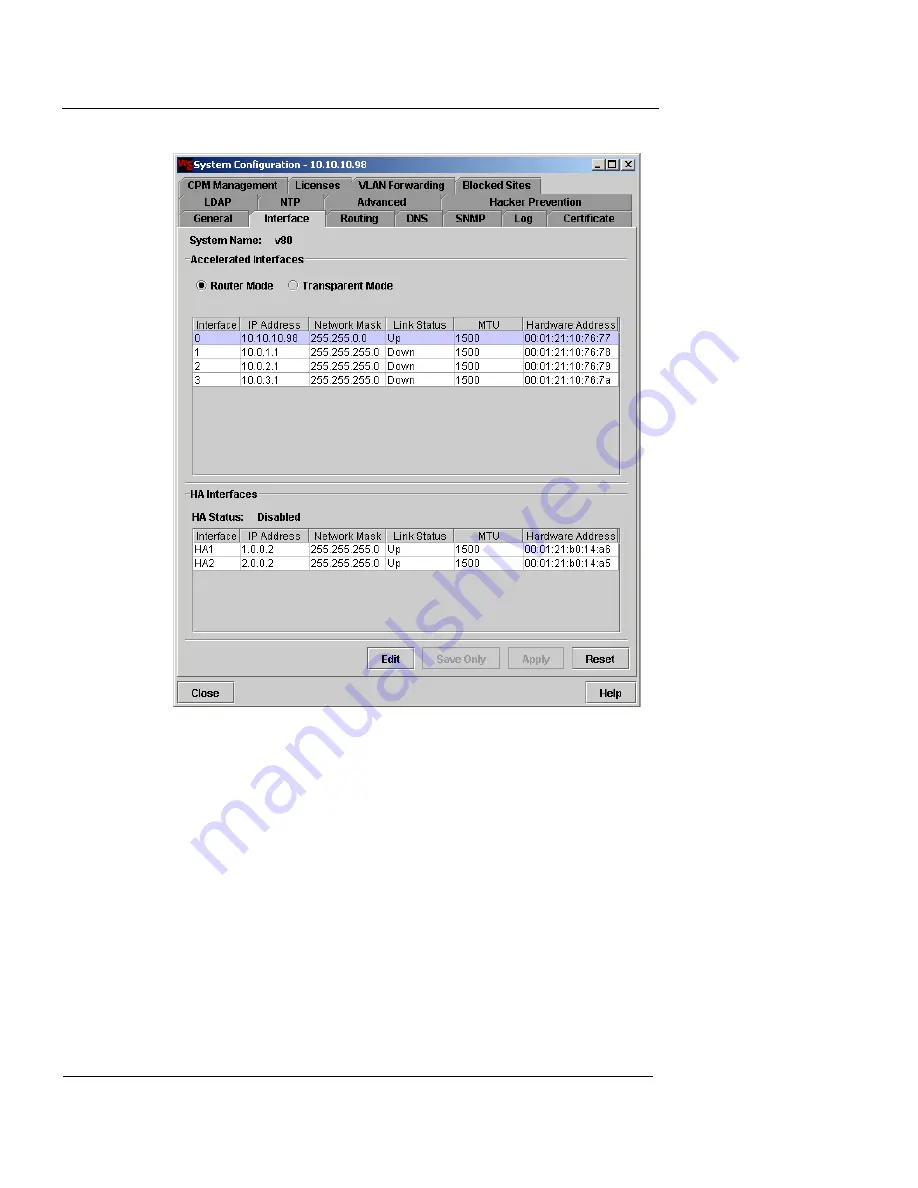
CHAPTER 6: System Configuration
94
Vcontroller
•
Both the Accelerated Interfaces and the HA (High
Availability) Interfaces are listed:
Router Mode/Transparent Mode
Indicates the System Mode in which this system is
deployed. In addition, you can switch from
Transparent Mode to Router Mode here, but you
cannot
automatically
switch from Router Mode to
Transparent Mode–you must restore the
appliance to Factory Default first, a process which
is started when you select Transparent Mode here.
In Transparent Mode, two more fields are visible in
this window:
Summary of Contents for Firebox V10
Page 1: ...WatchGuard Firebox Vclass User Guide Vcontroller 5 0 ...
Page 32: ...xxxii Vcontroller ...
Page 40: ...CHAPTER 1 Introduction 8 Vcontroller ...
Page 52: ...CHAPTER 2 Service and Support 20 Vcontroller ...
Page 70: ...CHAPTER 3 Getting Started 38 Vcontroller ...
Page 110: ...CHAPTER 4 Firebox Vclass Basics 78 Vcontroller ...
Page 190: ...CHAPTER 7 Using Account Manager 158 Vcontroller ...
Page 268: ...CHAPTER 9 Security Policy Examples 236 Vcontroller ...
Page 410: ...CHAPTER 14 Monitoring the Firebox Vclass 378 Vcontroller ...
Page 456: ...CHAPTER 18 Using the Diagnostics CLI Feature 424 Vcontroller ...















































