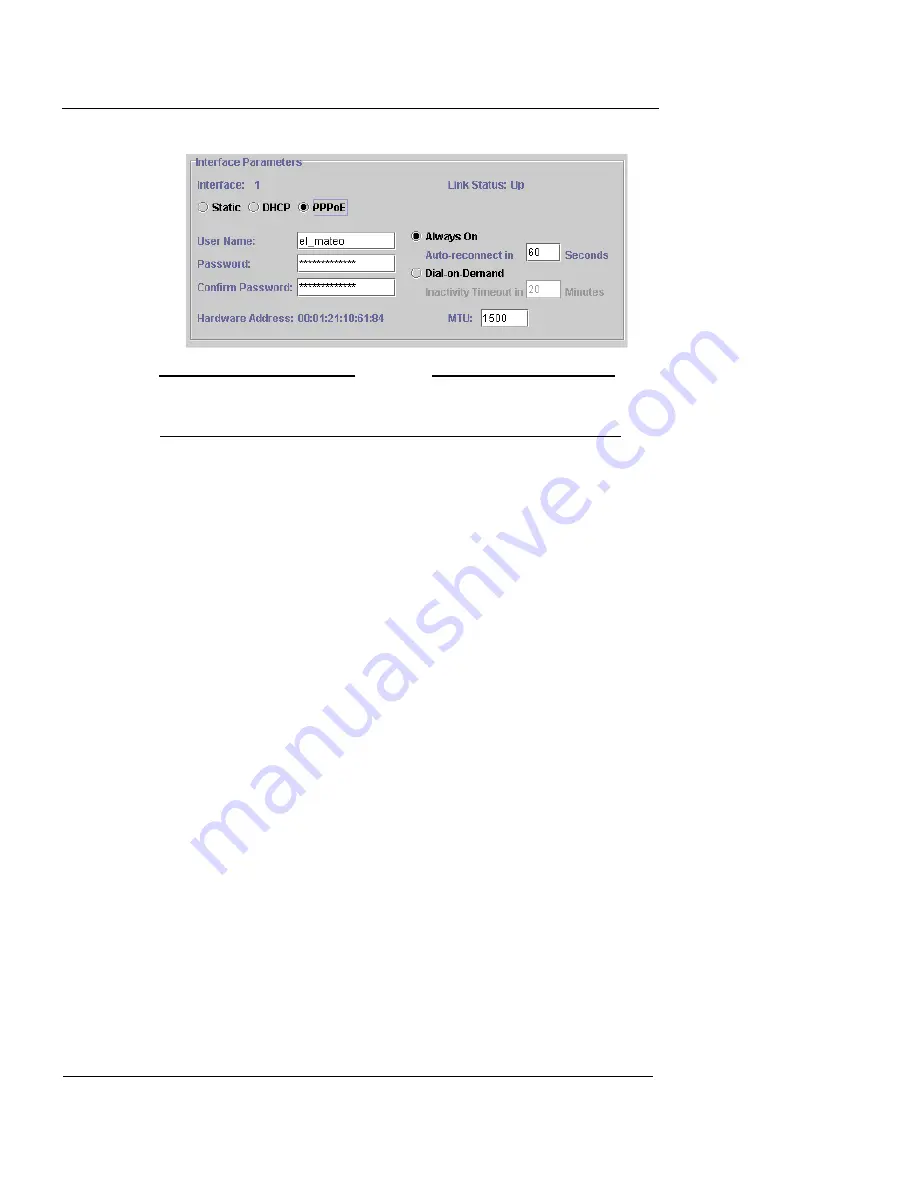
CHAPTER 6: System Configuration
102
Vcontroller
N
OTE
This option is not available when using High Availability, or
in Transparent Mode.
3
In the
MTU
field, type a new size for the MTU if you
want to change it from the default size (1500 bytes).
4
Click the Link Speed Configuration option you want to
use for this interface. The default is
Auto Negotiate
.
Auto Negotiate is the only option available on the V100 and
V200 models.
Backup Connection
1
Click
Backup Connection
to configure WAN Interface
Failover, if you are using this feature. WAN Interface
Failover allows you to specify a backup ISP to provide
Internet service to Interface 1, in the event of an ISP
network outage.
The Edit Backup Connection dialog box appears.
Summary of Contents for Firebox V10
Page 1: ...WatchGuard Firebox Vclass User Guide Vcontroller 5 0 ...
Page 32: ...xxxii Vcontroller ...
Page 40: ...CHAPTER 1 Introduction 8 Vcontroller ...
Page 52: ...CHAPTER 2 Service and Support 20 Vcontroller ...
Page 70: ...CHAPTER 3 Getting Started 38 Vcontroller ...
Page 110: ...CHAPTER 4 Firebox Vclass Basics 78 Vcontroller ...
Page 190: ...CHAPTER 7 Using Account Manager 158 Vcontroller ...
Page 268: ...CHAPTER 9 Security Policy Examples 236 Vcontroller ...
Page 410: ...CHAPTER 14 Monitoring the Firebox Vclass 378 Vcontroller ...
Page 456: ...CHAPTER 18 Using the Diagnostics CLI Feature 424 Vcontroller ...











































