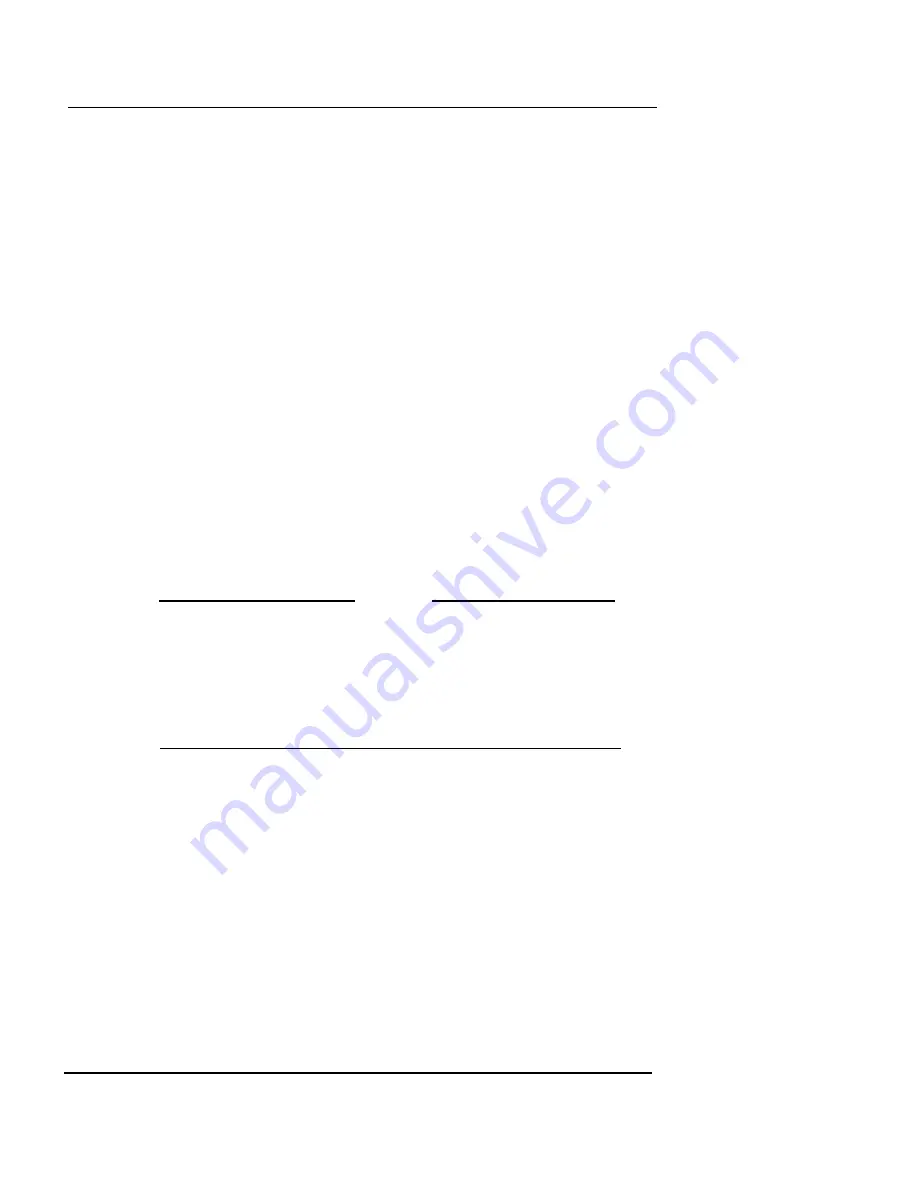
Defining a Security Policy
Firebox Vclass User Guide
185
- Click
Done
.
7
To combine two or more existing services into a
convenient group:
- Select
Service Group
from the
Type
drop-down
list.
- From the
Protocol
drop-down list, select the first
service you want to add to this group.
- The
New Service
dialog box reappears, listing
your new service group.
- Click
New
, and repeat the
Type
and
Service
Group
selection process to add another service to
this group.
- Repeat this process until all your intended
services appear in the Service Items list in the
Service Items
field.
8
When the group is complete, click
Done
.
When the Insert Security Policy dialog box reappears, the
Service drop-down list automatically displays this new group as
your selection.
N
OTE
If this group is for use in a policy that blocks traffic of some
type, remember that blocking a service group effectively
blocks all the service items in that group. Before doing so,
you must make sure this is indeed your intent. You’ll only
rarely need to block an entire service group; instead, you
should block only the relevant service items.
Defining the incoming interface
The final component of a traffic specification is the
incom-
ing interface
, which represents the actual Ethernet interface
at which data packets are detected by the Firebox Vclass
appliance. The choices for the incoming interface are as fol-
lows:
0 (Private)
Also considered the “trusted” interface. This
interface receives traffic originating from your
internal networks.
Summary of Contents for Firebox V10
Page 1: ...WatchGuard Firebox Vclass User Guide Vcontroller 5 0 ...
Page 32: ...xxxii Vcontroller ...
Page 40: ...CHAPTER 1 Introduction 8 Vcontroller ...
Page 52: ...CHAPTER 2 Service and Support 20 Vcontroller ...
Page 70: ...CHAPTER 3 Getting Started 38 Vcontroller ...
Page 110: ...CHAPTER 4 Firebox Vclass Basics 78 Vcontroller ...
Page 190: ...CHAPTER 7 Using Account Manager 158 Vcontroller ...
Page 268: ...CHAPTER 9 Security Policy Examples 236 Vcontroller ...
Page 410: ...CHAPTER 14 Monitoring the Firebox Vclass 378 Vcontroller ...
Page 456: ...CHAPTER 18 Using the Diagnostics CLI Feature 424 Vcontroller ...








































