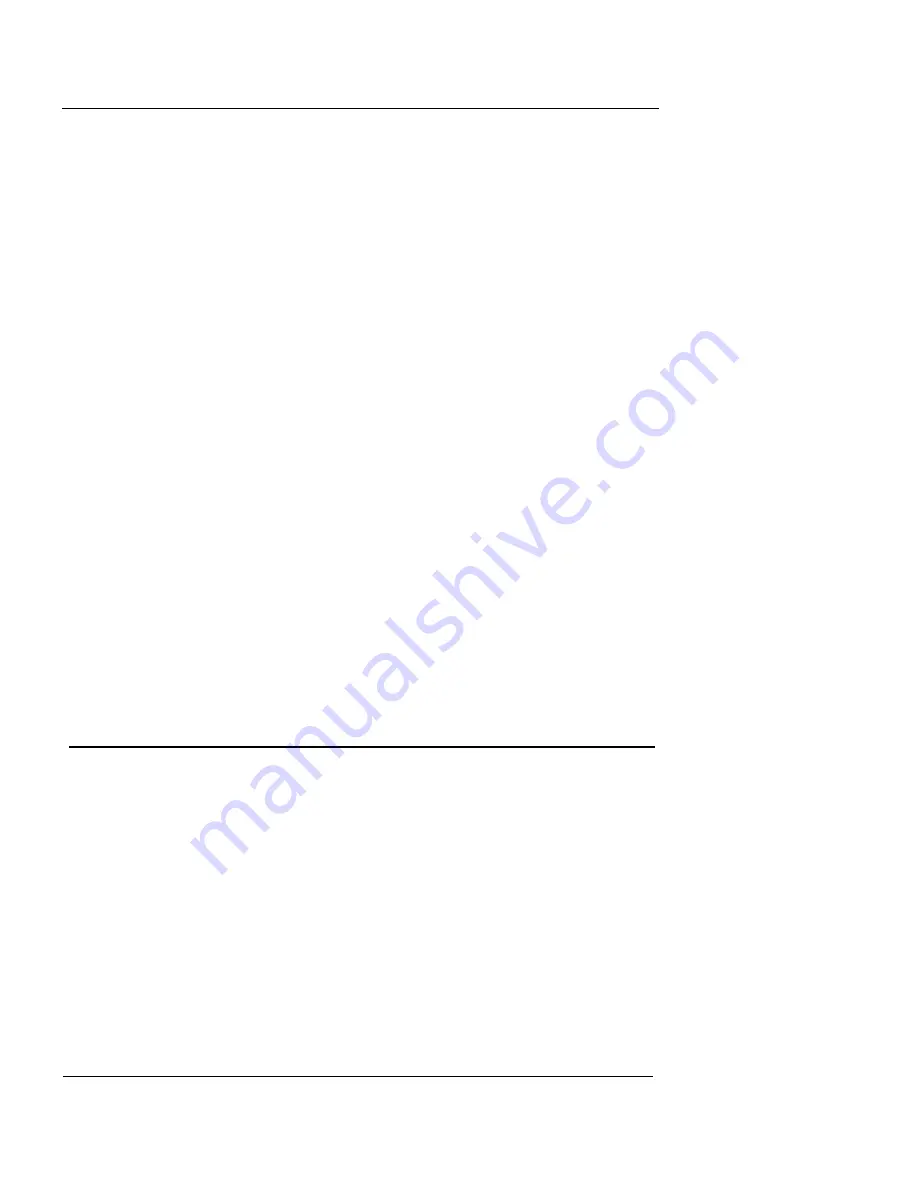
CHAPTER 8: About Security Policies
186
Vcontroller
1 (Public)
Also considered the “external” interface. This
interface receives traffic originating from external
networks, such as the Internet.
2 (DMZ)
Also considered an “optional” interface. This
interface receives traffic originating from both
external networks as well as your internal
networks. This interface is not available on the V10
or V100 models.
3 (DMZ2)
Also considered an “optional” interface. This
interface receives traffic originating from both
external networks as well as your internal
networks. This interface is not available on the V10
or V100 models.
Internal
The traffic originates from within the appliance
itself. For example, you would use this option if
you created a policy that permits RADIUS query
traffic to go to a VLAN network.
Using Tenants
Using Vcontroller, you can create policies that direct traffic
in a multi-tenant network environment. Generally used in
a service provider environment, a customer’s tenant assets
are segregated into separate Virtual LANs (VLANs). This
provides a secured environment for tenants because all
network traffic between different VLANs is separated by
VLAN switches.
All Vclass security appliances support IEEE 802.1q VLAN
packets, which allows a network administrator to create
separate policies for each tenant using a single shared secu-
Summary of Contents for Firebox V10
Page 1: ...WatchGuard Firebox Vclass User Guide Vcontroller 5 0 ...
Page 32: ...xxxii Vcontroller ...
Page 40: ...CHAPTER 1 Introduction 8 Vcontroller ...
Page 52: ...CHAPTER 2 Service and Support 20 Vcontroller ...
Page 70: ...CHAPTER 3 Getting Started 38 Vcontroller ...
Page 110: ...CHAPTER 4 Firebox Vclass Basics 78 Vcontroller ...
Page 190: ...CHAPTER 7 Using Account Manager 158 Vcontroller ...
Page 268: ...CHAPTER 9 Security Policy Examples 236 Vcontroller ...
Page 410: ...CHAPTER 14 Monitoring the Firebox Vclass 378 Vcontroller ...
Page 456: ...CHAPTER 18 Using the Diagnostics CLI Feature 424 Vcontroller ...





































