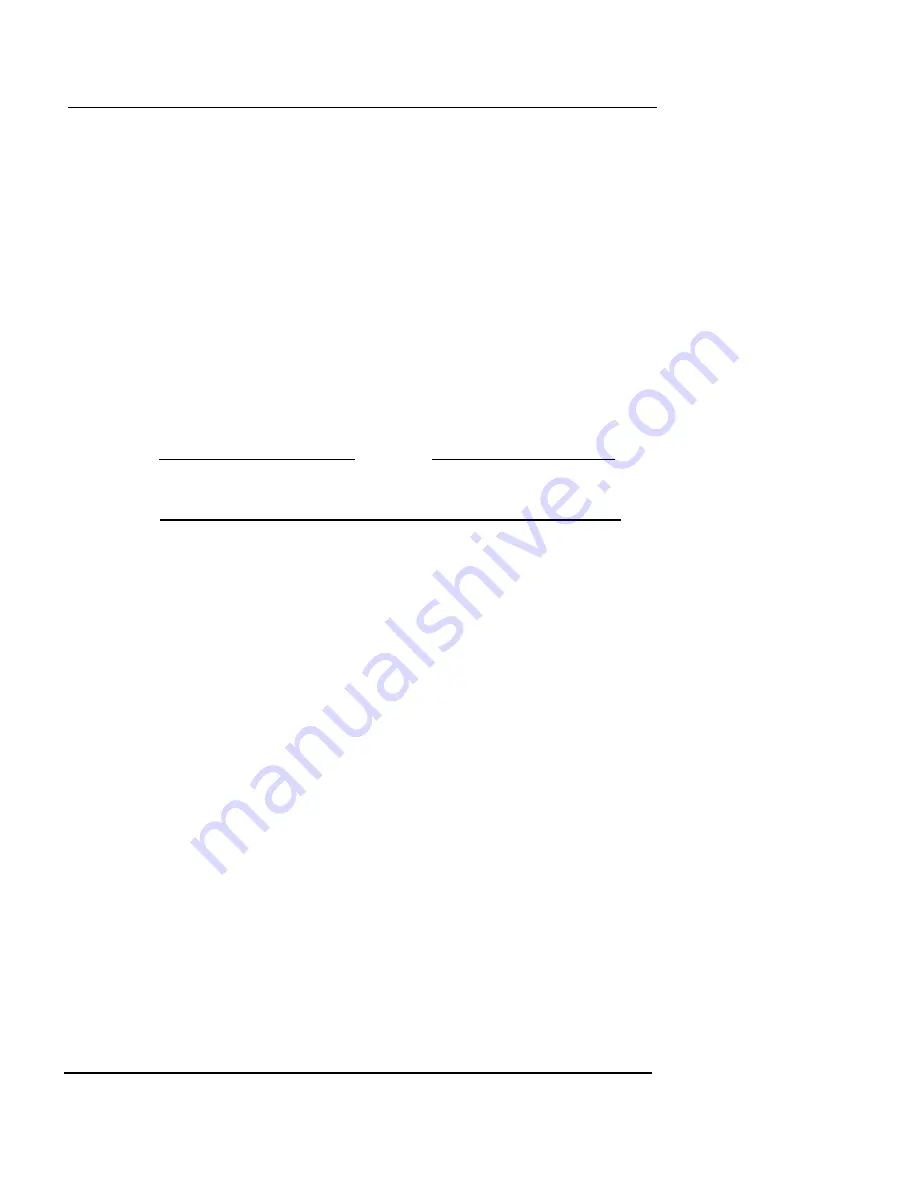
Using Tenants
Firebox Vclass User Guide
187
rity appliance. This reduces the cost of providing firewall
and VPN services to all tenants.
In addition to VLAN-type tenants, all Vclass security
appliances allow administrators to apply security policies
to VLAN-like tenants in a non-VLAN environment. This
type of tenancy is called a
user domain
. By logging on and
providing a user ID, password, and domain name to a
Vclass security appliance, an end user can access the Inter-
net or use VPN policies defined for his or her specified
domain. Creating user-domain tenant policies is an easy
way to achieve multi-tenant application without the need
for VLAN hardware. This is especially useful when tenants
cannot be distinguished by different IP subnets.
N
OTE
VLANs and VLAN Tenants are not supported in Transparent
Mode.
About VLANs and tenants
VLANs have become increasingly popular for both corpo-
rate networks and service providers as a way of partition-
ing a network into discrete regions. VLANs can also be
used to segregate a number of users who need to remain
separate from one another.
The Firebox Vclass appliance permits you to use VLAN
tags or IDs as part of the traffic specification in a policy, so
that your appliance can route traffic to and from a VLAN
segment by means of a VLAN switch. This permits bidirec-
tional traffic from the VLAN segment to other segments,
network regions, or to the Internet.
To assist network administrators in creating security poli-
cies for use in a VLAN-enabled environment, Vcontroller
allows definitions of
VLAN tenants
, which can be used as
part of the traffic specification in security policies. The
VLAN tenant entry represents the VLAN ID embedded in
a data stream packet that will be used by the VLAN switch.
Summary of Contents for Firebox V10
Page 1: ...WatchGuard Firebox Vclass User Guide Vcontroller 5 0 ...
Page 32: ...xxxii Vcontroller ...
Page 40: ...CHAPTER 1 Introduction 8 Vcontroller ...
Page 52: ...CHAPTER 2 Service and Support 20 Vcontroller ...
Page 70: ...CHAPTER 3 Getting Started 38 Vcontroller ...
Page 110: ...CHAPTER 4 Firebox Vclass Basics 78 Vcontroller ...
Page 190: ...CHAPTER 7 Using Account Manager 158 Vcontroller ...
Page 268: ...CHAPTER 9 Security Policy Examples 236 Vcontroller ...
Page 410: ...CHAPTER 14 Monitoring the Firebox Vclass 378 Vcontroller ...
Page 456: ...CHAPTER 18 Using the Diagnostics CLI Feature 424 Vcontroller ...





































