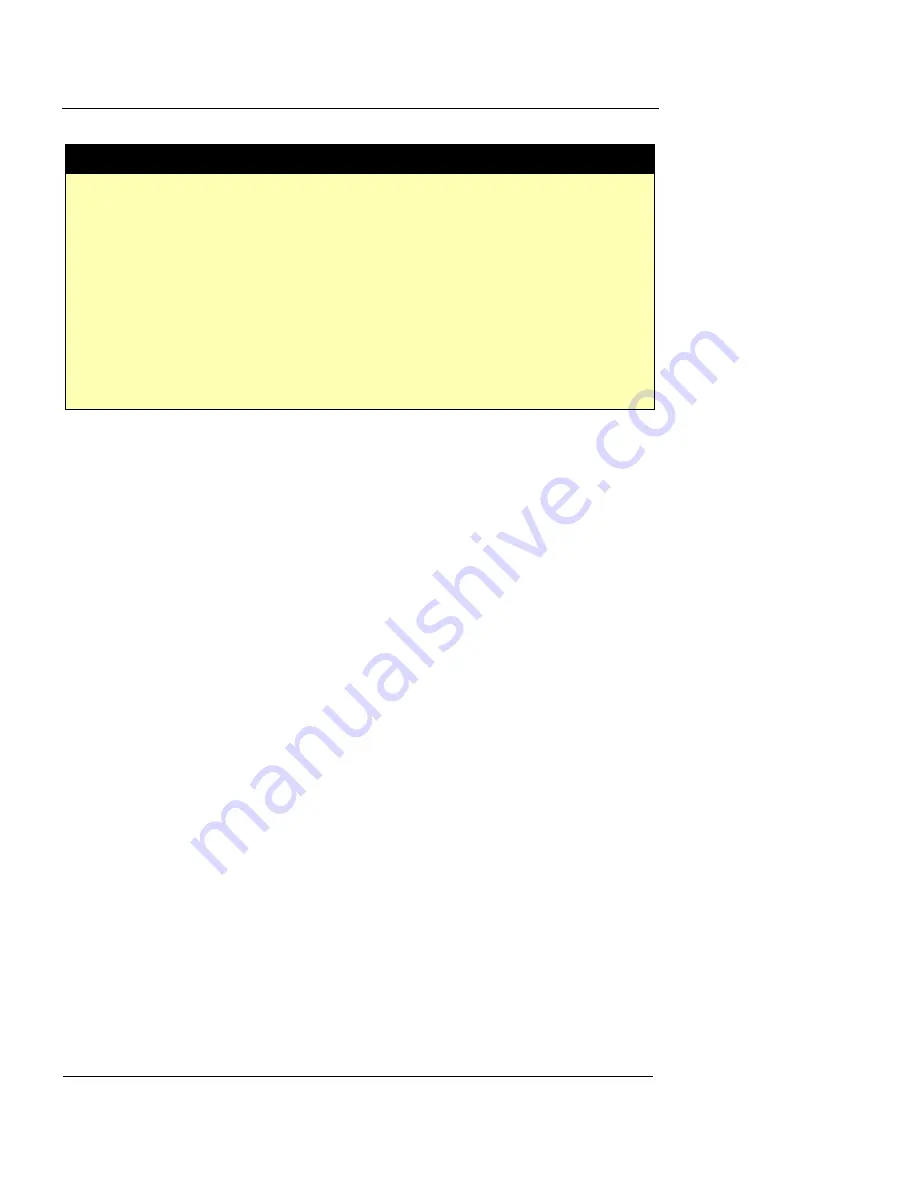
CHAPTER 9: Security Policy Examples
214
Vcontroller
2
Create a schedule with these parameters:
NAME
9 to 5, Monday - Friday
DESCRIPTION
Schedule for 9:00am - 5:00pm, Monday - Friday
ENABLE SCHEDULER
Checked
TYPE
Weekly
DAYS/HOURS
Monday - Friday, From 9:00 To 17:00
Example 3: Allowing unlimited access for
authorized users
Chambers Enterprises, like the company in the previous
example, wants to block Internet access during working
hours. However, it wants to make exceptions for certain
authorized users.
To achieve this, you would make use of the user-authenti-
cation firewall feature and replace the “Deny_HTTP” pol-
icy with a scheduled “Allow_User” policy. When this
revised policy is in effect (during office hours), only autho-
Name
Src
Dest
Service In
Firewall
NAT/LB
Schd
1
Deny_
HTTP
ANY
ANY
HTTP
0
Block
DNAT
9to5
M-F
2
Allow_
HTTP
ANY
ANY
HTTP
0
Pass
DNAT
3
Allow_
ANY
ANY
POP3
0
Pass
DNAT
4
Deny_
Private
ANY
ANY
ANY
0
Block
5
Deny_
Public
ANY
ANY
ANY
1
Block
Summary of Contents for Firebox V10
Page 1: ...WatchGuard Firebox Vclass User Guide Vcontroller 5 0 ...
Page 32: ...xxxii Vcontroller ...
Page 40: ...CHAPTER 1 Introduction 8 Vcontroller ...
Page 52: ...CHAPTER 2 Service and Support 20 Vcontroller ...
Page 70: ...CHAPTER 3 Getting Started 38 Vcontroller ...
Page 110: ...CHAPTER 4 Firebox Vclass Basics 78 Vcontroller ...
Page 190: ...CHAPTER 7 Using Account Manager 158 Vcontroller ...
Page 268: ...CHAPTER 9 Security Policy Examples 236 Vcontroller ...
Page 410: ...CHAPTER 14 Monitoring the Firebox Vclass 378 Vcontroller ...
Page 456: ...CHAPTER 18 Using the Diagnostics CLI Feature 424 Vcontroller ...











































