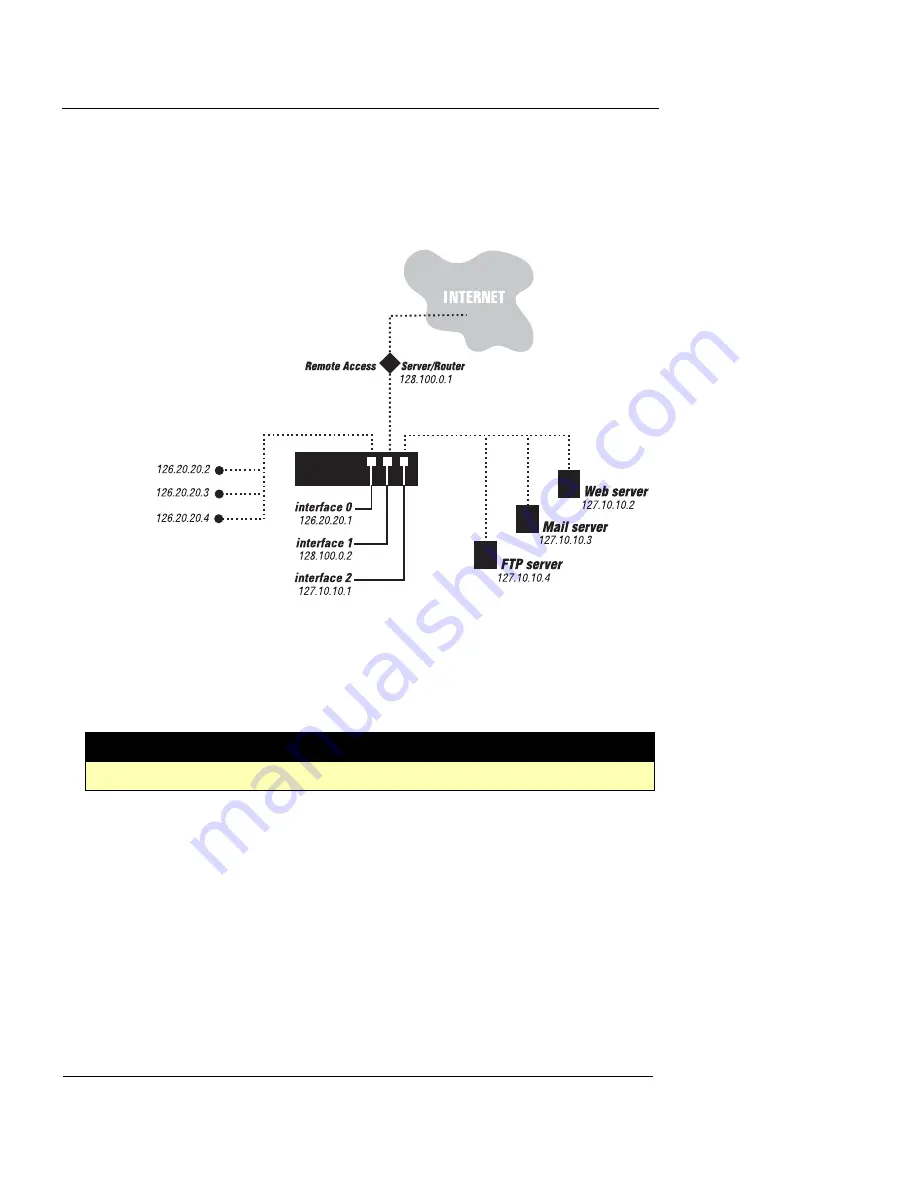
CHAPTER 9: Security Policy Examples
220
Vcontroller
•
All other types of Internet connections are permitted.
•
Everyone from the outside world can send email to the
Mail server (accessible through interface 2).
1
Open the
System Configuration
dialog box and use
the
Route
tab features to add a new route to the
appliance. The new route represents the default
gateway, which will be the remote access server.
2
All of the computers in the private network must be
reconfigured with a default gateway that represents
the Private interface of the Firebox Vclass appliance,
which in the example is 126.20.20.1.
3
Create a new address group that represents the subnet
connected to the private interface of the Firebox Vclass
appliance, using these specifications.
Address group 1
Name: HQ
Destination
Netmask
Gateway
Interface
Metric
0.0.0.0
0.0.0.0
128.100.0.1
1
1
Summary of Contents for Firebox V10
Page 1: ...WatchGuard Firebox Vclass User Guide Vcontroller 5 0 ...
Page 32: ...xxxii Vcontroller ...
Page 40: ...CHAPTER 1 Introduction 8 Vcontroller ...
Page 52: ...CHAPTER 2 Service and Support 20 Vcontroller ...
Page 70: ...CHAPTER 3 Getting Started 38 Vcontroller ...
Page 110: ...CHAPTER 4 Firebox Vclass Basics 78 Vcontroller ...
Page 190: ...CHAPTER 7 Using Account Manager 158 Vcontroller ...
Page 268: ...CHAPTER 9 Security Policy Examples 236 Vcontroller ...
Page 410: ...CHAPTER 14 Monitoring the Firebox Vclass 378 Vcontroller ...
Page 456: ...CHAPTER 18 Using the Diagnostics CLI Feature 424 Vcontroller ...





































