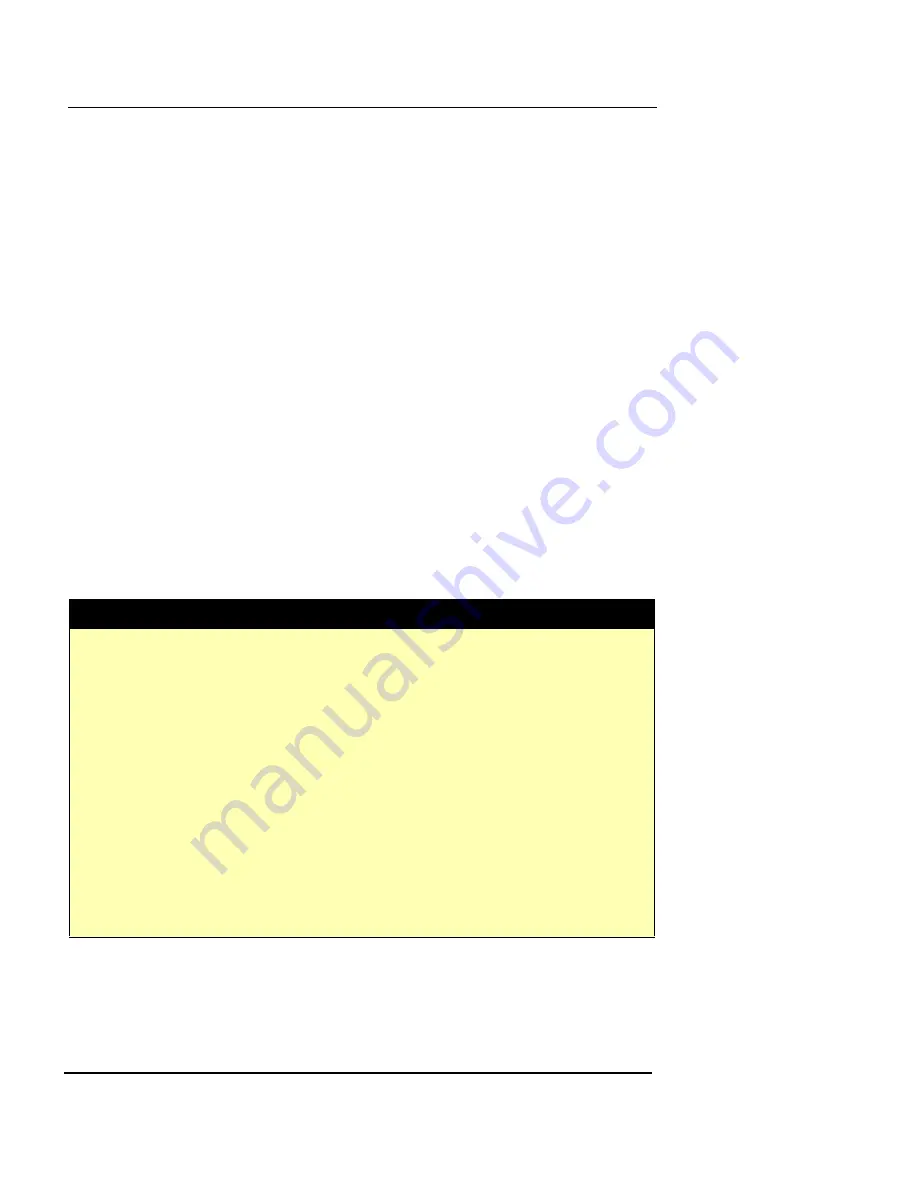
Firewall Policy Examples
Firebox Vclass User Guide
221
Member type
IP Network Addresses
Address
126.20.20.0
Subnet mask
255.255.255.0
4
Create a schedule called “9to5M-F”, as described in
“Example 2: Restricting Internet access” on page 212.
5
Create the necessary end-user accounts for all of the
authorized users, as described in “Example 3:
Allowing unlimited access for authorized users” on
page 214.
6
Create the following security policies in the exact order
shown. Note that the user-authenticated firewall policy
(the first one to be created) will apply policy actions
only to authorized users, while blocking all
unauthorized users who are sources of the same type
of traffic.
.
Name
Src
Dest
Service In Firewall
Schd
1 Allow_
User_
http
HQ
ANY
HTTP
0
Pass/
Authenticate
9to5
M-F
2 Allow_
All_
HTTP
HQ
ANY
HTTP
0
Pass
3 Allow_
Private_
Any
ANY ANY
ANY
0
Pass
4 Allow_
Public_
ANY 127.10.10.3
1
Pass
5 Deny_
Public
ANY ANY
ANY
1
Block
Summary of Contents for Firebox V10
Page 1: ...WatchGuard Firebox Vclass User Guide Vcontroller 5 0 ...
Page 32: ...xxxii Vcontroller ...
Page 40: ...CHAPTER 1 Introduction 8 Vcontroller ...
Page 52: ...CHAPTER 2 Service and Support 20 Vcontroller ...
Page 70: ...CHAPTER 3 Getting Started 38 Vcontroller ...
Page 110: ...CHAPTER 4 Firebox Vclass Basics 78 Vcontroller ...
Page 190: ...CHAPTER 7 Using Account Manager 158 Vcontroller ...
Page 268: ...CHAPTER 9 Security Policy Examples 236 Vcontroller ...
Page 410: ...CHAPTER 14 Monitoring the Firebox Vclass 378 Vcontroller ...
Page 456: ...CHAPTER 18 Using the Diagnostics CLI Feature 424 Vcontroller ...










































