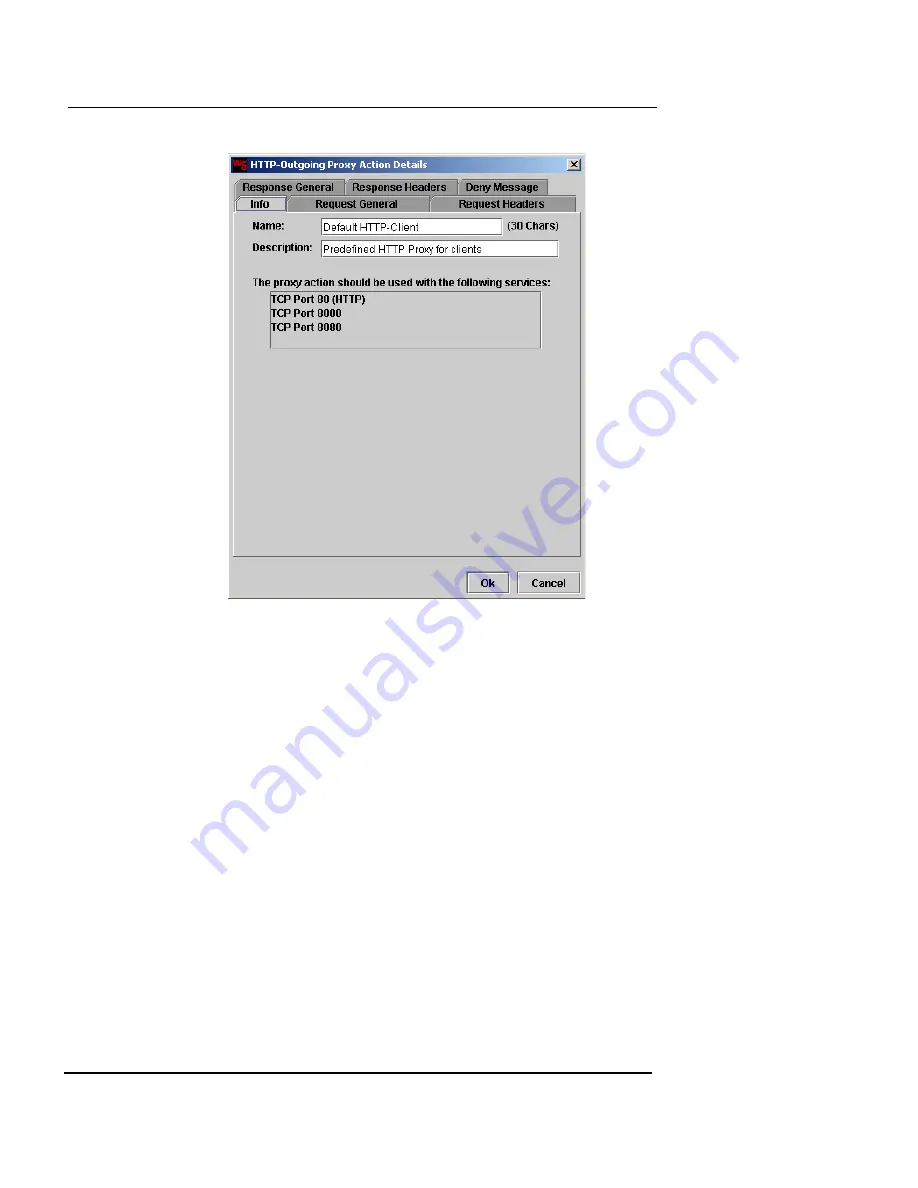
General Proxy Configuration
Firebox Vclass User Guide
243
5
Adjust the values and rulesets using the tabs,
according to your preference.
A complete reference for the parameters and configuration of the
preconfigured proxies is included later in this chapter. See
“Proxy Parameters Reference” on page 251 for more
information.
Editing an existing Proxy Action
To edit an existing proxy action:
1
Launch Vcontroller, and log in.
2
Click
Proxies
.
The Proxy Actions window appears.
Summary of Contents for Firebox V10
Page 1: ...WatchGuard Firebox Vclass User Guide Vcontroller 5 0 ...
Page 32: ...xxxii Vcontroller ...
Page 40: ...CHAPTER 1 Introduction 8 Vcontroller ...
Page 52: ...CHAPTER 2 Service and Support 20 Vcontroller ...
Page 70: ...CHAPTER 3 Getting Started 38 Vcontroller ...
Page 110: ...CHAPTER 4 Firebox Vclass Basics 78 Vcontroller ...
Page 190: ...CHAPTER 7 Using Account Manager 158 Vcontroller ...
Page 268: ...CHAPTER 9 Security Policy Examples 236 Vcontroller ...
Page 410: ...CHAPTER 14 Monitoring the Firebox Vclass 378 Vcontroller ...
Page 456: ...CHAPTER 18 Using the Diagnostics CLI Feature 424 Vcontroller ...








































