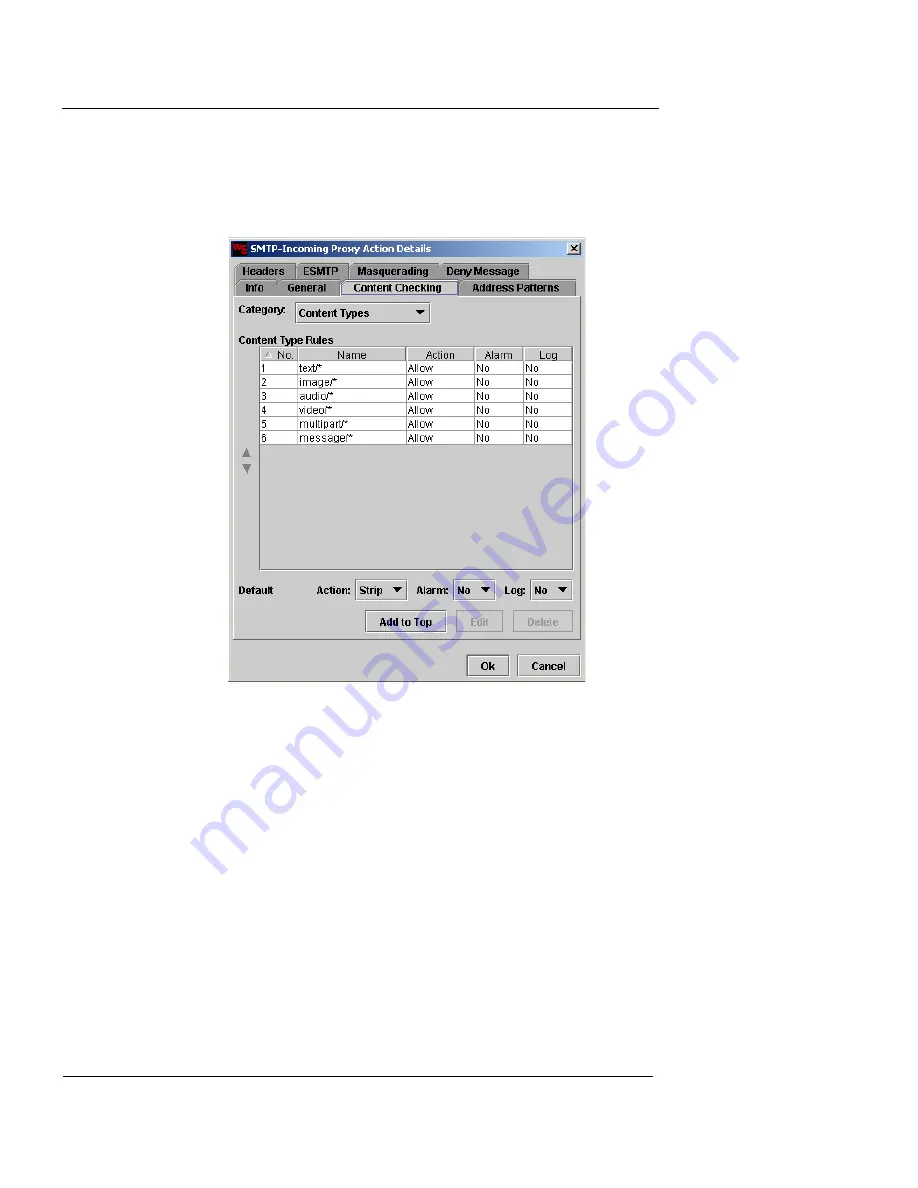
CHAPTER 10: Using Proxies
276
Vcontroller
Content Checking tab
This tab allows you to specify values for Incoming SMTP
content filtering.
Category
This specifies the ruleset category–Content Types
or Address Patterns.
Content Types
This ruleset allows six common MIME types, and
all of their subtypes. The default rule strips all
other MIME types.
This ruleset does not, by default, allow any
“application” or “model” MIME types. Depending
on your network needs, you might want to allow
certain application MIME types. To find MIME
types that you might want to allow or strip, refer to
Summary of Contents for Firebox V10
Page 1: ...WatchGuard Firebox Vclass User Guide Vcontroller 5 0 ...
Page 32: ...xxxii Vcontroller ...
Page 40: ...CHAPTER 1 Introduction 8 Vcontroller ...
Page 52: ...CHAPTER 2 Service and Support 20 Vcontroller ...
Page 70: ...CHAPTER 3 Getting Started 38 Vcontroller ...
Page 110: ...CHAPTER 4 Firebox Vclass Basics 78 Vcontroller ...
Page 190: ...CHAPTER 7 Using Account Manager 158 Vcontroller ...
Page 268: ...CHAPTER 9 Security Policy Examples 236 Vcontroller ...
Page 410: ...CHAPTER 14 Monitoring the Firebox Vclass 378 Vcontroller ...
Page 456: ...CHAPTER 18 Using the Diagnostics CLI Feature 424 Vcontroller ...








































