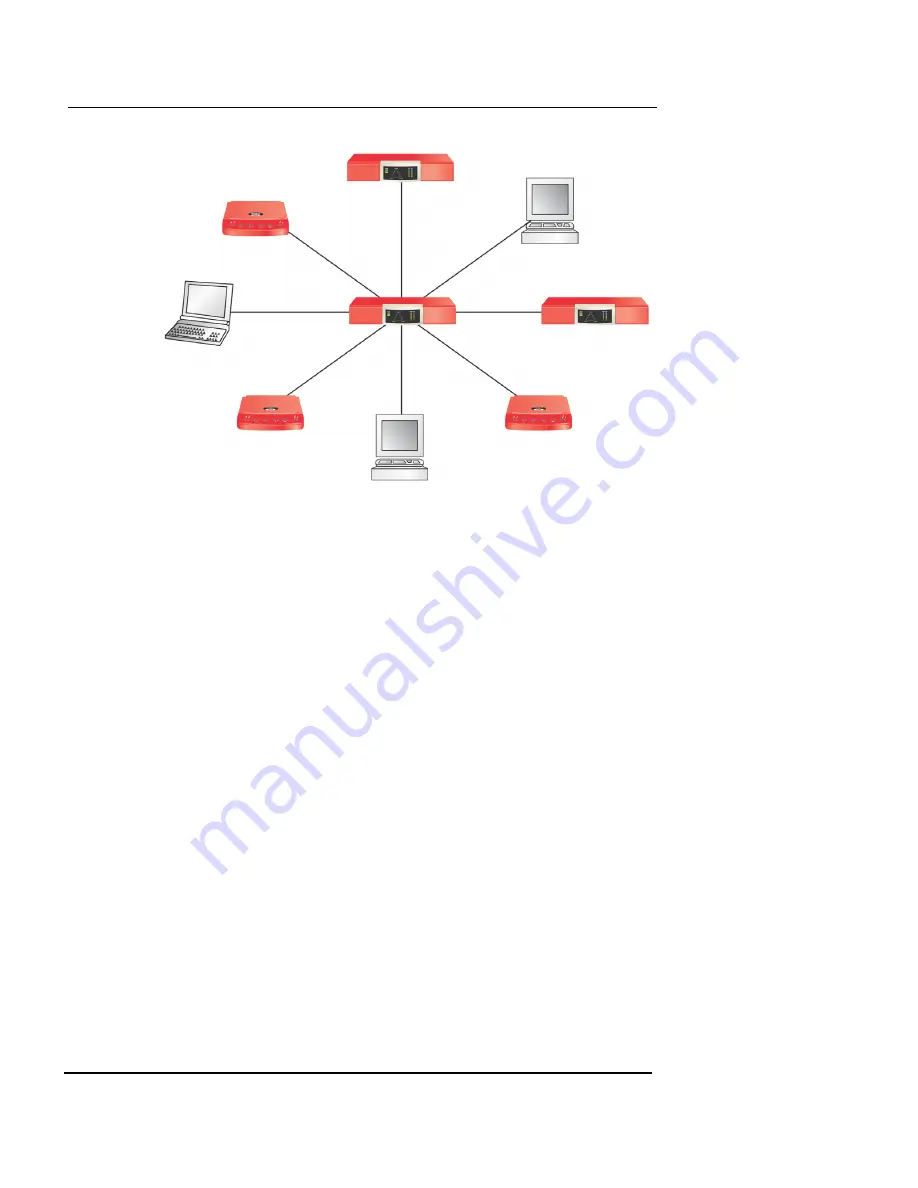
Using Tunnel Switching
Firebox Vclass User Guide
325
To make such a hub-and-spoke topology effective and effi-
cient, Firebox Vclass appliances provide
tunnel switching
capabilities. Such a setup means that Site A can communi-
cate with site B by sending traffic to the central office,
which then switches this traffic from one tunnel (site A /
central office) to another tunnel (site B / central office). All
tunnel switching is performed by the Firebox Vclass appli-
ance, which prevents any degradation of network perfor-
mance.
The greatest benefit gained from tunnel switching is the
reduced cost of managing corporate VPNs. If a new branch
office is added to the corporate VPN network, the adminis-
trator only needs to add a new policy in the Firebox Vclass
appliance at headquarters. No additional configuration is
needed for the branch offices.
Before you enable tunnel switching, make sure you have:
•
Certificates for both ends of the IKE exchange, if RSA
or DSS authentication is used.
•
Agreements on other exchange parameters.
Summary of Contents for Firebox V10
Page 1: ...WatchGuard Firebox Vclass User Guide Vcontroller 5 0 ...
Page 32: ...xxxii Vcontroller ...
Page 40: ...CHAPTER 1 Introduction 8 Vcontroller ...
Page 52: ...CHAPTER 2 Service and Support 20 Vcontroller ...
Page 70: ...CHAPTER 3 Getting Started 38 Vcontroller ...
Page 110: ...CHAPTER 4 Firebox Vclass Basics 78 Vcontroller ...
Page 190: ...CHAPTER 7 Using Account Manager 158 Vcontroller ...
Page 268: ...CHAPTER 9 Security Policy Examples 236 Vcontroller ...
Page 410: ...CHAPTER 14 Monitoring the Firebox Vclass 378 Vcontroller ...
Page 456: ...CHAPTER 18 Using the Diagnostics CLI Feature 424 Vcontroller ...
















































