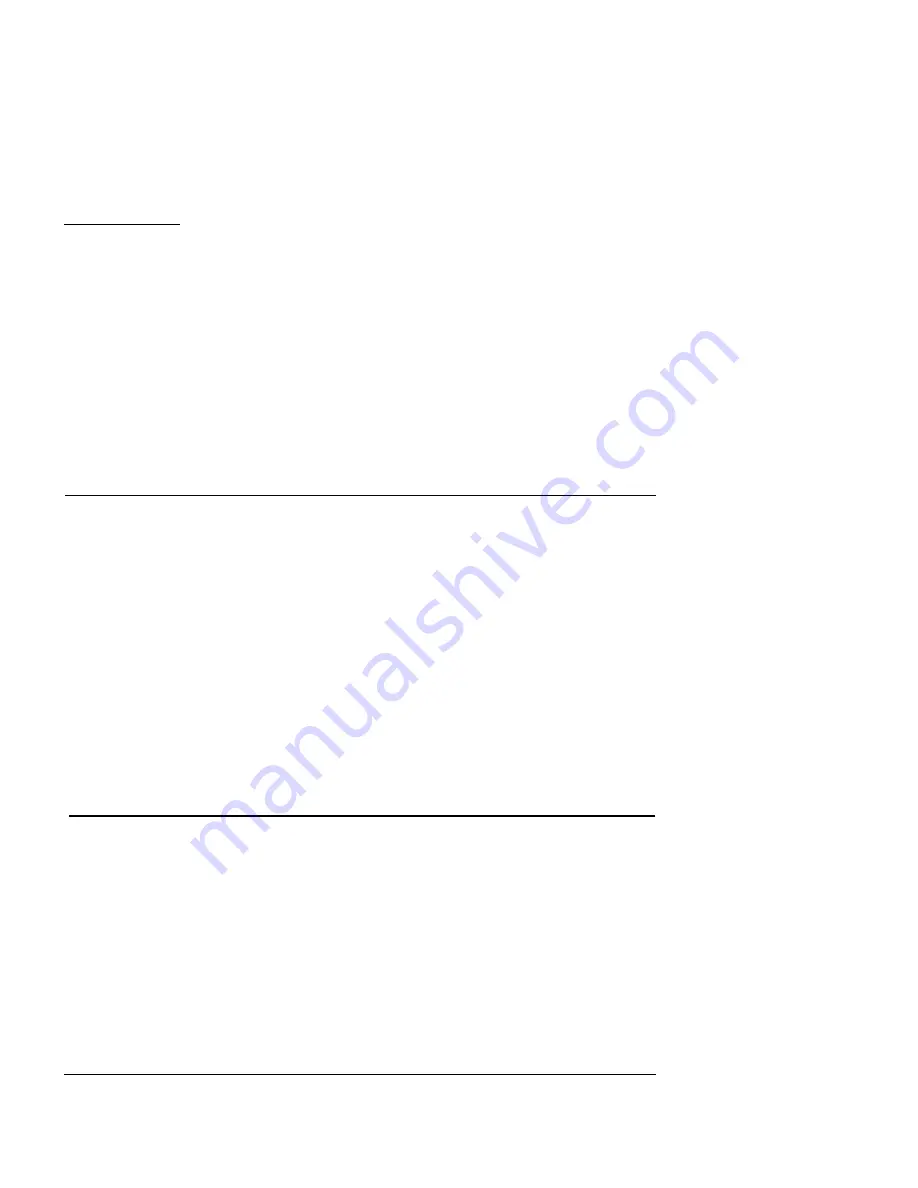
Firebox Vclass User Guide
363
CHAPTER 14
Monitoring the
Firebox Vclass
You can use the Real-time Monitor to view the status
of your Firebox Vclass appliance
You can activate the self-reporting capabilities by set-
ting up and applying custom probes in the Real-time
Monitor window. Then you can open the Real-time
Chart window and watch the custom probes as they
dynamically track the activities of the appliance and
its network traffic.
Using the Real-Time Monitor
The Real-time Monitor window provides a set of
probes, which you can customize and apply, that gen-
erate real-time reports on system usage. The probes
can then be viewed in a graphic display in the Real-
time Chart window, which provides a visual “cardio-
gram” of the system’s health.
A real-time probe measures specific activity in a Fire-
box Vclass appliance, by using counters. To review a
Summary of Contents for Firebox V10
Page 1: ...WatchGuard Firebox Vclass User Guide Vcontroller 5 0 ...
Page 32: ...xxxii Vcontroller ...
Page 40: ...CHAPTER 1 Introduction 8 Vcontroller ...
Page 52: ...CHAPTER 2 Service and Support 20 Vcontroller ...
Page 70: ...CHAPTER 3 Getting Started 38 Vcontroller ...
Page 110: ...CHAPTER 4 Firebox Vclass Basics 78 Vcontroller ...
Page 190: ...CHAPTER 7 Using Account Manager 158 Vcontroller ...
Page 268: ...CHAPTER 9 Security Policy Examples 236 Vcontroller ...
Page 410: ...CHAPTER 14 Monitoring the Firebox Vclass 378 Vcontroller ...
Page 456: ...CHAPTER 18 Using the Diagnostics CLI Feature 424 Vcontroller ...




































