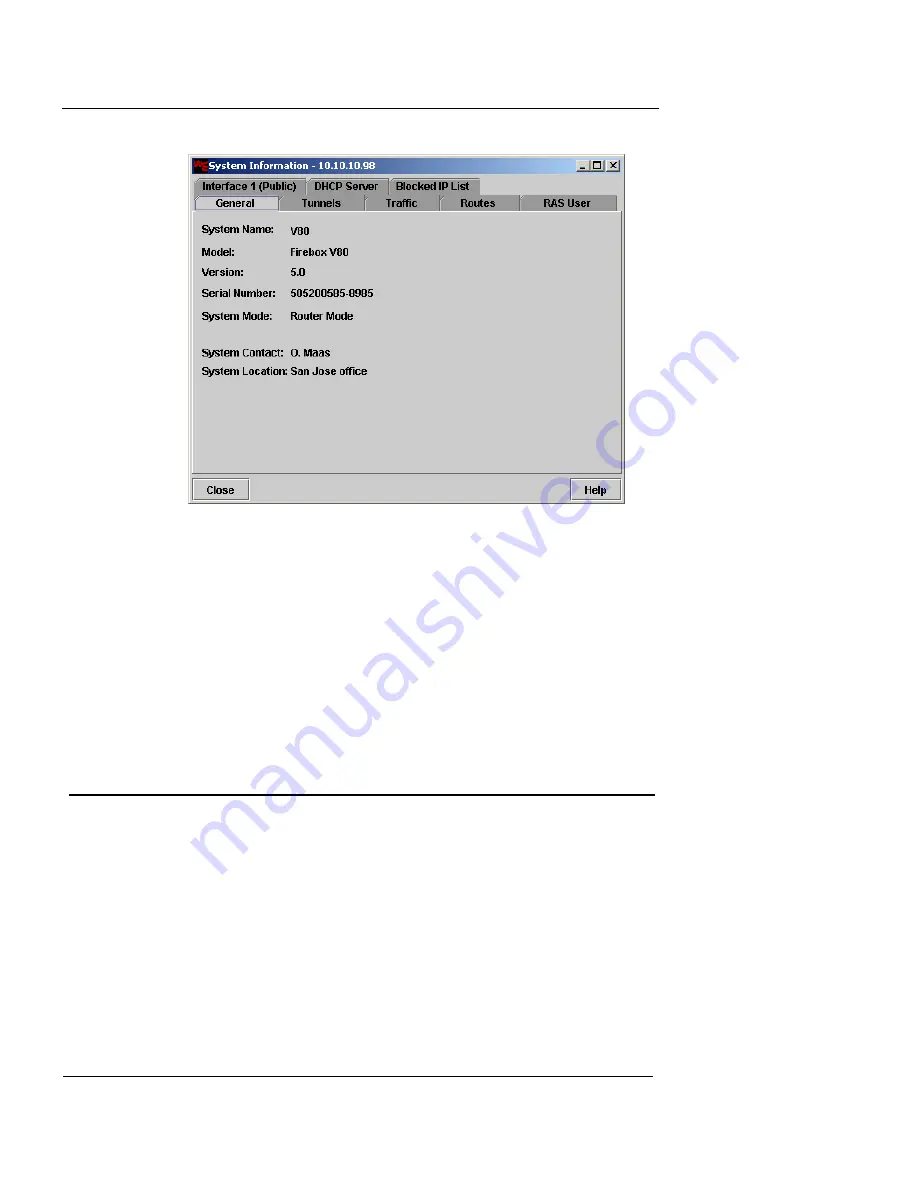
CHAPTER 16: System Information
390
Vcontroller
You can use this tab allows you to view general
information, such as the model number, current system
software version, serial number, system mode (Router
or Transparent), IP address for Interface 0 or the
System IP, contact person, and location of the
appliance.
3
Click
Close
.
VPN Tunnel Information
You can view tunnels and traffic statistics, delete specific
tunnels, or delete all tunnels and purge the appliance of all
residual tunnel records. Remember that tunnels are not
always closed when the connection is broken.
1
From the main Vcontroller window, click
System
Information
.
The System Information dialog box appears.
2
Click the
Tunnels
tab.
3
Click one of the following two display categories:
Summary of Contents for Firebox V10
Page 1: ...WatchGuard Firebox Vclass User Guide Vcontroller 5 0 ...
Page 32: ...xxxii Vcontroller ...
Page 40: ...CHAPTER 1 Introduction 8 Vcontroller ...
Page 52: ...CHAPTER 2 Service and Support 20 Vcontroller ...
Page 70: ...CHAPTER 3 Getting Started 38 Vcontroller ...
Page 110: ...CHAPTER 4 Firebox Vclass Basics 78 Vcontroller ...
Page 190: ...CHAPTER 7 Using Account Manager 158 Vcontroller ...
Page 268: ...CHAPTER 9 Security Policy Examples 236 Vcontroller ...
Page 410: ...CHAPTER 14 Monitoring the Firebox Vclass 378 Vcontroller ...
Page 456: ...CHAPTER 18 Using the Diagnostics CLI Feature 424 Vcontroller ...


































