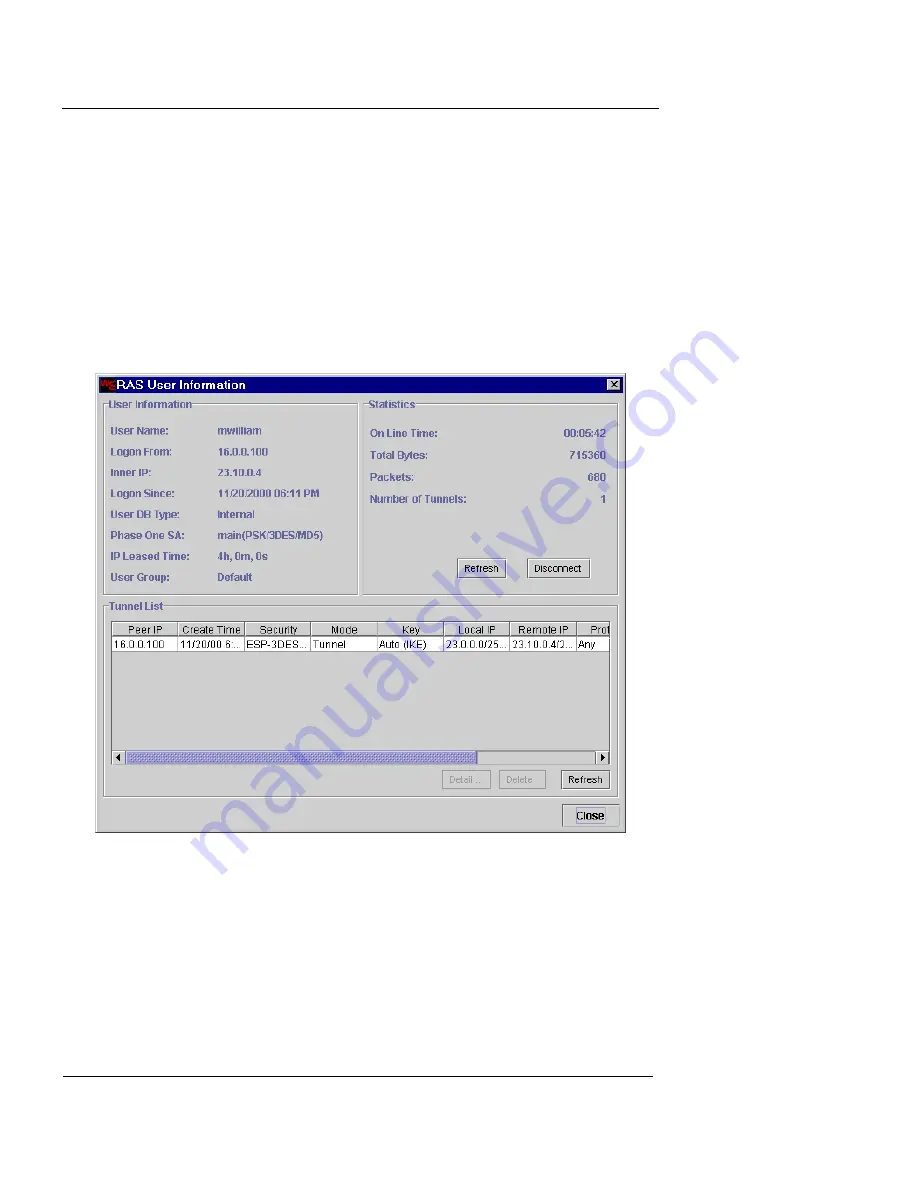
CHAPTER 16: System Information
396
Vcontroller
Viewing RAS user information and tunnel
details
You can view a real-time snapshot of a user connection,
including information about the properties of a user, prop-
erties of tunnels being used by this user, and detailed traf-
fic statistics.
1
Select a user entry from the Active RAS Users list and
then click
Detail
.
The RAS User Information dialog box appears.
The User Information and Statistics areas provide
extensive information about this user and the current
connection. The Tunnel List catalogs the tunnels
currently in use.
2
Click
Refresh
to update the Statistics display with the
most recent information.
Summary of Contents for Firebox V10
Page 1: ...WatchGuard Firebox Vclass User Guide Vcontroller 5 0 ...
Page 32: ...xxxii Vcontroller ...
Page 40: ...CHAPTER 1 Introduction 8 Vcontroller ...
Page 52: ...CHAPTER 2 Service and Support 20 Vcontroller ...
Page 70: ...CHAPTER 3 Getting Started 38 Vcontroller ...
Page 110: ...CHAPTER 4 Firebox Vclass Basics 78 Vcontroller ...
Page 190: ...CHAPTER 7 Using Account Manager 158 Vcontroller ...
Page 268: ...CHAPTER 9 Security Policy Examples 236 Vcontroller ...
Page 410: ...CHAPTER 14 Monitoring the Firebox Vclass 378 Vcontroller ...
Page 456: ...CHAPTER 18 Using the Diagnostics CLI Feature 424 Vcontroller ...













































