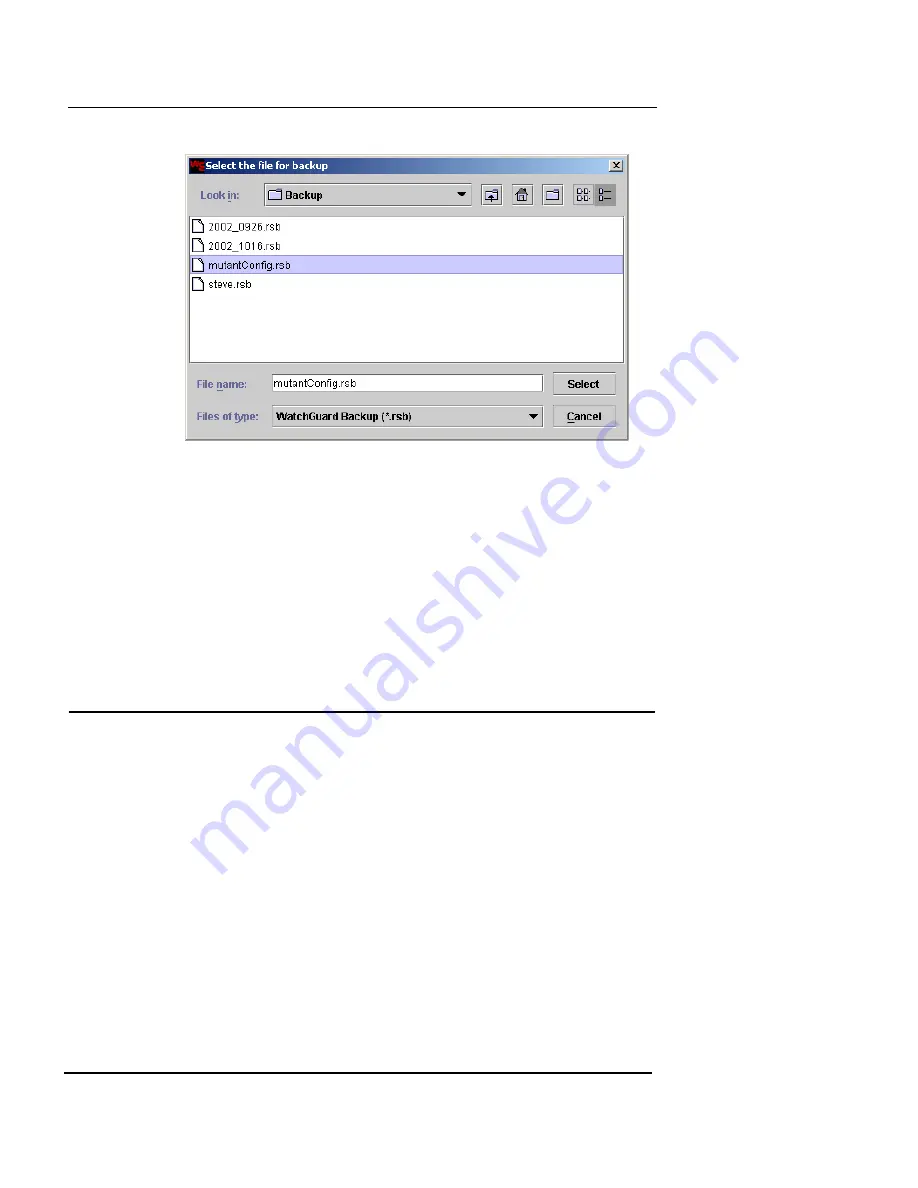
Restoring an Archived Configuration
Firebox Vclass User Guide
405
5
Browse to the directory, type a file name of your
choosing in the appropriate field, and then click
Select
.
The newly created file path appears in the file name field.
6
Click
Backup Now
.
It is strongly recommended that you copy the archived file
into a safe location.
Restoring an Archived Configuration
You can restore the Vclass configuration from any previous
configuration that you have backed up, as long as it is
backed up with the same Vclass software version (for
example, 5.0). Be careful when restoring configurations to
restore the correct configuration to the appropriate appli-
ance. For example, a backup configuration for a V80 model
cannot be used to restore a V60 model.
To restore an archived configuration file:
1
Click the
Restore
tab.
Summary of Contents for Firebox V10
Page 1: ...WatchGuard Firebox Vclass User Guide Vcontroller 5 0 ...
Page 32: ...xxxii Vcontroller ...
Page 40: ...CHAPTER 1 Introduction 8 Vcontroller ...
Page 52: ...CHAPTER 2 Service and Support 20 Vcontroller ...
Page 70: ...CHAPTER 3 Getting Started 38 Vcontroller ...
Page 110: ...CHAPTER 4 Firebox Vclass Basics 78 Vcontroller ...
Page 190: ...CHAPTER 7 Using Account Manager 158 Vcontroller ...
Page 268: ...CHAPTER 9 Security Policy Examples 236 Vcontroller ...
Page 410: ...CHAPTER 14 Monitoring the Firebox Vclass 378 Vcontroller ...
Page 456: ...CHAPTER 18 Using the Diagnostics CLI Feature 424 Vcontroller ...


































