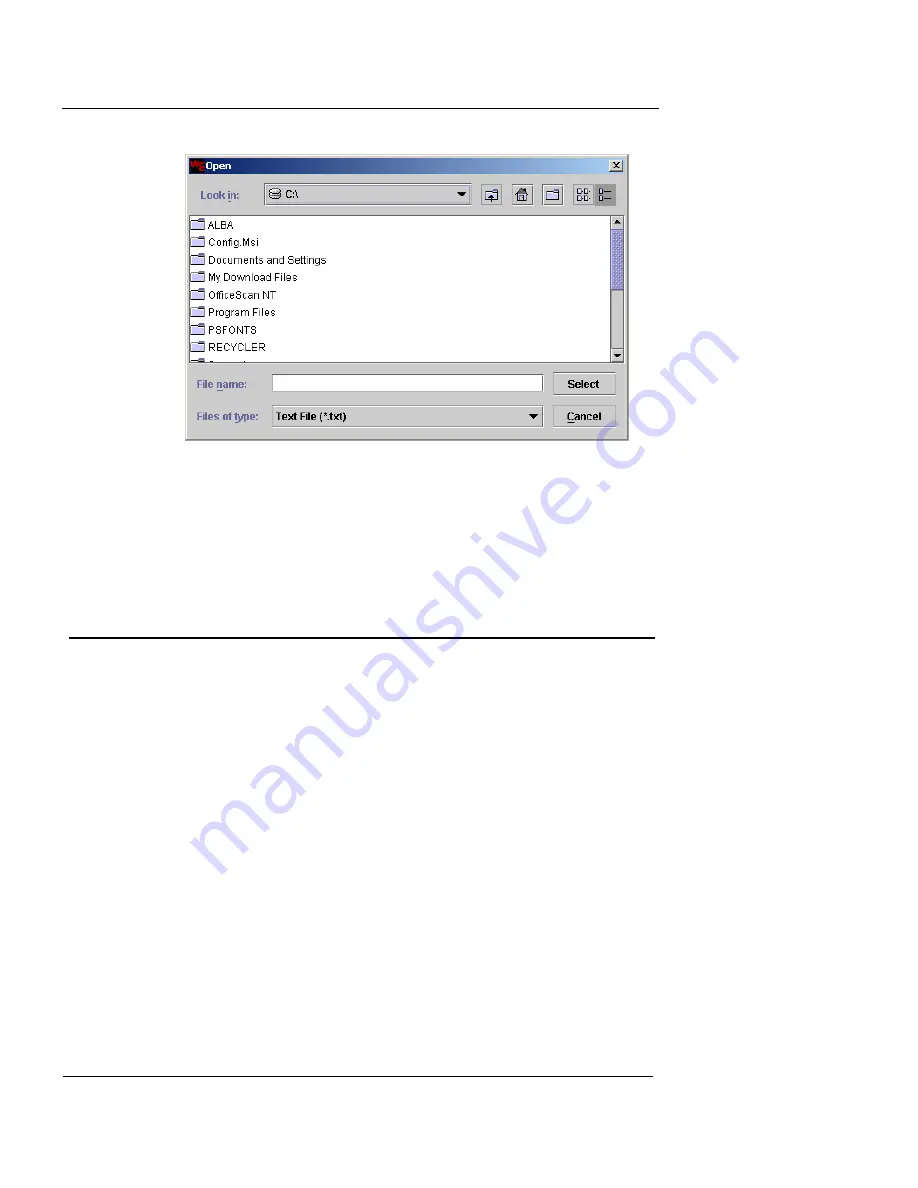
CHAPTER 18: Using the Diagnostics/CLI Feature
422
Vcontroller
4
Browse to the proper directory and select the CLI
script.
5
Click
Open
to execute the script.
Saving Diagnostic Information
Saving diagnostic information is helpful in troubleshooting
possible malfunctions, but only in conjunction with techni-
cal support. A technical support representative may ask
you to save diagnostic information and then forward the
file to WatchGuard for analysis.
1
From the main Vcontroller window, click
Diagnostics/
CLI
.
The Diagnostics dialog box appears.
2
Click the
Diagnostic Information
tab.
Summary of Contents for Firebox V10
Page 1: ...WatchGuard Firebox Vclass User Guide Vcontroller 5 0 ...
Page 32: ...xxxii Vcontroller ...
Page 40: ...CHAPTER 1 Introduction 8 Vcontroller ...
Page 52: ...CHAPTER 2 Service and Support 20 Vcontroller ...
Page 70: ...CHAPTER 3 Getting Started 38 Vcontroller ...
Page 110: ...CHAPTER 4 Firebox Vclass Basics 78 Vcontroller ...
Page 190: ...CHAPTER 7 Using Account Manager 158 Vcontroller ...
Page 268: ...CHAPTER 9 Security Policy Examples 236 Vcontroller ...
Page 410: ...CHAPTER 14 Monitoring the Firebox Vclass 378 Vcontroller ...
Page 456: ...CHAPTER 18 Using the Diagnostics CLI Feature 424 Vcontroller ...
















































