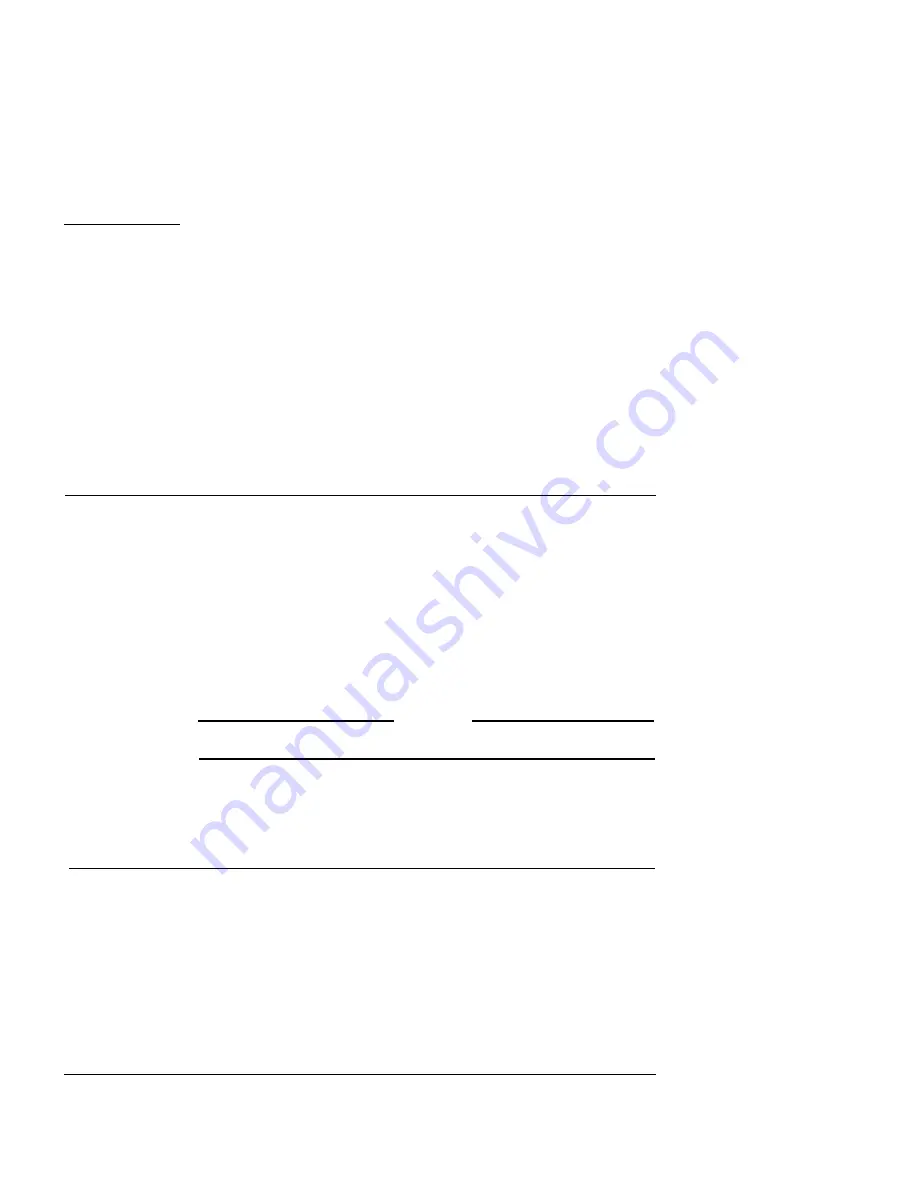
Firebox Vclass User Guide
425
CHAPTER 19
Setting Up a High
Availability System
In a WatchGuard High Availability (HA) system, two
Firebox Vclass appliances are connected so that one
serves as a ready backup to the other if the main appli-
ance fails while managing network traffic. This chap-
ter guides you in connecting, linking, and running
such a high availability (HA) system using two Fire-
box Vclass appliances in a primary and standby rela-
tionship.
N
OTE
High Availability is not available in Transparent Mode.
High Availability Modes
There are two High Availability modes: Active/
Standby and Active/Active.
•
•
Active/Active requires the purchase of a software
upgrade license, and requires V80 or V100
hardware. Please refer to the WatchGuard Web
Summary of Contents for Firebox V10
Page 1: ...WatchGuard Firebox Vclass User Guide Vcontroller 5 0 ...
Page 32: ...xxxii Vcontroller ...
Page 40: ...CHAPTER 1 Introduction 8 Vcontroller ...
Page 52: ...CHAPTER 2 Service and Support 20 Vcontroller ...
Page 70: ...CHAPTER 3 Getting Started 38 Vcontroller ...
Page 110: ...CHAPTER 4 Firebox Vclass Basics 78 Vcontroller ...
Page 190: ...CHAPTER 7 Using Account Manager 158 Vcontroller ...
Page 268: ...CHAPTER 9 Security Policy Examples 236 Vcontroller ...
Page 410: ...CHAPTER 14 Monitoring the Firebox Vclass 378 Vcontroller ...
Page 456: ...CHAPTER 18 Using the Diagnostics CLI Feature 424 Vcontroller ...
















































