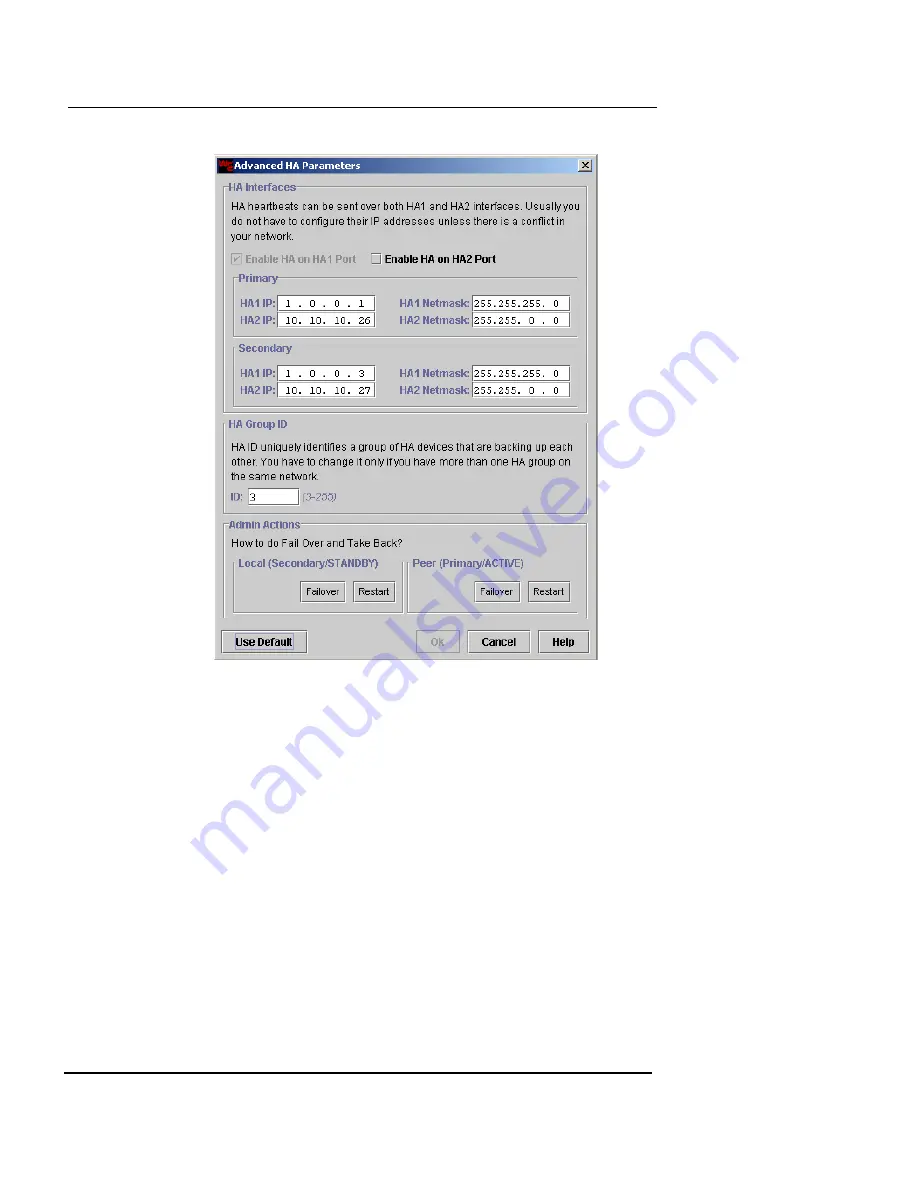
Customizing HA System Parameters
Firebox Vclass User Guide
433
2
To activate monitoring through the HA ports, select the
Enable HA on HA1 Port
checkbox. You can also
optionally select the
Enable HA on HA2
Port
checkbox
.
Note that if HA is enabled on the HA2 interface, that interface
cannot be used for management access. If you already configured
the HA2 interface for management access in the Interface tab of
the System Configuration dialog box, reopen that dialog box and
undo those entries.
Note that even if HA is enabled on the HA2 Port, the HA1 ports
must still be connected.
3
If specific IP addresses have been assigned to the HA
ports, type the IP addresses and netmasks in each of
the two HA Interface fields–primary and standby.
Otherwise the default addresses are adequate.
You can enter different IP addresses so these ports can be
accessed through your local area network.
Summary of Contents for Firebox V10
Page 1: ...WatchGuard Firebox Vclass User Guide Vcontroller 5 0 ...
Page 32: ...xxxii Vcontroller ...
Page 40: ...CHAPTER 1 Introduction 8 Vcontroller ...
Page 52: ...CHAPTER 2 Service and Support 20 Vcontroller ...
Page 70: ...CHAPTER 3 Getting Started 38 Vcontroller ...
Page 110: ...CHAPTER 4 Firebox Vclass Basics 78 Vcontroller ...
Page 190: ...CHAPTER 7 Using Account Manager 158 Vcontroller ...
Page 268: ...CHAPTER 9 Security Policy Examples 236 Vcontroller ...
Page 410: ...CHAPTER 14 Monitoring the Firebox Vclass 378 Vcontroller ...
Page 456: ...CHAPTER 18 Using the Diagnostics CLI Feature 424 Vcontroller ...













































