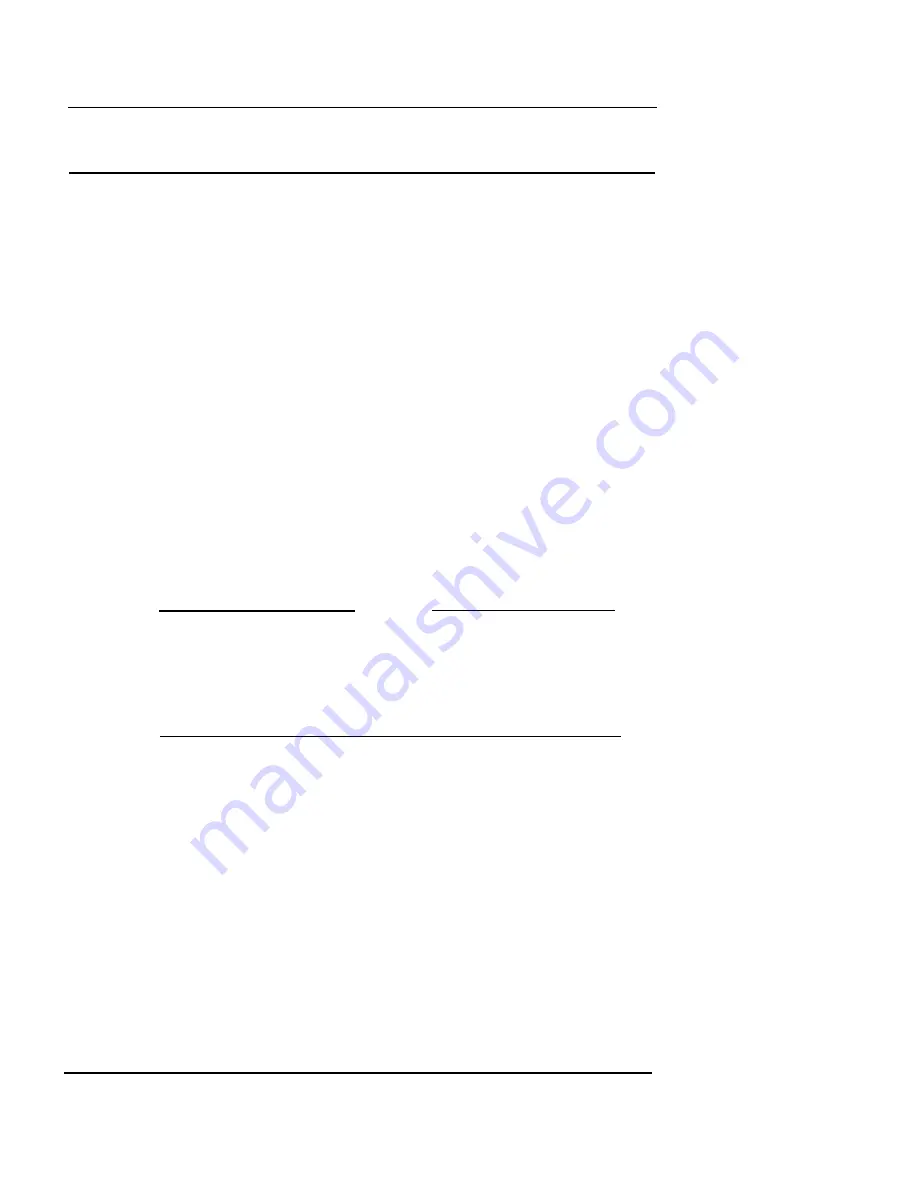
Setting up the Management Station
Firebox Vclass User Guide
23
Setting up the Management Station
The Management Station runs Vcontroller software, which
is the primary administrative access to the appliance. The
Management Station can also
be used to archive log mes-
sages generated by the Log Manager. For more informa-
tion on the Log Manager, see “Using Log Manager” on
page 379.
You can use any computer or computers on your network
as Management Stations.
Installing Vcontroller on a Windows
workstation
Before you install Vcontroller software, make sure you
gather all of the network addressing information that rep-
resents your new Firebox Vclass security appliance. Use
the notes you completed in the previous section, “Gather-
ing Network Information” on page 22.
N
OTE
The installer installs a local copy of the correct version of the
Java Runtime Environment, to enable the software to run.
This installation of the JRE is independent of any other JRE
or JDK you install on your system. For additional updates,
check the WatchGuard Web site.
To install Vcontroller:
1
Remove the Vcontroller CD from the package and
insert it in the workstation CD-ROM.
2
Locate and double-click the CD-ROM drive icon
(usually found in the My Computer window). If
AutoRun is enabled on the CD drive, the Installer
launches automatically.
3
When the CD window contents appear, double-click
the Windows folder.
Summary of Contents for Firebox V10
Page 1: ...WatchGuard Firebox Vclass User Guide Vcontroller 5 0 ...
Page 32: ...xxxii Vcontroller ...
Page 40: ...CHAPTER 1 Introduction 8 Vcontroller ...
Page 52: ...CHAPTER 2 Service and Support 20 Vcontroller ...
Page 70: ...CHAPTER 3 Getting Started 38 Vcontroller ...
Page 110: ...CHAPTER 4 Firebox Vclass Basics 78 Vcontroller ...
Page 190: ...CHAPTER 7 Using Account Manager 158 Vcontroller ...
Page 268: ...CHAPTER 9 Security Policy Examples 236 Vcontroller ...
Page 410: ...CHAPTER 14 Monitoring the Firebox Vclass 378 Vcontroller ...
Page 456: ...CHAPTER 18 Using the Diagnostics CLI Feature 424 Vcontroller ...





































