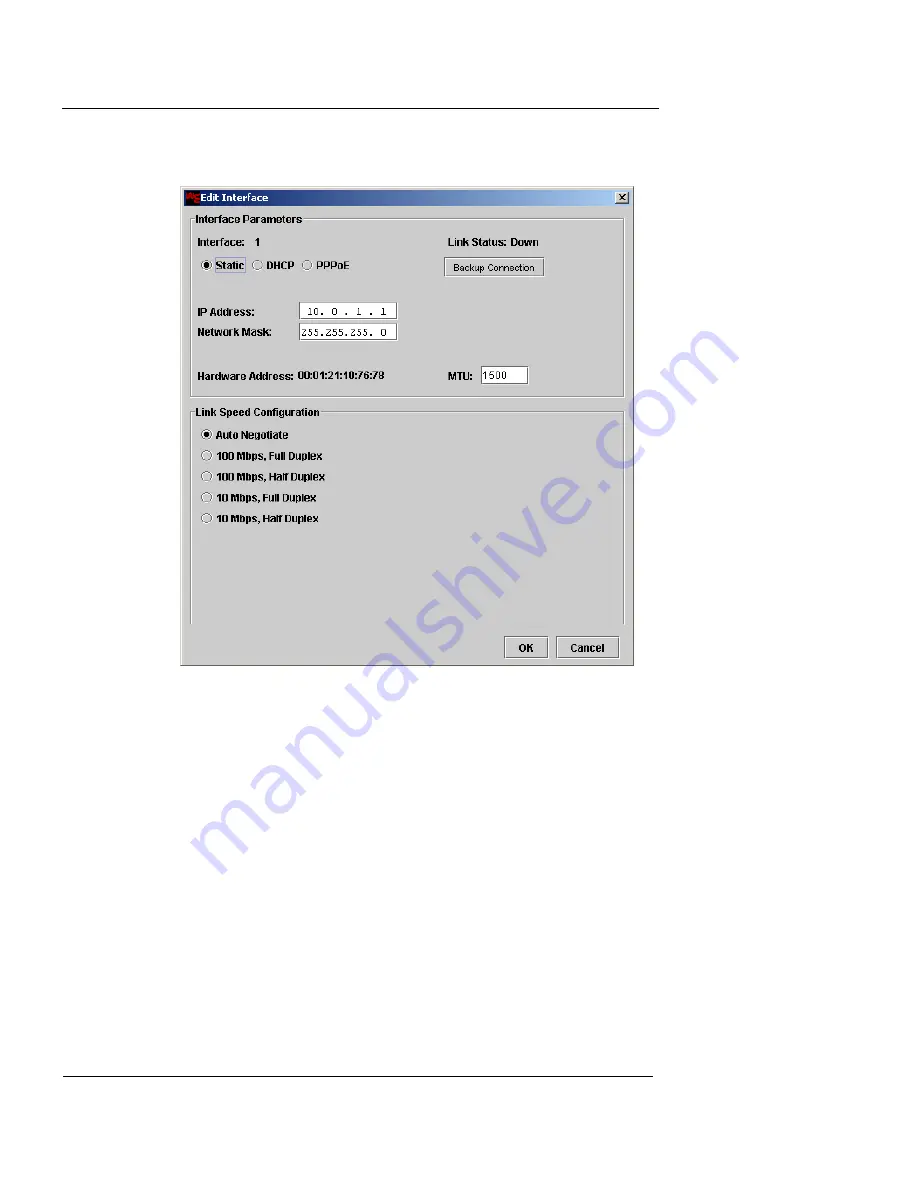
CHAPTER 3: Getting Started
42
Vcontroller
Configure Interface 1 (Public)
1
To configure Interface 1 (Public) for Static, DHCP, or
PPPoE addressing, choose the appropriate interface
option and provide the relevant entries as follows:
Static IP
Enter the IP address and network mask in the
appropriate fields.
DHCP
Enter the IP address or DNS host name of the
DHCP server assigned by your ISP in the Host ID
field. (This entry is optional.)
PPPoE
Enter the user name and password assigned to you
by your ISP in the appropriate fields.
Summary of Contents for Firebox V10
Page 1: ...WatchGuard Firebox Vclass User Guide Vcontroller 5 0 ...
Page 32: ...xxxii Vcontroller ...
Page 40: ...CHAPTER 1 Introduction 8 Vcontroller ...
Page 52: ...CHAPTER 2 Service and Support 20 Vcontroller ...
Page 70: ...CHAPTER 3 Getting Started 38 Vcontroller ...
Page 110: ...CHAPTER 4 Firebox Vclass Basics 78 Vcontroller ...
Page 190: ...CHAPTER 7 Using Account Manager 158 Vcontroller ...
Page 268: ...CHAPTER 9 Security Policy Examples 236 Vcontroller ...
Page 410: ...CHAPTER 14 Monitoring the Firebox Vclass 378 Vcontroller ...
Page 456: ...CHAPTER 18 Using the Diagnostics CLI Feature 424 Vcontroller ...
































