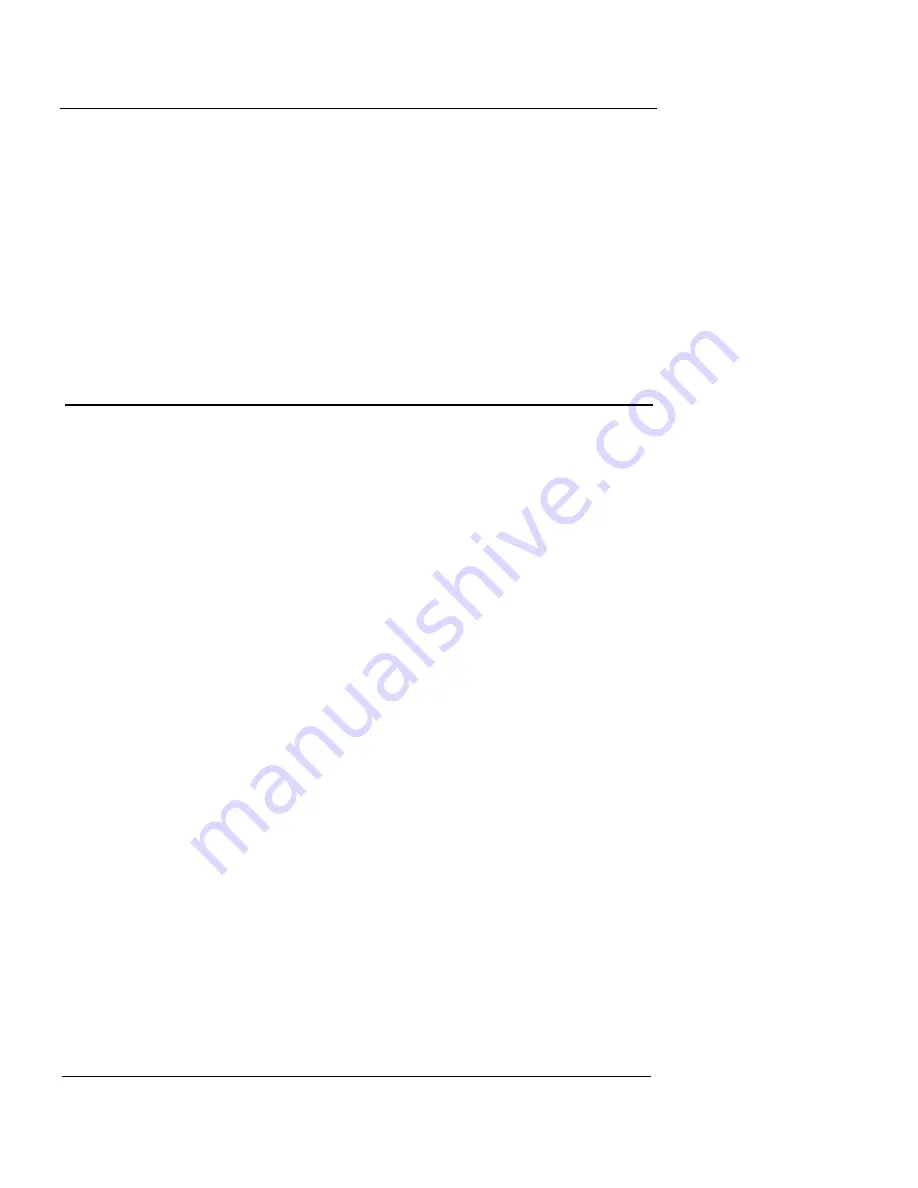
Configuration and Management Basics
52
WatchGuard Firebox X Edge
8
In the
DVCP Server Address
text box, type the IP address of the
DVCP server.
9
Type the
Client Name
to give your Firebox X Edge.
This is the name used to identify the Edge in VPN Manager.
10
Type the
Shared Key
.
The shared key is used to encrypt the connection between the DVCP
Server and the Firebox X Edge. This shared key must be the same on the
Edge and the DVCP Server. You must get the shared key from your VPN
administrator.
11
Click
Submit
.
Updating the Firebox X Edge Software
One advantage of your LiveSecurity® service is ongoing software
updates. As new threats appear and WatchGuard adds product
enhancements, you receive alerts to let you know about new ver-
sions of your Firebox® X Edge software. To load any firmware on the
Firebox X Edge, you must have a current LiveSecurity subscription.
See the WatchGuard web site regularly for Firebox® X Edge updates:
https://www.watchguard.com/archive/softwarecenter.asp (select
Firebox X Edge)
There are two different methods for installing firmware updates. The
first method uses a larger download and applies the firmware
update on the Firebox X Edge automatically when you start it on a
Windows computer. The second method uses a smaller download
and allows you to apply the firmware updates with the Firebox X
Edge configuration pages. If you do not use Windows, install the
update with the second procedure.
Method 1 - Installing software automatically
The first method uses an executable file and is the preferred method
to install the Firebox X Edge firmware update from a Windows com-
puter. Download the Software Update Installer to use this method.
To use the Software Update Installer:
1
Start the installer on a Windows computer that is on the trusted
network of the Firebox X Edge.
Summary of Contents for Firebox X15
Page 14: ...xiv WatchGuard Firebox X Edge...
Page 42: ...Installing the Firebox X Edge 28 WatchGuard Firebox X Edge...
Page 72: ...Configuration and Management Basics 58 WatchGuard Firebox X Edge...
Page 146: ...Configuring Logging and System Time 132 WatchGuard Firebox X Edge...
Page 168: ...Managing Users and Groups 154 WatchGuard Firebox X Edge...
Page 204: ...Configuring Virtual Private Networks 190 WatchGuard Firebox X Edge...
Page 242: ...228 WatchGuard Firebox X Edge...
Page 249: ...Certifications and Notices User Guide 235 Taiwanese Notices...
Page 250: ...236 WatchGuard Firebox X Edge Declaration of Conformity...
















































