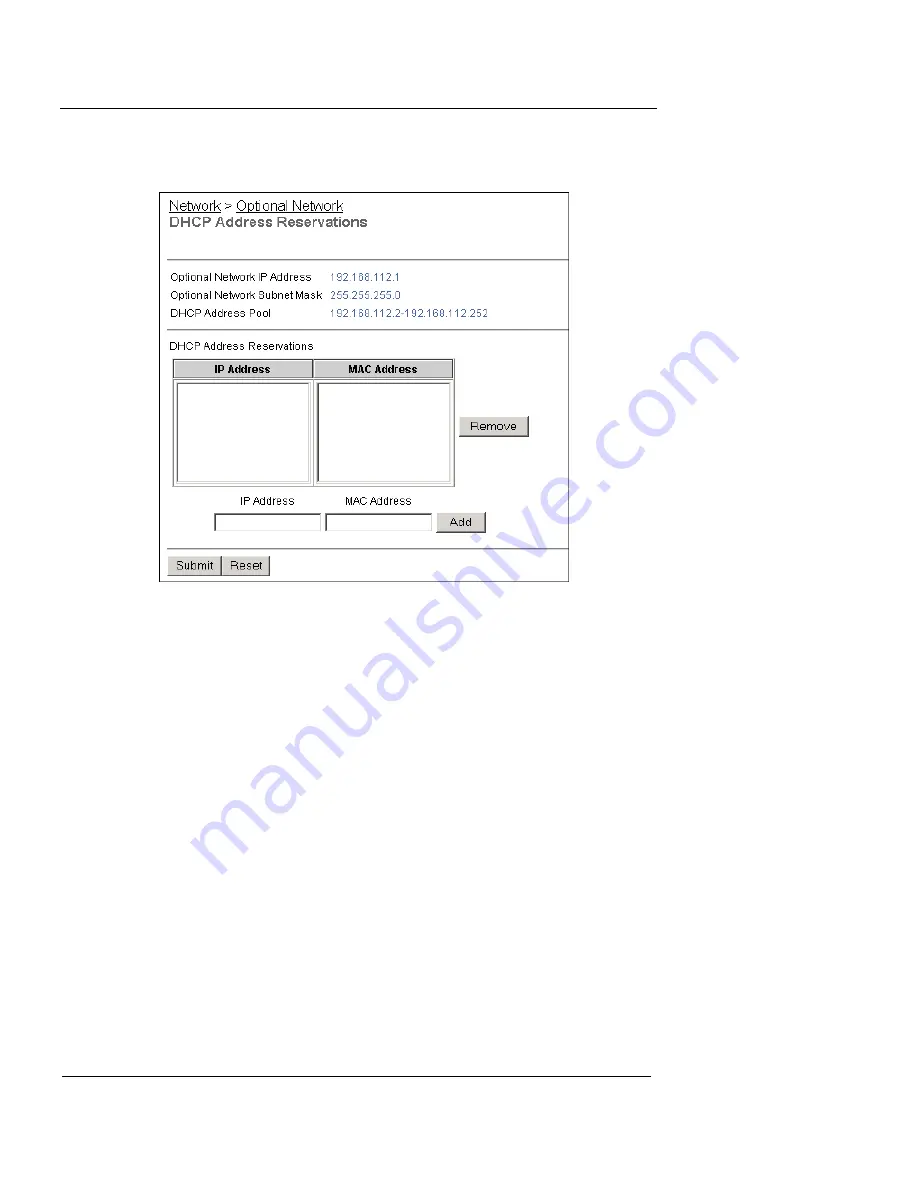
Changing Your Network Settings
76
WatchGuard Firebox X Edge
2
Click the
DHCP Reservations
button.
The DHCP Address Reservations page appears.
3
Type a static IP address in the
IP Address
field. The IP address
must be on the optional network.
For example, if the optional network starts with 192.168.112.1, you can
enter 192.168.112.2 to 192.168.112.251.
4
Type the MAC address of the computer on the optional network
in the
MAC Address
field. You must enter the MAC address as
12 hexadecimal digits with no space, dash, or semicolon
characters. Click
Add
.
5
Click
Submit
.
Configuring the optional network for DHCP relay
One method to get IP addresses for the computers on the Firebox
optional network is to use a DHCP server on a different network.
The Firebox can send a DHCP request to a DHCP server at a different
location and transmit the reply to the computers on the optional
network. This option lets computers in more than one office use the
same network address range. In this procedure, the Firebox is a
DHCP Relay Agent.
Summary of Contents for Firebox X15
Page 14: ...xiv WatchGuard Firebox X Edge...
Page 42: ...Installing the Firebox X Edge 28 WatchGuard Firebox X Edge...
Page 72: ...Configuration and Management Basics 58 WatchGuard Firebox X Edge...
Page 146: ...Configuring Logging and System Time 132 WatchGuard Firebox X Edge...
Page 168: ...Managing Users and Groups 154 WatchGuard Firebox X Edge...
Page 204: ...Configuring Virtual Private Networks 190 WatchGuard Firebox X Edge...
Page 242: ...228 WatchGuard Firebox X Edge...
Page 249: ...Certifications and Notices User Guide 235 Taiwanese Notices...
Page 250: ...236 WatchGuard Firebox X Edge Declaration of Conformity...
















































