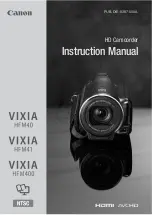VISTA Transfer Station
VISTA Transfer Station
When you dock the VISTA Body Camera in the VISTA Transfer Station, the camera
automatically starts charging, if needed. The camera also uses the Transfer Station for:
l
Uploading recorded events from storage
l
Provisioning the camera
l
Updating firmware automatically
The VISTA Transfer Station allows your agency's Evidence Library software to interact with
multiple VISTA Body Cameras simultaneously. You can connect multiple Transfer Stations to
one instance of Evidence Library software.
Each Transfer Station has eight slots for cameras.
LEDs
Three LEDs on the Transfer Station show power and connection status:
l
Green, left position
: When lit,
indicates that the Transfer
Station is powered on
l
Amber, center position
: When
lit, indicates that the Transfer
Station is connected to Evidence
Library software; when blinking,
indicates data is being transferred
l
Red, right position
: When lit,
indicates an error condition
Connections
The Transfer Station has connections for both a power cable and an Ethernet cable. You power
the Transfer Station off and on using the power switch.
VISTA Body Camera
WGD00120 Revision
ReviewDraft_111518
65