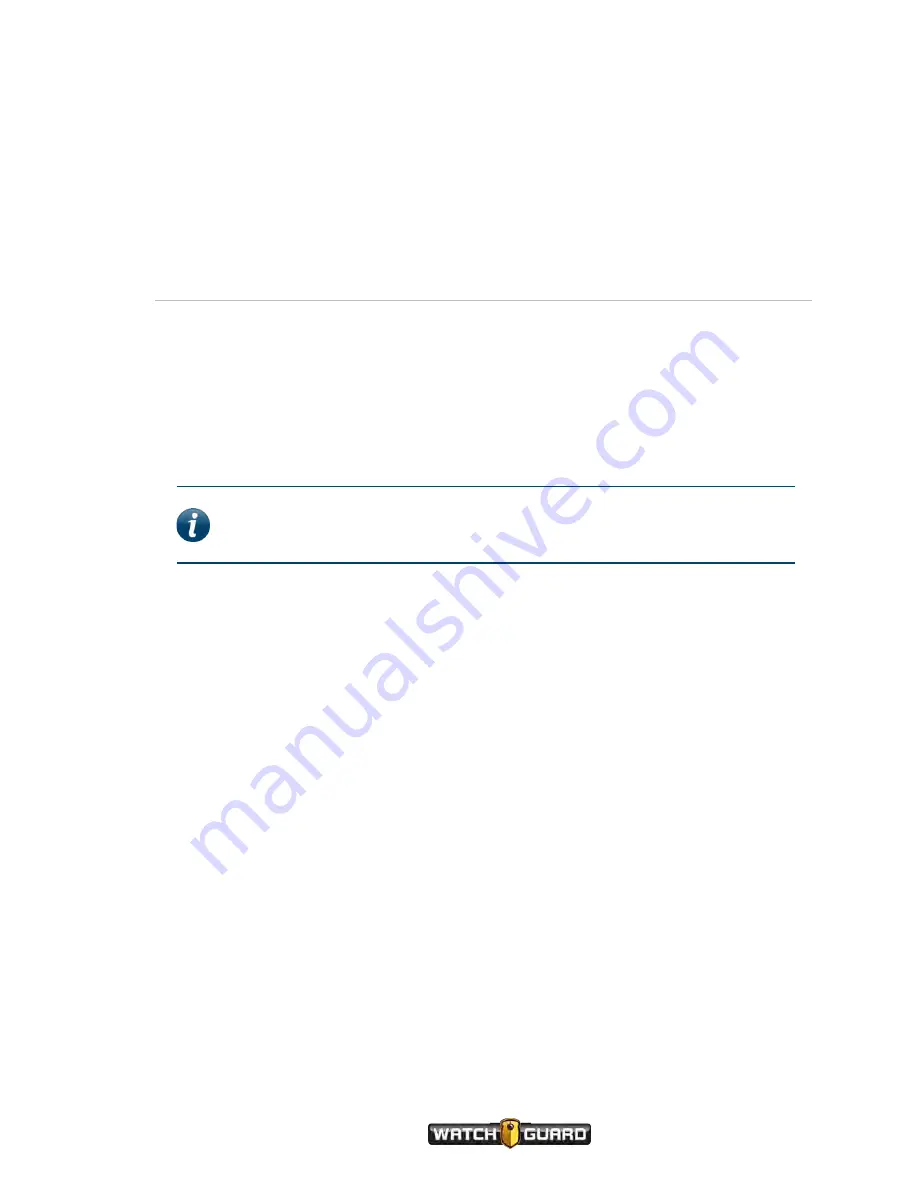
Covert Mode
Covert Mode
With Covert Mode enabled, the VISTA Body Camera sounds no tones, lights no LEDs, and only
lights the Display Backlight on demand. For instructions how to enable Covert Mode on the
camera, see
.
Pre-Event Capture
The Pre-Event Capture feature on the VISTA Body Camera allows you to capture and save up to
two minutes of additional video prior to a recorded-event start. You configure the Pre-Event
Capture feature in your Evidence Library software.
If the Pre-Event Capture feature is enabled, the camera is continuously capturing and saving
video whenever it is powered on and not asleep. When an event is started, manually or
automatically, up to two minutes of that saved video is added to the recorded event prior to the
event start time.
Note:
VISTA WiFi and VISTA XLT can start a recorded event automatically when
associated with a recording group. For more information about starting events,
see Starting and Stopping a Recorded Event on
For example, you start a recorded event (by pressing
Record Start/Stop
) at 2:15 PM and stop
it (again pressing
Record Start/Stop
) at 2:35 PM. With a Pre-Event Capture time configured
for one minute, the recorded event includes video recorded from 2:14 PM to 2:35 PM.
For the Pre-Event Capture feature, in your Evidence Library software, you configure how much
pre-event time you want captured, from none up to two minutes.
Audio
Audio is NOT typically included with pre-event video. Typically, the VISTA Body Camera only
begins to record audio when you start a recorded event.
You can include audio whenever the camera is recording if you enable the Force Microphone On
feature. For information about this feature, see
For more information about...
Recorded events, see
Video, Audio, and Subtitle Evidence
.
Recording groups, see
Using VISTA WiFi or VISTA XLT with a Recording Group
VISTA Body Camera
WGD00120 Revision
ReviewDraft_111518
71
















































