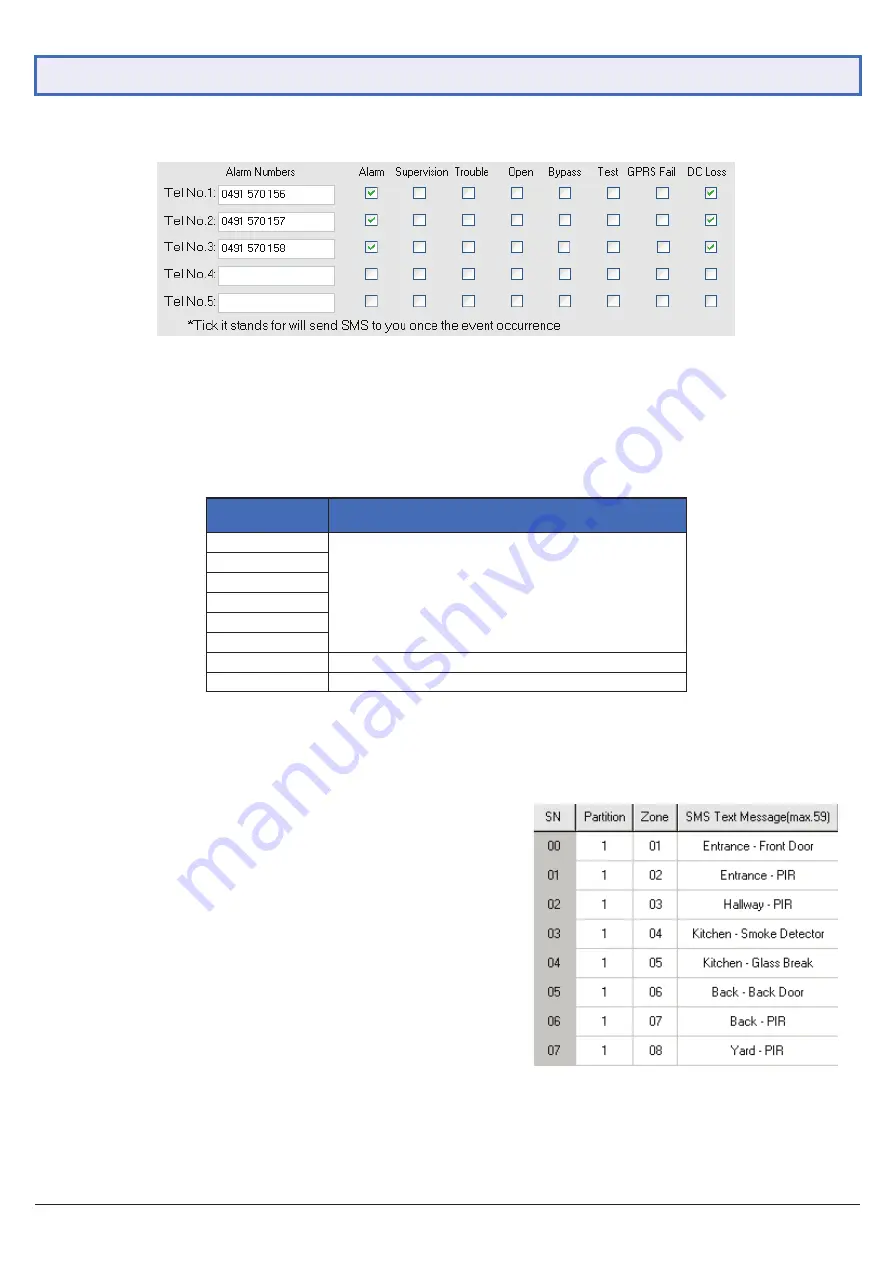
WGSMSC Quick Start Guide
4
1.4.4 SMS Message Settings
Now that mobile numbers and alarm events have been configured, SMS
messages can be configured to send messages correspoding to alarm
partitions/zones.
1. After saving all changes, select the “
SMS Message” tab
.
2. Enter each alarm partition and zone to be used for SMS alerts.
3. Enter appropriate names for each alarm zone. These names are used
in SMS alert messages - if no name is entered, the message will be in
illegible code.
(Pictured example: SMS alerts for 8 different alarm zones in
the same partition, with each area and sensor type covered.)
4. Save all changes with the “Save Settings” button.
1.4 Configuration via PC (continued)
1.4.3 Mobile Alarm Settings
1. Add up to 5 mobile numbers to contact.
These are the numbers that will receive SMS messages when the selected alarm
events are activated.
2. Check the notification events that you wish to be alerted of via SMS
(Refer to Fig. 1.2.4.)
. Alarm and DC Loss are recommended.
3. Save all changes with the “Save Settings” button.
Fig. 1.4.2:
Alarm Events
Alarm Event
Situation
Alarm
Contact ID Protocol Events Codes
Supervision
Trouble
Open
Bypass
Test
GPRS Fail
GPRS message transmission failure
DC Loss
External DC power lost


























