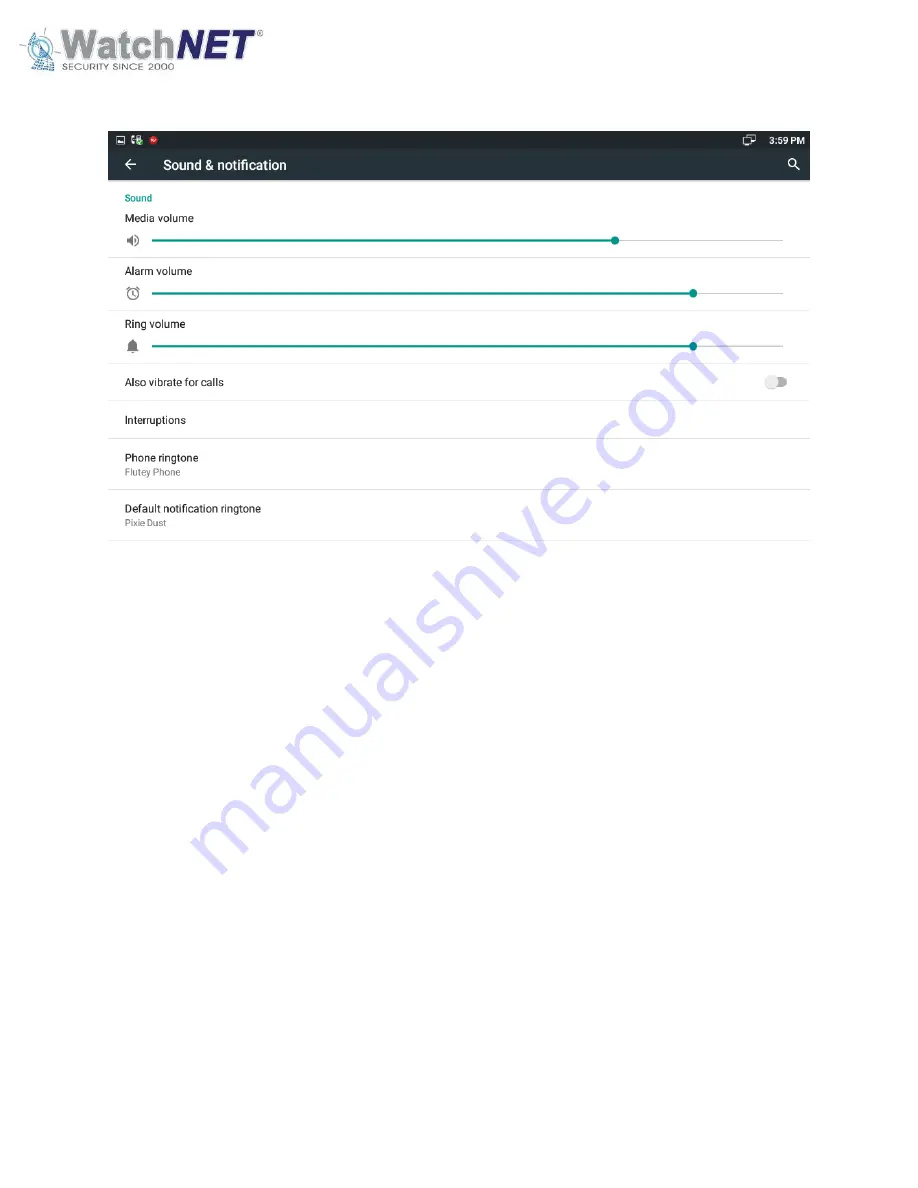
Page
38
of
81
351 Ferrier Street • Markham, ON • L3R 5Z2
PHONE: 416-410-6865 TOLL FREE: 1-866-331-3341 • FAX: 905-752-0186
www.watchnetinc.com / info@watchnetinc.com
5.2.4 Sound & Notification
Media volume –
to adjust the volume media or video phone volume
Alarm volume –
to adjust the volume for alarm
Ring volume –
to adjust the ringing volume when a caller is calling the video phone
Also vibrate for calls –
to enable/disable the vibrate option when receiving a call
Interruptions –
to configure the interruption setting interface, if the user turns the video phone
to silent mode, user can set the priority event or priority time allowed interruptions.
Summary of Contents for AVCDP7
Page 1: ...WatchNET SIP Desk Phone AVC DP7 ...
Page 65: ......
















































