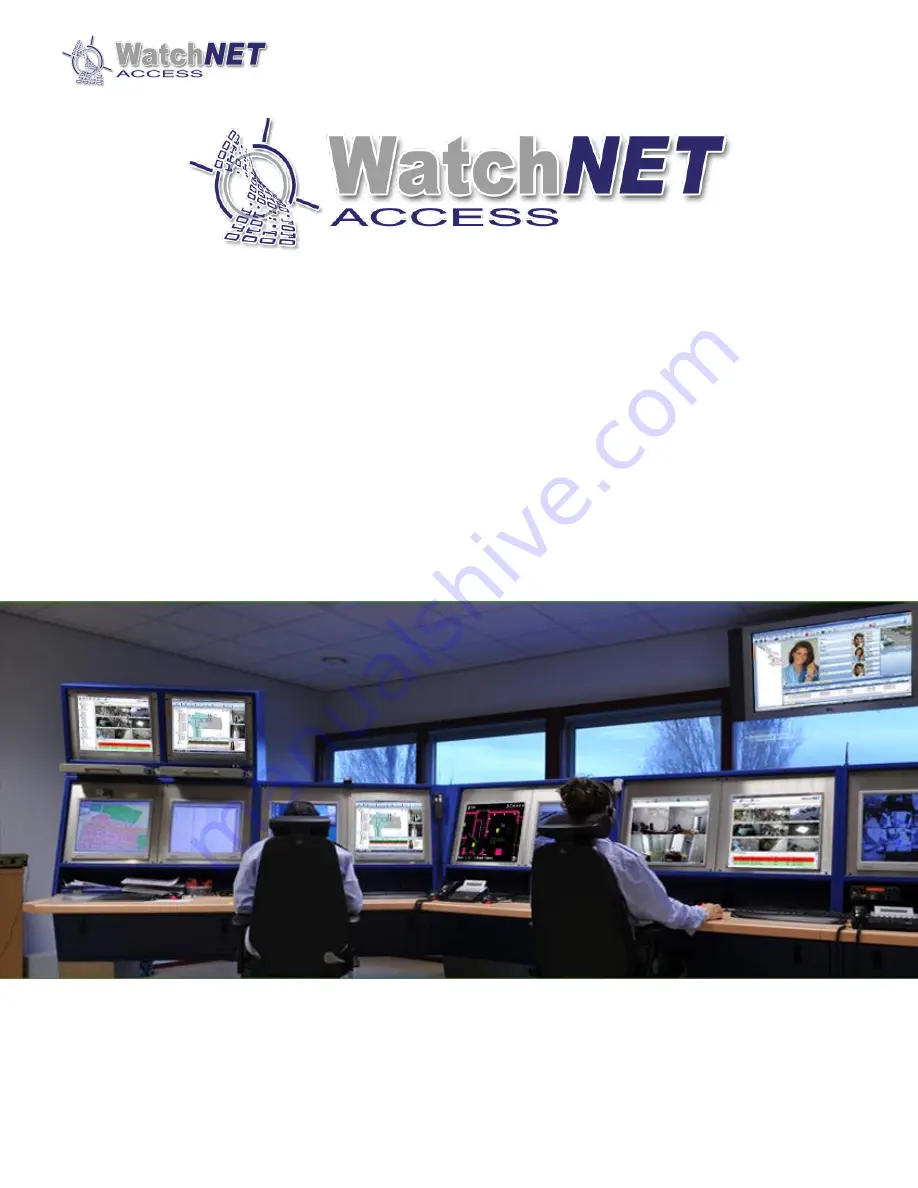Reviews:
No comments
Related manuals for WAB P FCKS

Relion REC670
Brand: ABB Pages: 138

Relion REC670
Brand: ABB Pages: 116

Relion 615 series
Brand: ABB Pages: 136

RS500
Brand: Falcon Pages: 3

Cobra
Brand: OBaby Pages: 47

EVI-D70
Brand: VADDIO Pages: 2

ProX
Brand: QCON Pages: 4

IC-706MKII
Brand: Icom Pages: 30

ICM330
Brand: ICM Controls Pages: 2

ICM2909
Brand: ICM Controls Pages: 2

Super Remote
Brand: ray Pages: 11

DFB Series
Brand: Parker Pages: 28

K125M
Brand: tau Pages: 9

K100M
Brand: tau Pages: 8

MT12
Brand: RadioMaster Pages: 10

X16
Brand: Xblue Networks Pages: 2

FM5
Brand: Vaillant Pages: 12

5110 V1
Brand: iluminize Pages: 2