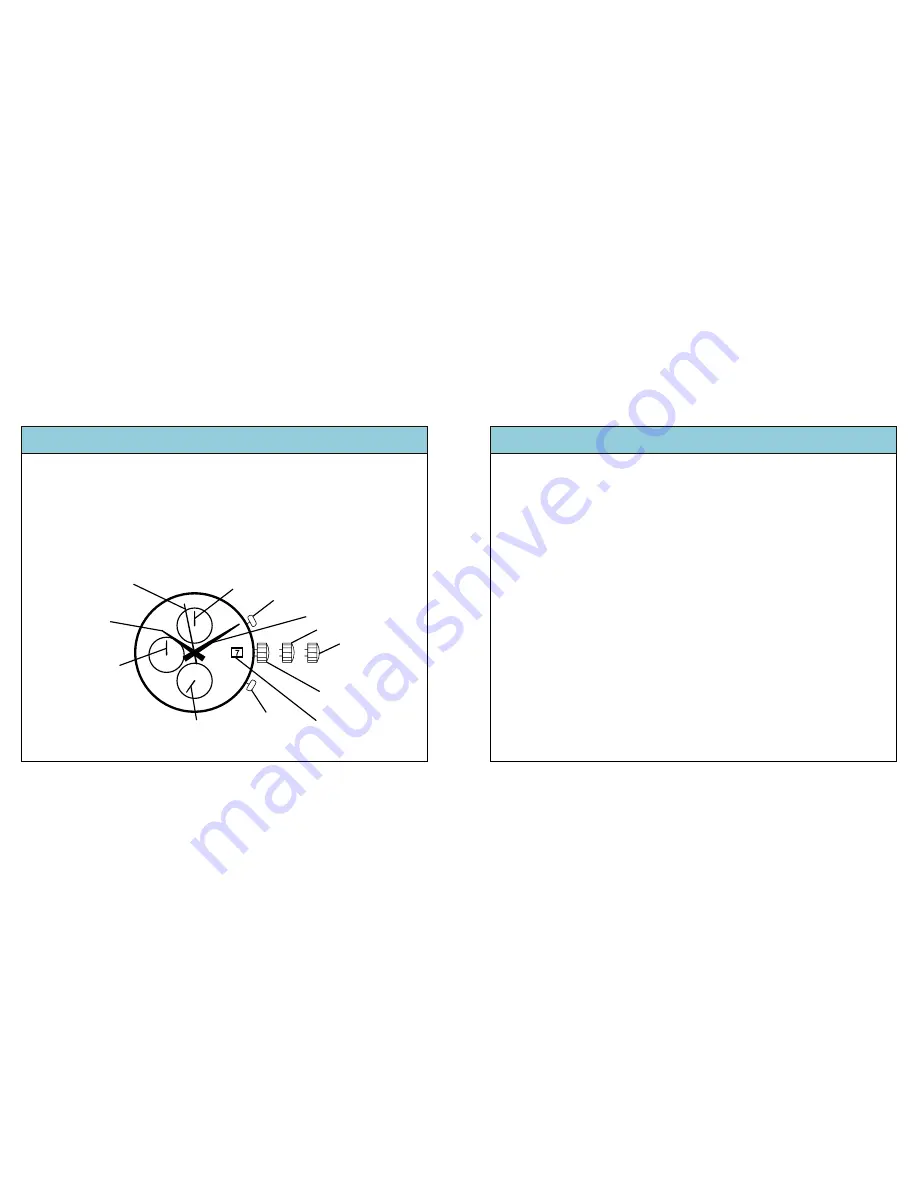
33
34
SETTING THE TIME
1� Pull the crown out to the 2nd position�
2� Turn the crown to set hour and minute hands�
3� When the crown is pushed back to the normal position, the small seconds hand begins
to run�
Hour hand
Minute hand
1
2
Normal crown
position
Chronograph
hour hand
Seconds hand
Chronograph
minute hand
Button A
Button B
Calendar
Chronograph
seconds hand
0S10 SUPER caliber
Instructions and Specifications
0S10 SUPER caliber
Instructions and Specifications
SETTING THE DATE
1� Pull the crown out to the 1st position�
2� Turn the crown counter-clockwise to set the date�
NOTE: If the date is set between the hours of around 9:00 PM and 1:00 AM, the date
may not change on the following day.
3� After the date has been set, push the crown back to the normal position�
USING THE CHRONOGRAPH
This chronograph is able to measure and display time in 1/1 second united up to a
maximum of 11 hours 59 minutes 59 seconds� The chronograph second hand keeps
moving continuously for 11 hours 59 minutes 59 seconds after starting�
MEASURING TIME WITH THE CHRONOGRAPH
1� The chronograph can be started and stopped each time Button A is pressed�
2� Pressing Button B resets the chronograph� The chronograph seconds hand,
chronograph minute hand, and chronograph hour hand return to zero position�
Summary of Contents for APOLLO AUTOMATON
Page 1: ...Instructions Booklet...
Page 2: ...Instructions Warranty...
Page 11: ...Movements Specifications Diva Star Collection Koi Swiss Made...
Page 15: ...SOURCE NATIONAL ARCHIVES Aircraft Of WWII American P51 Mustang Automatic Chronograph...
Page 35: ...67 watchstar com...
Page 36: ...watchstar com 1 0...
















































