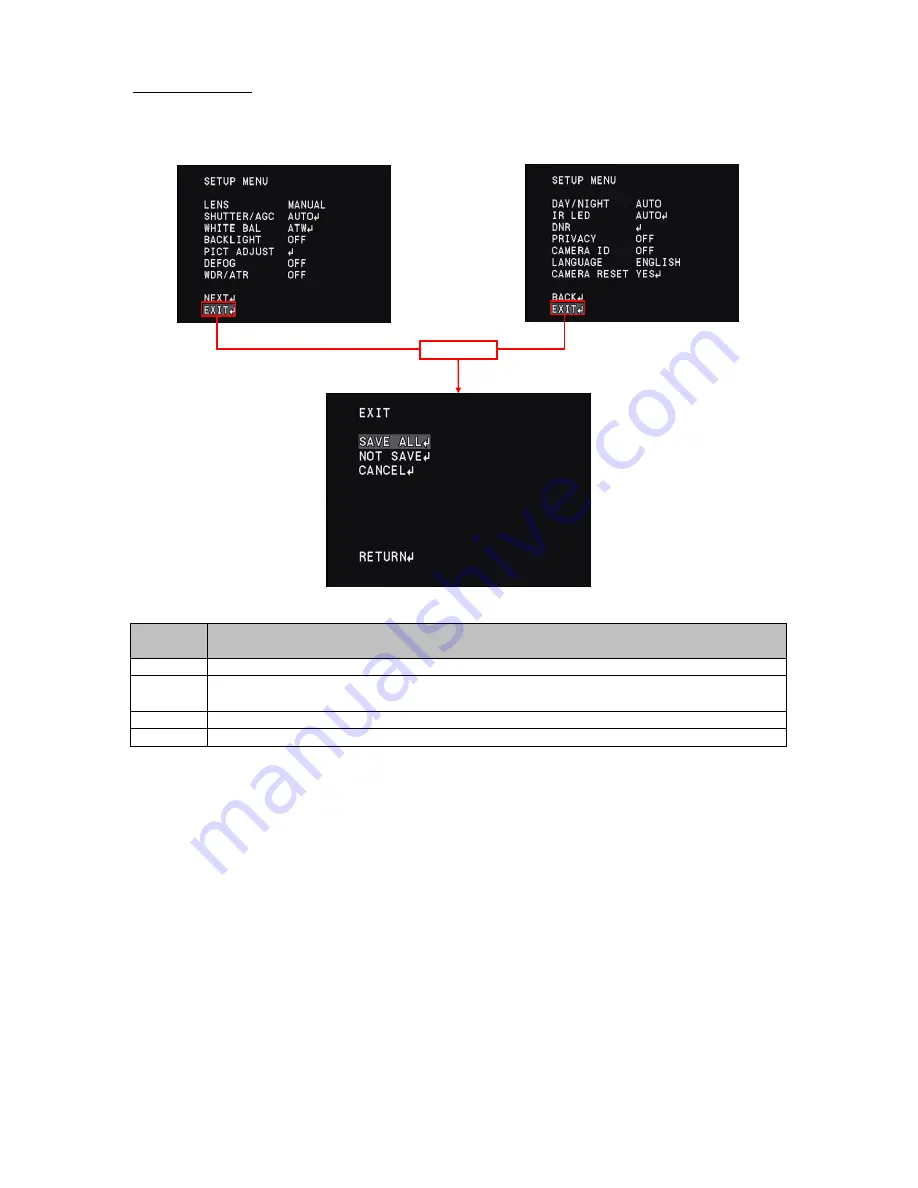
3.17 EXIT Menu (EXIT)
Exit the OSD menu. Move the cursor to EXIT with UP / DOWN and press the ENTER so that the EXIT menu will be displayed.
In EXIT MENU, you can select SAVE ALL, NOT SAVE, CANCEL, RETURN. Move the cursor with the UP / DOWN and press the ENTER to execute.
EXIT MENU
ENTER
Save the OSD setting in ROM and close the OSD menu. After turning on the power again, the camera starts with the saved settings.
EXIT
SAVE ALL
OPERATION
Set the camera setting back to the state before displaying the OSD menu and close the OSD menu.
Return to SETUP MENU
CANCEL
RETURN
with the setting before the new modification was nade.
Close the OSD menu without saving the OSD setting in ROM. After turning on the power again, the camera starts
NOT SAVE
43








































