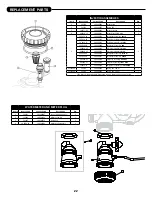8
PROGRAMMING PROCEDURES:
1
DAYS BETWEEN REGEN
SET
6
3
WATER HARDNESS
SET
20
2
REGEN TIME HOUR
AM
GR
SET
2:00
4
REGEN TIME MINUTES
AM
SET
2:00
5
LIGHT NORMALLY
SET
ON
9
Return to general display.
6
7
8
REGENS PER DAY
SET
4 PER
SERVICE ALARM
SET
OFF
SERVICE ALARM
SET
OFF
YR
GAL
ALARM BUZZER START
SET
ALARM BUZZER END
SET
6:00
AM
10:00
PM
ALARM BUZZER
SET
ON
STEP 6
–
SERVICE ALARM GALLONS:
Use the
+
or
–
buttons to schedule a service alarm by gallons. Adjustable in
100 gallon increments or OFF. The manufacturer has factory set OFF as the default.
This feature is typically set by the installing dealer to warn the homeowner that service is required after
a number of gallons have been consumed. If the feature is active, a specific gallon amount will appear.
For more information regarding how to set service alarms, the installer should consult the master
programming guide that corresponds to the unit being installed.
Press the
NEXT
button three times to advance to the next screen.
STEP 7
–
SERVICE ALARM TIME:
Use the
+
or
–
buttons to schedule a service alarm in years. Adjustable in .25
year increments or OFF. The manufacturer has factory set OFF as the default.
This feature is typically set by the installing dealer to warn the homeowner that service is required after
an amount of time has passed. If the feature is active, a specific number of days will appear. For more
information regarding how to set service alarms, the installer should consult the master programming
guide that corresponds to the unit being installed.
Press the
NEXT
button three times to advance to the next screen.
STEP 8
–
ALARM BUZZER:
Use the
+
or
–
buttons to turn the alarm ON or OFF. Unit is set to ON by default.
Alarm will sound after a regeneration warning the owner of possible valve errors or other issues. This
alarm is a short 0.5 second burst every 3 seconds. When alarm buzzer is set to ON, pressing the
NEXT
button proceeds to the Alarm Start Time screen. This feature allows the installer to choose a time when
the owner will be home or awake to hear the alarm.
BUZZER START TIME:
Press the
+
or
–
buttons to select the hour when the buzzer should begin sounding.
AM/PM toggles after 12. Default setting is 6:00 a.m.
BUZZER STOP TIME:
Press the
+
or
–
buttons to select the hour when the buzzer should stop sounding. AM/
PM toggles after 12. Default setting is 10:00 p.m.
STEP 9
–
BACKLIGHT DISPLAY CONTROL:
Use the
+
or
–
buttons to turn the backlight setting ON or OFF. If unit
is set to OFF, the backlight will turn off after 5 minutes of inactivity.
Press
NEXT
to return to General Display.