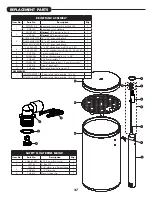14
7. Control valve does not
regenerate automatically
but
does
when the
correct button(s) is
depressed and held.
For timeclock valves the
buttons are
▲
&
▼
.
For all other valves the
button is REGEN.
A . Bypass valve in bypass position
A . Turn bypass handles to place bypass in
service position
B . Meter is not connected to meter connection on
PC board
B . Connect meter to three pin connection labeled
METER on PC board
C . Restricted/stalled meter turbine
C . Remove meter and check for rotation or
foreign material
D . Incorrect programming
D . Check for programming error
E . Meter wire not installed securely into three
pin connector
E . Verify meter cable wires are installed securely
into three pin connector labeled METER
F . Defective meter
F . Replace meter
G . Defective PC board
G . Replace PC board
8. Hard or untreated
water is being
delivered
A . Bypass valve is open or faulty
A . Fully close bypass valve or replace
B . Media is exhausted due to high water usage
B . Check program settings or diagnostics for
abnormal water usage
C . Meter not registering
C . Remove meter and check for rotation or
foreign material
D . Water quality fluctuation
D . Test water and adjust program
values accordingly
E . No regenerant or low level of regenerant in
regenerant tank
E . Add proper regenerant to tank
F . Control fails to draw in regenerant
F . Refer to Troubleshooting Guide number 12
G . Insufficient regenerant level in regenerant tank
G . Check refill setting in programming . Check
refill flow control for restrictions or debris and
clean or replace
H . Damaged seal/stack assembly
H . Replace seal/stack assembly
I . Control valve body type and piston type
mix matched
I . Verify proper control valve body type and
piston type match
J . Fouled media bed
J . Replace media bed
9. Control valve uses too
much regenerant
A . Improper refill setting
A . Check refill setting
B . Improper program settings
B . Check program setting to make sure
they are specific to the water quality and
application needs
C . Control valve regenerates frequently
C . Check for leaking fixtures that may be
exhausting capacity or system is undersized
10. Residual regenerant
being delivered to
service
A . Low water pressure
A . Check incoming water pressure – water
pressure must remain at minimum of 25 psi
B . Incorrect, damaged, or restricted injector
B . Replace injector with correct size for
the application
C . Restricted drain line
C . Check drain line for restrictions or debris
and clean
11. Excessive water in
regenerant tank
A . Improper program settings
A . Check refill setting
B . Plugged injector
B . Remove injector and clean or replace
C . Drive cap assembly not tightened in properly
C . Retighten the drive cap assembly
D . Damaged seal/stack assembly
D . Replace seal/stack
E . Restricted or kinked drain line
E . Check drain line for restrictions or debris and
or unkink drain line
F . Plugged backwash flow controller
F . Remove backwash flow controller and clean
or replace
G . Missing refill flow controller
G . Replace refill flow controller
PROBLEM
CAUSE
CORRECTION
TROUBLESHOOTING GUIDE
Summary of Contents for Impression Plus IMP-1044TW
Page 22: ...22 REPLACEMENT PARTS...