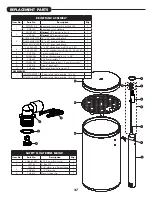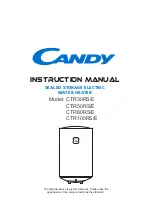18
TRANSFER CAP ASSEMBLIES SERVICE
INSTRUCTIONS
1 . The backplate of the control valve must
first be removed to allow access to the
transfer cap assembly .
2 . Hold slight downward pressure on the
top left corner of the backplate while
using a thin flat screwdriver or knife
blade to push in on the locking tabs .
This will release the backplate and it
will twist to the left of the valve body .
3 . For removal of the drive motor side
(Fig. 3)
, remove the drive cover
assembly to access the motorized drive .
The drive motor can be removed by
pressing the spring clip loop to the right
then rotating the motor a quarter turn .
Pull outward to remove the motor from
the reducing gear cover assembly .
4 . Remove the three Phillips head stainless
steel screws that retain the reducing
gear cover to the drive cap .
5 . Once the cover is removed, there will be access to the reducing drive gears . Simply slide them off of the gear axles, then
inspect and check them (there are three small black gears with foil decals and one larger black reducing gear) .
6 . Remove the large white drive gear from the stainless steel drive shaft . To remove the large white transfer drive gear, firmly
grab the outside edge of the gear and pull it outward away from the control valve assembly .
7 . Use a 5/32" or 4 mm Allen wrench to remove the ¼-#20 screws (six screws on each side) that retain the transfer drive cap
assemblies on both sides of the valve .
8 . Once the screws are removed from retaining the inlet side transfer valve cap and the outlet drive motor transfer cap from the
control valve, the cap will spring out away from the valve body . At this point the transfer discs may be removed by pulling
the discs outward off of the shaft away from the valve body . With the disc out, inspect the flat surface area to be sure it is
clean, smooth and free of any debris or scratches . Note that the disc is keyed to the drive shaft so that it will only assemble
in one orientation .
(See parts diagram on page 20.)
9 . The transfer discs may be chemically cleaned with a dilute sodium bisulfate solution (Iron Out), vinegar or just wiped with a
soft clean cloth .
10 . To remove seals, gently pull out on the outer lip of the seal to lift the seal out from its cavity being careful not to damage the
face surface of the seal .
11 . To reassemble, re-seat seals into the seal cavity of the control valve body being
sure that the lip of the seal is facing outward .
See Fig. 2.
12 . With seals in place, put a thin film of Dow #7 silicone grease on the tops of the
seals and the flat surface of the discs .
CAUTION:
Do not use Vaseline, petroleum jelly or any
other hydrocarbon lubricants on plastic
components or O-rings as they will cause
damage to the material and can potentially
cause leaks in the system.
SERVICE INSTRUCTIONS
FIGURE 1
FIGURE 2
Release locking tabs
from each side to
remove back plate.
Summary of Contents for Impression Plus IMP-1044TW
Page 22: ...22 REPLACEMENT PARTS...