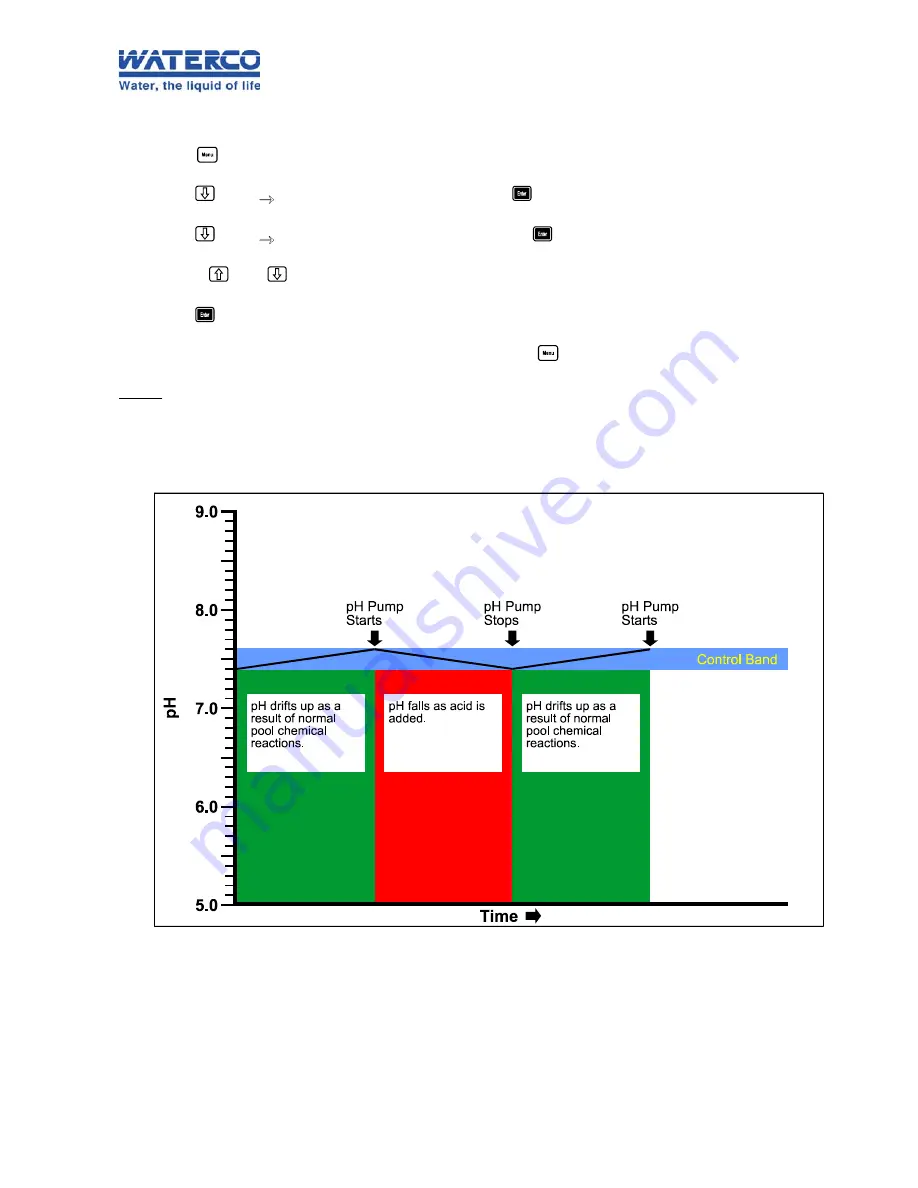
Section 3 – Operating Instructions
12
3.2 Checking and Setting the pH Set Point
1. Press
.
2. Press until “
o
Set Points
” is selected and press
.
3. Press until “
o
pH Set Point
” is selected and press
4. Use the
and
keys to change the pH Set Point.
5. Press to save the new pH Set Point.
6. To quit without making or saving changes, simply press .
Notes
1. The
Chemflo
controls pH within a 0.2 pH control band”. If the Set Point is 7.40 pH, the Acid
pump will start when the rises above 7.60 pH and stop again when the reading reaches 7.40
pH. The control band stops the pump being rapidly switched on and off when the reading is
close to the Set Point, thereby increasing the pump’s life.
2. The recommended pH range for swimming pools is pH7.40 to pH7.80. This pH range provides
the best combination of Chlorine effectiveness and compatibility with human skin and eyes.
3. The pH must be measuring correctly and the pH Set Point must be set correctly in order for
the Chlorine control system to work effectively.












































