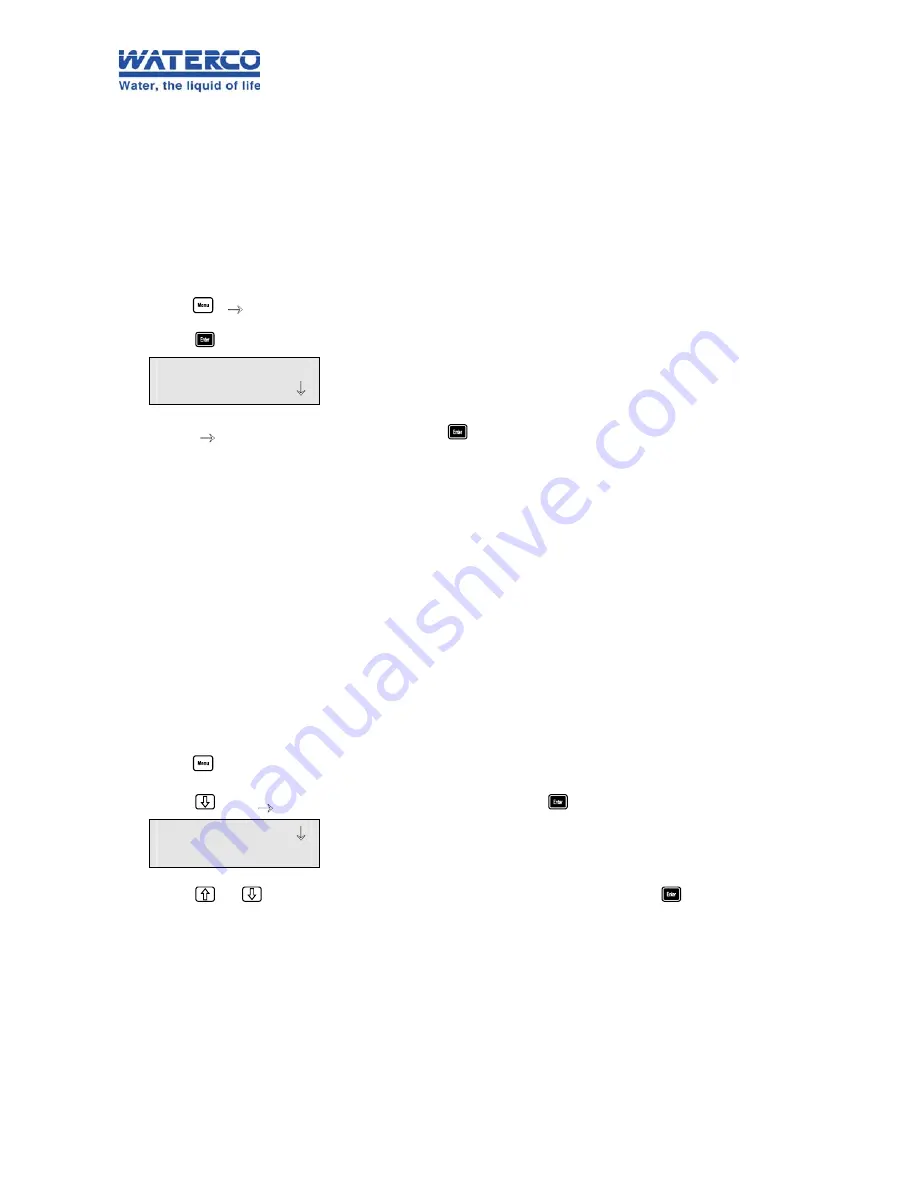
Section 3 – Operating Instructions
14
3.4 Selecting the Pool Pump Timer Cycle
The
Chemflo
is fitted with a 240V 10A mains power outlet for your pool pump which is controlled
by a Pump Timer within the unit. To make its operation as simple as possible, this timer has
several automatic pre-sets. A custom program can also be entered, if required, see section 9.3.
3.4.1 To select the default Summer/Winter program
The
Chemflo
is provided with an automatic Summer and Winter timer program for the pool pump.
This program reduces the amount of time that the pump operates in Winter, as less filtration is
required when the pool is not in use.
1. Press , “
o
Pump Timer
” is displayed.
2. Press to display the Pump Timer menu…
Pool Pump
>Timed <
p
3. Select ‘
o
Timed
’ from the menu and press
to select the default Timer program.
The default program operates the Pool Pump as follows…
Summer : 06:00 to 10:00 and 15:00 to 19:00.
Winter
: 06:00 to 10:00 only.
For the Southern Hemisphere…
The
Chemflo
changes to Winter mode on the 15
th
of May.
The
Chemflo
changes to back to Summer mode on the 15
th
of August.
For the Northern Hemisphere…
The
Chemflo
changes to Winter mode on the 15
th
of November.
The
Chemflo
changes to back to Summer mode on the 15
th
of February.
To change between Southern and Northern Hemisphere…
1. Press to access the menu.
2. Press until ‘
o
Summer/Winter
’ is selected and press
…
>Southern
p
Northern
3. Press or
to select ‘
Southern
’ or ‘
Northern
’ as required and press
.














































