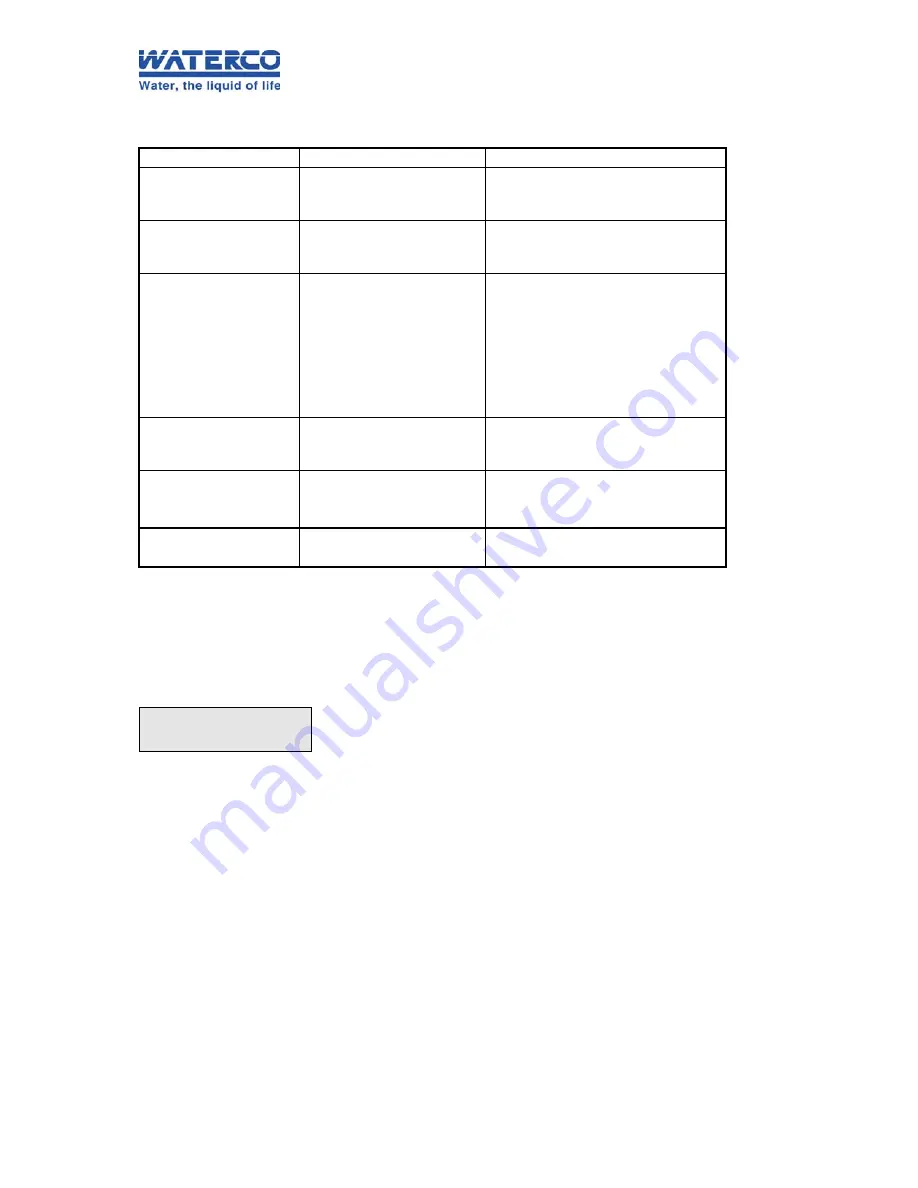
Section 7 – Troubleshooting
30
7.4 pH Troubleshooting
Symptom
Possible Causes
Remedy
Unit fails to calibrate,
even with new probe.
Calibration settings outside of
allowable limits due to
previous failed calibration.
Reset the unit. See section 6.5.
1 Point calibration fails
(Asymmetry is greater
than +/-1.00 pH).
Reference junction blocked.
Clean reference junction as per
instructions supplied with the probe.
Unstable readings.
1. Reference junction
blocked.
2. Glass bulb not clean.
3. Bubble in glass bulb.
4. Faulty connection to
meter.
Clean reference junction as per
instructions supplied with the probe.
Clean glass bulb using the cleaning
stick supplied with the probe.
Flick the probe to release bubble.
Check connectors. Replace if
necessary.
Inaccurate readings,
even when calibration is
successful.
Reference junction blocked.
Clean reference junction as per
instructions supplied with the probe.
Displays 7.00 for all
solutions.
Electrical short in connector.
1. Check connector. Replace if
necessary.
2. Replace probe.
Displays 4.00 - 5.00 pH
for all solutions.
Glass bulb or internal stem
cracked.
Replace probe.
7.5 Instrument firmware version number
If you need to phone or fax your dealer for any further technical assistance, the firmware version
number and serial number of your
Chemflo
may help them to assist you. The version and serial
numbers are displayed by the
Chemflo
at turn-on. The firmware version is “V1.0” and the serial
number is “
S1234
” in the example below…
Chemflo
25850
V1.0 S1234















































