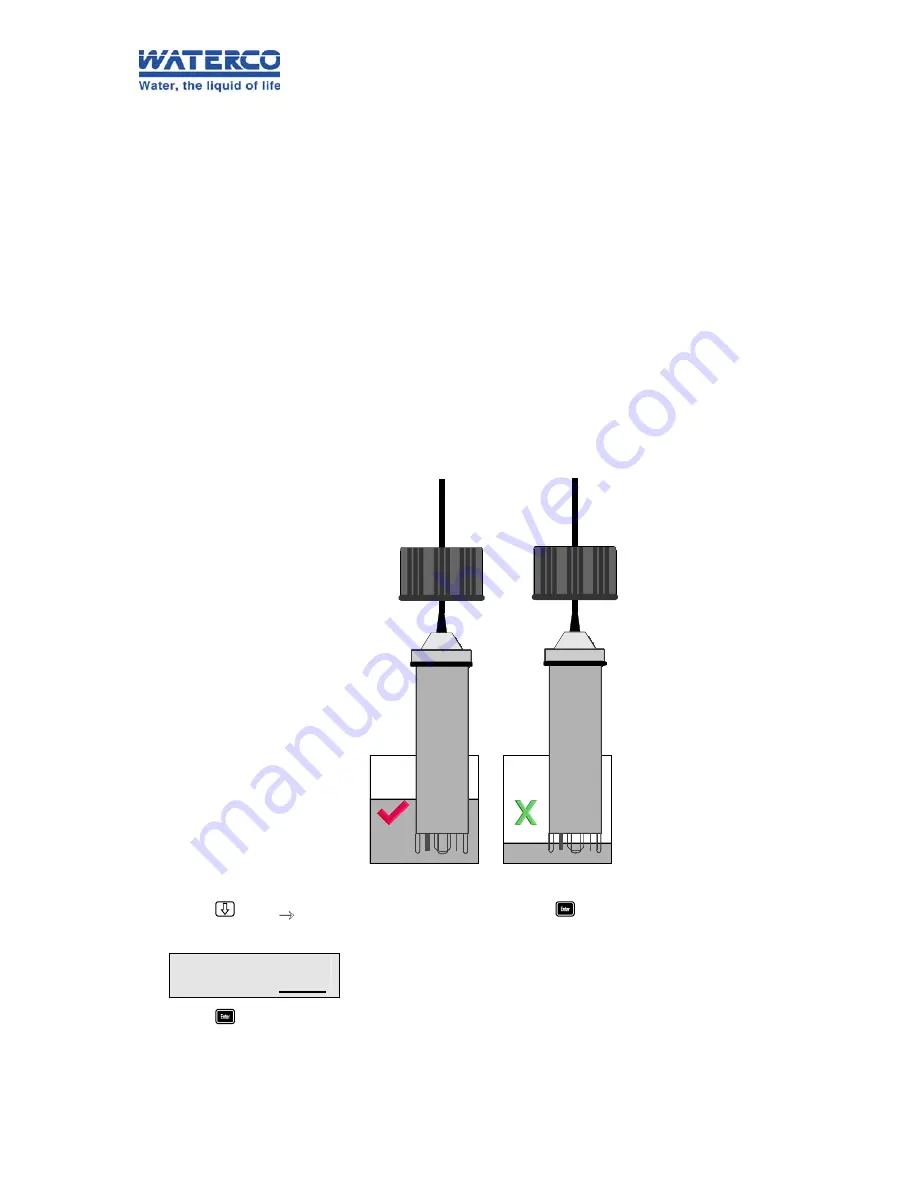
Section 9 – Custom Settings Menu
40
9.7 7.00 pH Buffer Calibration
To assist Dealer Troubleshooting the
Chemflo
has a 7.00 pH Buffer Calibration for pH.
This procedure can be used to determine the Asymmetry (or Offset) of the pH Probe.
A 7.00pH Buffer solution (not supplied) is required for this calibration.
9.7.1 7.00 pH Buffer Calibration Procedure
1. Switch the pool pump OFF with the Pump Timer function (see section 3.6), and unplug it from
the
POOL PUMP
socket.
Remove the pH / ORP probe from the Tee fitting. For installations where this fitting is below
the level of the pool, close the Isolation valve before removing the probe.
2. Plug the pH / ORP probe into the
pH & ORP Probe
socket (if not already connected).
3. Remove the wetting cap from the pH / ORP probe (if fitted). Rinse probe in distilled water.
Shake off as much water as possible. Blot the outside of the probe dry.
4. Place the pH / ORP probe into a small sample of pH 7.00 buffer. Ensure that the entire bulb
and reference junction are immersed, as per the diagram below.
DO NOT place probe directly into buffer bottles.
5. Access the Custom Settings Menu. See section 9.1
6. Press until “
o
Buffer Cal pH
” is selected and press
.
The 7.00 pH Calibration screen is now displayed. For example…
pH7 Calibration
7.00pH Enter
Press
when the pH reading on the bottom line becomes totally stable.





































