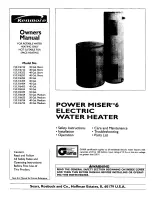The Cube Technical Manual - Version 1, May 2014
14
15
ENERGY SAVING FEATURE
The Cube has an energy saving feature that minimizes power consumption when
the machine has not been operated for 3 hours. If the sleep mode on the Cube has
been deactivated, the machine will automatically enter sleep mode after 72 hours
of no use. The Cube can be taken out of sleep mode by touching any of the buttons.
Please note the hot tank will take 10-12 minutes to reach optimum hot temperature
after the machine has been taken out of sleep mode.
DISPENSING YOUR CHOICE OF WATER IS VERY SIMPLE,
AS FOLLOWS:
1.
Place your cup centrally in the dispensing area.
2.
Select the type of water you wish to be dispensed and press/touch the
corresponding icon.
3.
Once the icon you have selected is illuminated, select the dispense button in the
middle of the button panel.
4.
Keep the dispense button depressed until your cup has reached the desired
level, and then release the button.
Operating Instructions
HOT WATER CAUTION
• Always place cup / mug in the centre of the drip tray.
• Always use a ceramic cup or a cup suitable for use with
hot water.
• Do not hold cup or place hands in dispensing area
whilst dispensing water.
• Do not dispense water in a stop start style of vending
• (Hold the button continuously until cup is full).
• Never try to fill more than one vessel at a time.
COLD WATER
Select cold water and press dispensing button.
AMBIENT WATER
Select ambient water and press dispensing button.
HOT WATER
Press and hold the hot water icon for 3 seconds until the icon has
illuminated orange, select the dispense button and hot water will
be dispensed (This safety feature prevents hot water from being
dispensed accidentally, especially by children).
EXTRA HOT WATER
Press and hold the extra hot water icon on the display panel, the icon
will flash red to indicate that the water is heating. Once the icon turns
off, the water is at the correct temperature and extra hot water can be
dispensed following the same method as Hot Water.
DISPENSING BUTTON
Press and hold this icon after selecting the type of water you wish to
be dispensed, when your cup has reached the desired level release
the button.
Operating Instructions