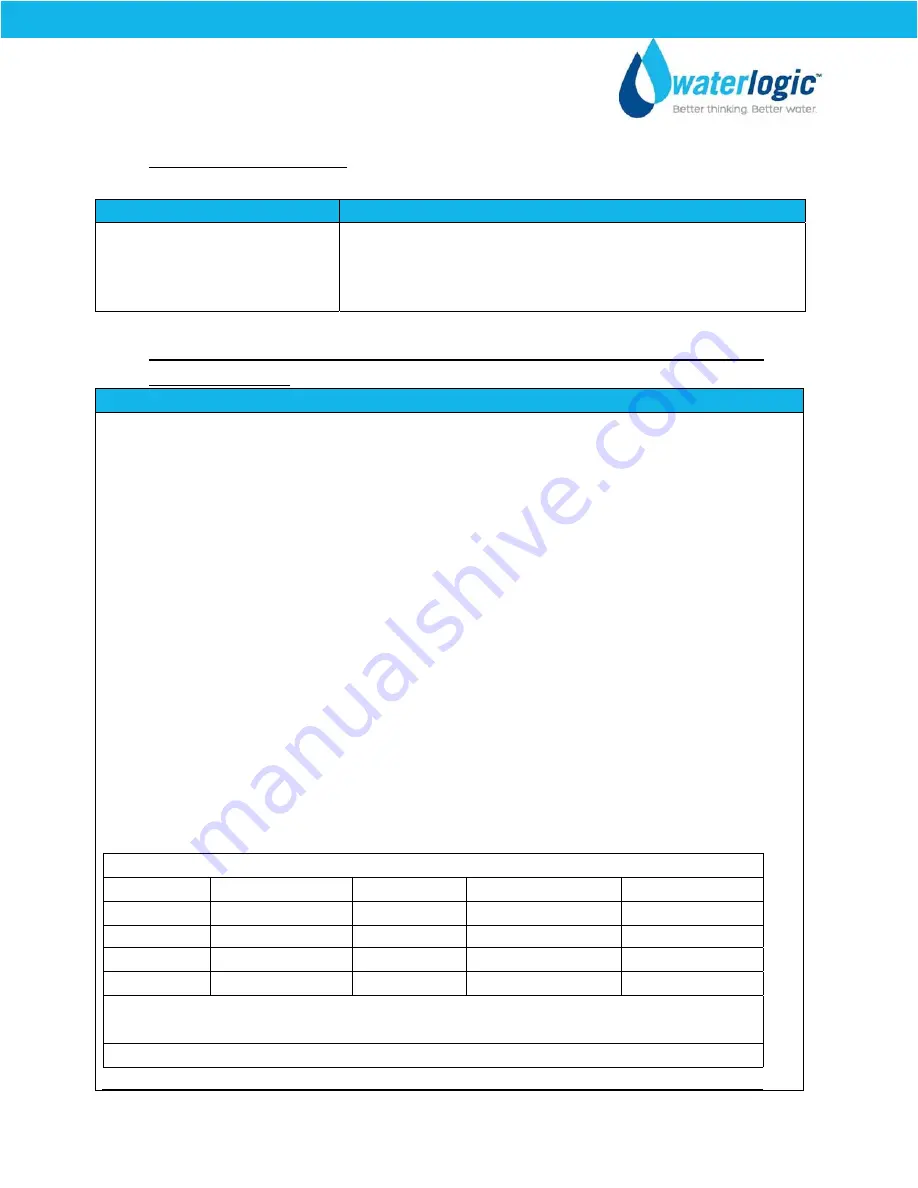
WL100
Manual Page 60 Revision: 1‐14‐2019
13.
Dispense Buttons Stick
Possible Reason
Solution
Dirt or Foreign material is
filling the gap around the
push‐buttons.
Inspect the push buttons and clean surrounding area.
Inspect faucet assembly inside the unit and clean as
necessary.
14.
Run On – Water continues to dispense out of faucet after releasing the
dispense button
Reason
“Run On” or “Carry On” is present in all Waterlogic pressure fed units without outlet
Solenoids.
“Run On” is defined is the amount of water that continues to dispense out of the faucet after
releasing the dispense button.
Run On exists because the tanks pressurize as water is being dispensed. Every Waterlogic tank
has an outlet restrictor to ensure the tanks remain full of water and water is controlled as it is
released to the faucet. The inlet Solenoid controls flow into the tanks. The tanks will
“depressurize” once the dispense button is released the inlet Solenoid closes. A small amount
of water will “Run On” through the faucet as the tank depressurizes to atmospheric
conditions.
Typical “Run On” is 2‐3 seconds.
“Run On” can be reduced by installing a pressure limiting device.
The amount of inlet or supply pressure directly impacts the amount of “Run On” as quantified
below.
WLCP Lab Testing of Rn On 7‐31‐2013
Pressure
Pressure
Time
Flow Rate
Run On
Static PSI
Dynamic PSI
4 Liters
I/min
Seconds
68
40
61
2.9508197
3
50
30
72
2.5
2.5
32
20
92
1.956217
2
Pressure measured at inlet line to unit. Static with unit closed. Dynamic with unit
dispensing cold water.
No filters were installed in unit.










































