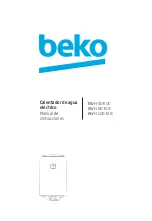WL1000GF MAX
Manual
Page 20 Revision 10-7-2017
RESETTING THE HOT TANK OVERHEAT OR HIGH LIMIT SAFETY
1.
Turn off Red Heater and Compressor Power Switch
O = OFF
on rear of unit.
2.
Unplug the Power Cord from rear of unit.
3.
Remove 4 Phillip Screws from the Access Panel on rear of unit
and Lower Access Panel.
4.
Locate protective metal box on rear of Hot Tank. Push down on top of metal box to
access the two Overheat Reset Devices.
5.
Press the Overheat Reset Devices.
6.
Reattach the metal box by depressing the top flap of the metal box so it snaps back into
its original position on the Hot Tank.
7.
Replace the Access Panel and 4 Philips screws.