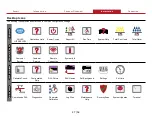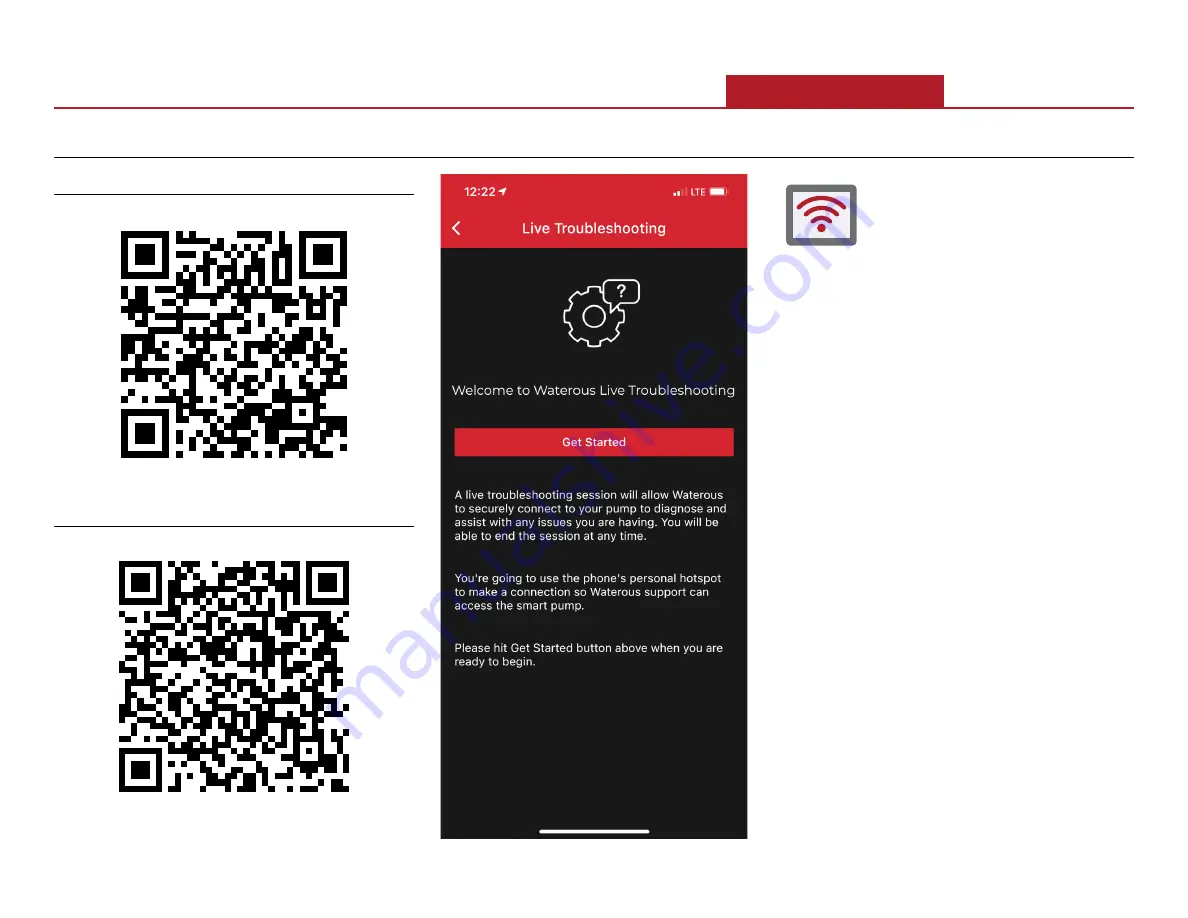
32
|
56
Using the Live Troubleshooting App
Download for Apple
Download for Android
The remote connect feature allows you
to open a secure, live, troubleshooting
session by using your phone as a WiFi
hotspot. Once connected, information
about your system is available to the Support
Department to assist you in troubleshooting your
system.
Note:
If your QR-Code reader is not available, go
to apps.apple.com to download the app to
your Apple device, and play.google.com to
download the app to your Android device.
Search for the Waterous Connect app.
Summary of Contents for AQUIS ULTRAFLOW
Page 2: ......
Page 55: ...Notes 55 56...