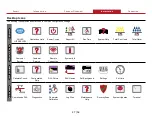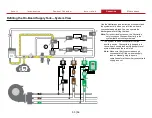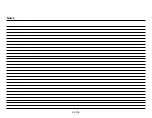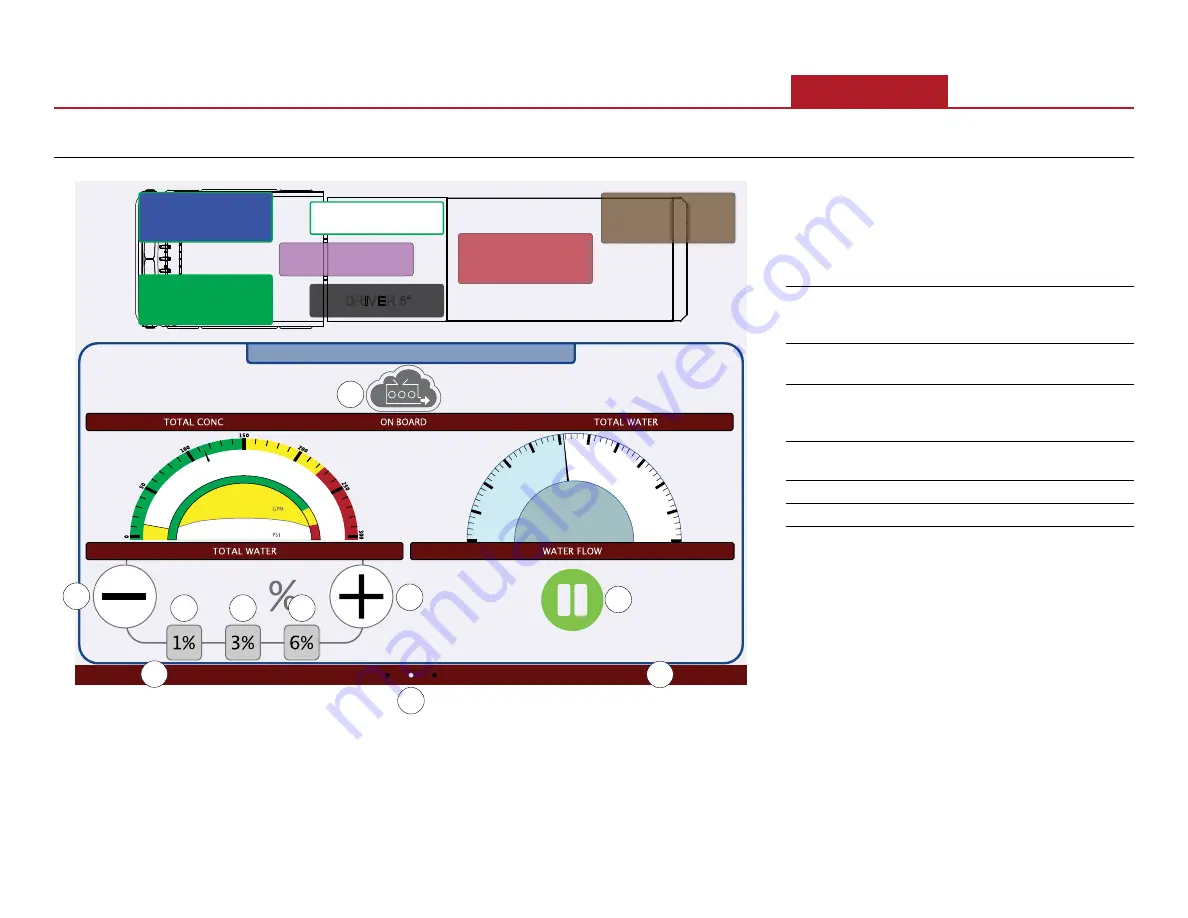
40
|
56
Solution Screen—Buttons
< SYSTEM
GAUGE >
REAR PASSENGER
2~1/2”
DRIVER 6”
FRONT / REAR
CROSSLAY 1~3/4”
PASSENGER 6"
#1 / #2 DRIVER
2~1/2”
DECK GUN 8”
#1 / #2 PASSENGER 2.5”
GAL
GAL
CONCENTRATE
PRESSURE
RELIEF
750
111.2
3.0
3708
GPM
375
11.3
112.0
#1 / #2
PASSENGER 2~1/2”
CONCENTRATE ON
2
1
4
4
3
5
7
6
3
3
Use the illustration and definitions to understand the
information displayed. Short-press a DLA button to
open the DLA solution screen. From this screen you
can enable and disable concentrate flow to the
discharge, adjust the percent, and view the current
and total flow values.
1
This button displays the DLA state, enabled or
disabled. Long-press this button to change the
DLA state.
2 This is the selected concentrate source, and is
determined by a signal provided to the system.
3
These buttons directly adjust the concentrate
set-point. You can configure each button to values
appropriate for your application.
4
This adjust the concentrate percent set-point at
0.1 increments.
5 This button navigates you to the system screen.
6 This is the screen indicator.
7 This button navigates you to the DLA gauge
screen.
Summary of Contents for AQUIS ULTRAFLOW
Page 2: ......
Page 55: ...Notes 55 56...