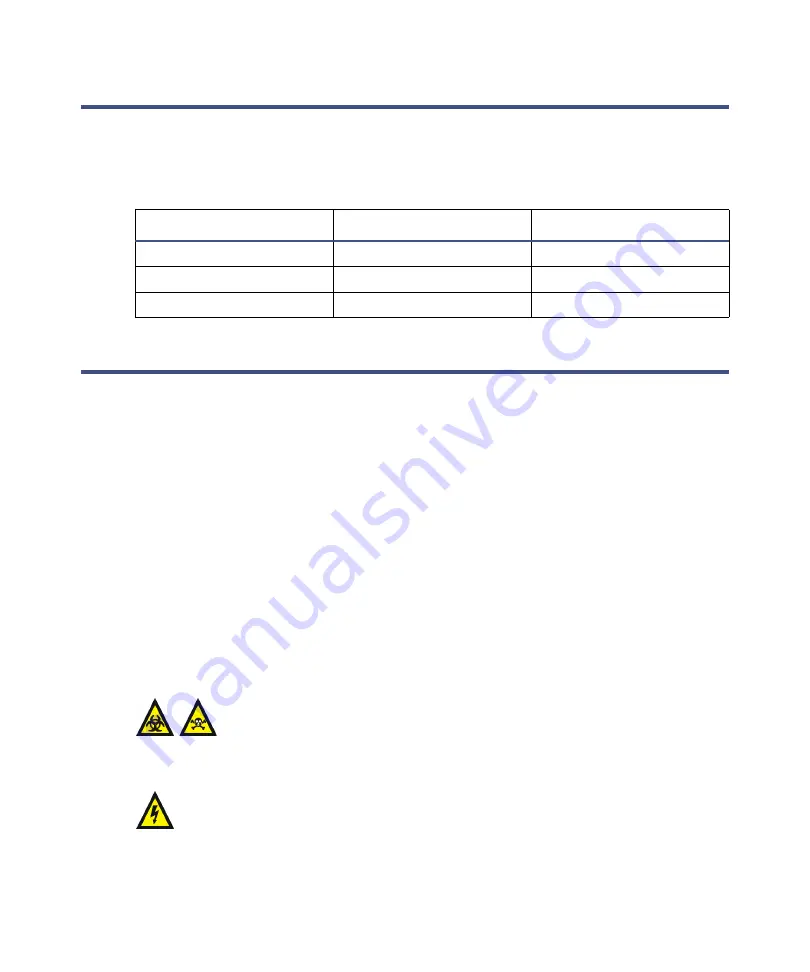
3-2
Configuring the LockSpray Source
Configuring the LockSpray source
The following table summarizes how you configure the LockSpray source for
the various ionization modes.
Configuring for ESI mode
To operate in ESI mode, you must fit the ESI probe to the LockSpray source
enclosure. If you intend using the small-bore capillary option, fit the capillary
).
For more information on using ESI mode, see the SYNAPT G2 MS system
online Help.
Installing the ESI probe
Required materials
•
Chemical-resistant, powder-free gloves
•
PEEK™ tubing
To install the ESI probe
Configuring the LockSpray source
Ionization mode
Probe type
Corona pin fitted?
ESI
ESI
No
APCI
APCI
Yes
ESCi
ESI
Yes
Warning:
The LC system connections, ESI probe, and source can
be contaminated with biohazardous and/or toxic materials. Always
wear chemical-resistant, powder-free gloves while performing this
procedure.
Warning:
To avoid electric shock, ensure that the instrument is
prepared for working on the source before commencing this procedure.
Summary of Contents for SYNAPT G2
Page 18: ...xviii Table of Contents...
Page 46: ...2 8 Starting Up and Shutting Down the Mass Spectrometer...
Page 66: ...3 20 Configuring the LockSpray Source...
Page 228: ...B 24 External Connections 7 Click Next Result The software installs 8 Click Finish...
Page 232: ...C 4 Materials of construction and compliant solvents...
















































