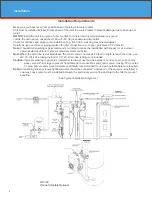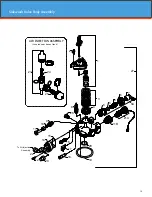15
Sidewindr Backwash Cycle Step Explanations
Step 1:
Air Release Step
-For approximately 6 minutes, Non-adjustable
This position slowly opens the treatment tank to the drain. This allows air in the top of the tank to be gently
released out the drain.
2 -05
Example:
STEP TIME REMAINING
IN STEP
Step 2:
Backwash Step
- Default of 10 minutes
This position does a high flow rate rinse in the opposite direction of normal water flow. This rinses any
physical particles filtered by the media in the unit down the drain.
Step 3:
Rest Step
- Default of 0 minutes
This position is a rest position. If needed, this position is used to give a well time to recover after running
water in the backwash step.
Note:
Depending upon system pressure and other factors, it is possible to observe a small amount of flow
to drain in the rest cycle.
Step 4:
Air Replenish
- Default of 20 minutes
- Ozone Optional
Step 5:
Rapid Rinse Step
- Default of 5 minutes
This position runs a higher rate rinse in the same direction as normal water flow. This packs the filter media
bed and gets the unit ready for service by rinsing any untreated water to the drain.
- The default time at which backwash or air draw cycle will occur is 12:00 a.m.
- When the valve is between positions, the display will flash the number of the step it is moving towards.
The motor’s run direction during a particular regeneration cycle step is indicated by the rotation direction
of the last 2 digit displays.
Example:
5
-
Set Up Using Buttons and Display on Valve
Summary of Contents for SIDEWINDR SW10
Page 1: ...Installation Operation Manual...
Page 30: ...30...