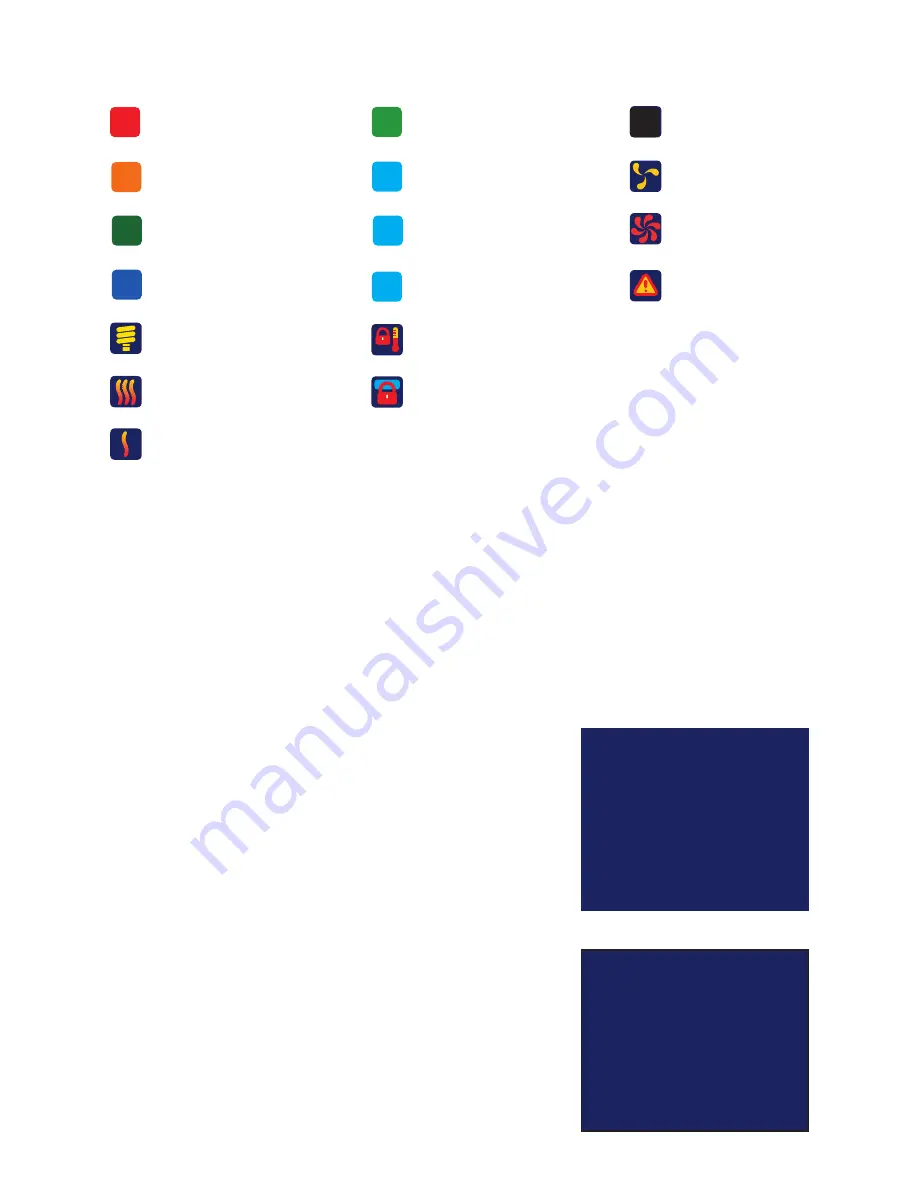
1
2
3
4
C
E
P
V
O
3
1
1
Rotate View
Special Temp
Heat Mode
Filter Cycles
Date-Time
PANEL TIMEOUT:
If a user is in Settings menu and no button is pushed within 15 seconds, the screen will timeout. The current screen setting
will be lost and the panel will revert back to the MAIN screen. In MAIN screen, if no button is pushed within 60 minutes, all
LED and LCD lights will turn off and the panel will go to sleep. Any button pushed will wake the panel, LED and LCD lights
will turn back on and panel will Poll for water temperature.
ENTER SETTING SCREENS:
Press the MENU button to display a list of setup screens.
Use UP and DOWN to navigate between various setup screens.
Press MENU again to enter a particular setup screen or
press RETURN to go back to MAIN screen.
Rotate View
Special Temp
Heat Mode
Filter Cycles
Date-Time
FILTER CYCLE 1
FILTER CYCLE 2
FILTER CYCLE 3
FILTER CYCLE 4
LIGHT ON
HEATER ON
HEATER START-UP
ENERGY SAVING HEAT MODE
VACATION HEAT MODE
CLEANER CYCLE
POLLING CYCLE
TEMPERATURE LOCK
PANEL LOCK
OZONE ON
JET ON LOW SPEED
JET ON HIGH SPEED
SPECIAL TEMP SELECT
1
SELECTION ICONS:
5


























