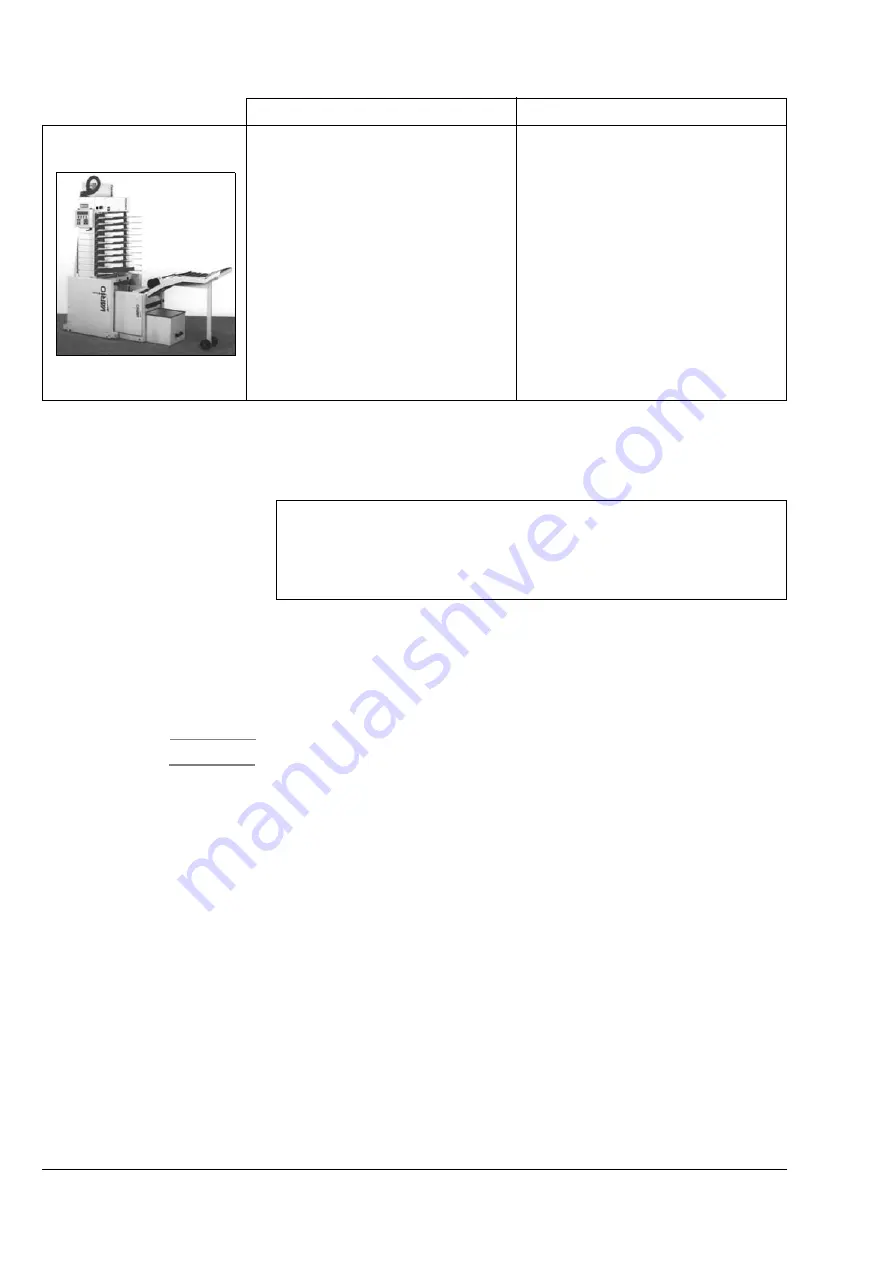
104
Watkiss BookMaster Service Manual - Issue 1 - 04/12/00
Installation
•
Installing the BookMaster with a Watkiss Vario collator
7.8.1 Accessories
The following parts are used for different configurations, as detailed above.
Note : the 900-166 External Comms Interface is included with the 042-123
Oscillating Floor Stand Conversion Kit. This PCB 900-166 enables control of
the Bookmaster Pro from the Vario control panel. It is included in the OFB and
may be fitted in the base of the OSC. It would also work in the BCH, but no
provision has been made for its location in the base of the BCH.
Caution
Before placing the BookMaster unit under a floorstanding Watkiss Vario col-
lator, it is essential to check that the front feed out conveyor on the collator is
in its upper (horizontal) position and that all the feed out paper guides are
clipped up. The divert catch tray must also be removed (see Figure 7:11). Fail-
FLR Floor-standing base (Vario
only)
•
Use the BMS underneath the FLR.
•
There is no bi-directional communica-
tions, therefore, although it works well,
this configuration is not recommended.
•
Use the BMP underneath the FLR.
•
Plug the BMP Interface Cable into the
normal FLR interface. This gives full bi-
directional communications and func-
tionality from the Vario control panel.
BMS (BookMaster Standard)
BMP (BookMaster Pro)
Table 7:1 Configuring the BookMaster with the Watkiss Vario collator
742-272 Cable Assy, Vario > Foldnak8
742-394 Cable Assy, BookMaster > OFB
900-166 PCB Assembly, External Comms Interface
905-195 Elec. Assy, VBCH Side Cover & Remote Skt
905-197 Elec. Assy, Vario Bench Cover & Nagle socket
Summary of Contents for BookMaster
Page 6: ...c iv Watkiss BookMaster Service Manual Issue 1 14 12 00...
Page 18: ...12 Watkiss BookMaster Service Manual Issue 1 14 12 00 System Description Fuses...
Page 54: ...48 Watkiss BookMaster Service Manual Issue 1 14 12 00 Service Procedures TrimMaster Pro...
Page 56: ...50 Watkiss BookMaster Service Manual Issue 1 14 12 00 Electronics Software Connection Diagrams...
Page 57: ...Electronics Software Connection Diagrams Watkiss BookMaster Service Manual Issue 1 14 12 00 51...
Page 58: ...52 Watkiss BookMaster Service Manual Issue 1 14 12 00 Electronics Software Connection Diagrams...
Page 59: ...Electronics Software Connection Diagrams Watkiss BookMaster Service Manual Issue 1 14 12 00 53...
Page 60: ...54 Watkiss BookMaster Service Manual Issue 1 14 12 00 Electronics Software Connection Diagrams...
Page 61: ...Electronics Software Connection Diagrams Watkiss BookMaster Service Manual Issue 1 14 12 00 55...
Page 62: ...56 Watkiss BookMaster Service Manual Issue 1 14 12 00 Electronics Software Connection Diagrams...
Page 63: ...Electronics Software Connection Diagrams Watkiss BookMaster Service Manual Issue 1 14 12 00 57...
Page 64: ...58 Watkiss BookMaster Service Manual Issue 1 14 12 00 Electronics Software Connection Diagrams...
Page 65: ...Electronics Software Connection Diagrams Watkiss BookMaster Service Manual Issue 1 14 12 00 59...
Page 66: ...60 Watkiss BookMaster Service Manual Issue 1 14 12 00 Electronics Software Connection Diagrams...
Page 67: ...Electronics Software Connection Diagrams Watkiss BookMaster Service Manual Issue 1 14 12 00 61...
Page 127: ......






























