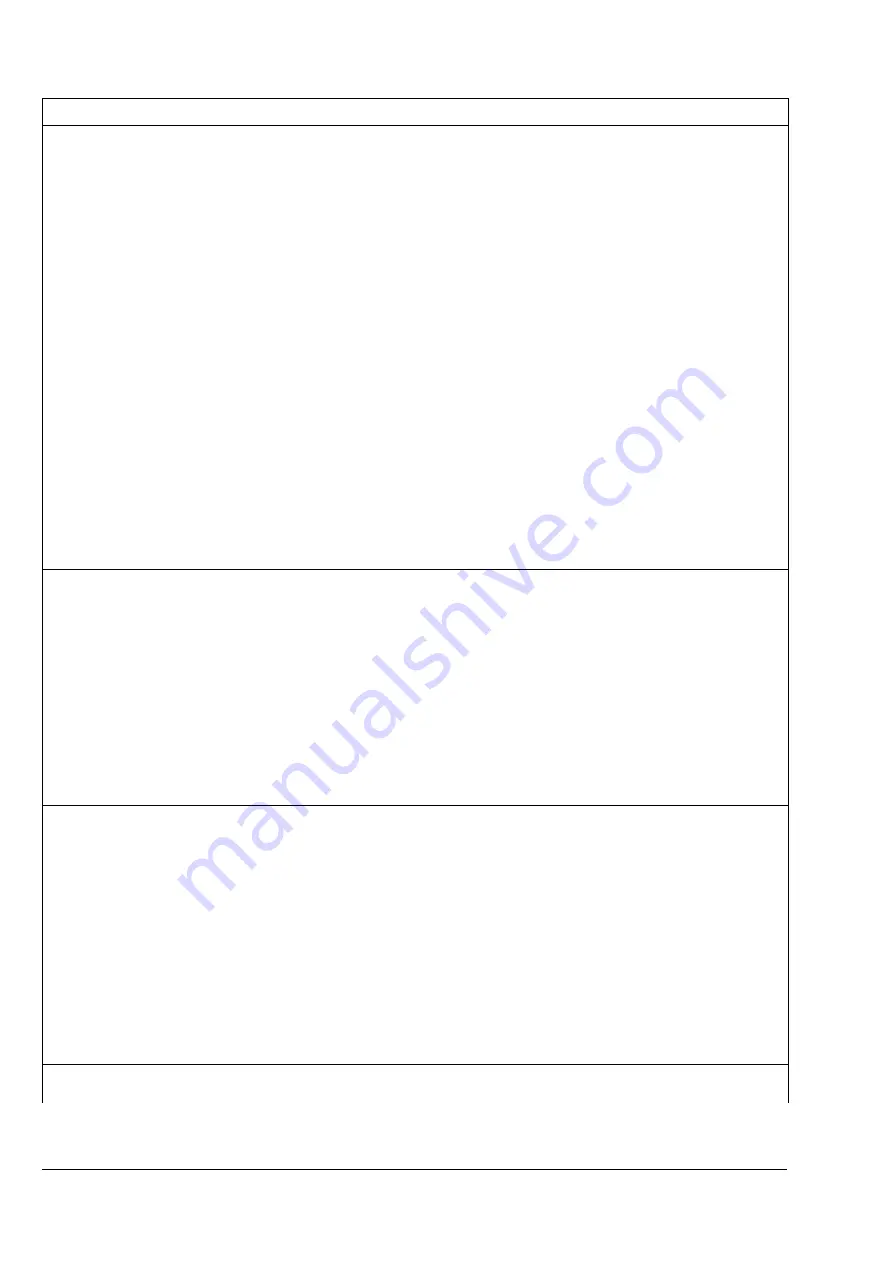
110
Watkiss BookMaster Service Manual - Issue 1 - 14/12/00
Trouble Shooting
•
Staples are not forming well
Clincher out of alignment
Align clincher with staple head (see
BMS/BMP operating manual).
NB : for 3rd staple head, move the sta-
ple head not the clincher.
Cassette jammed
Clear jam
Staple head damaged
Replace staple head (see 3.2.2 ‘‘Fitting a
third staple head’’)
Staples are forming off the spine
Infeed sidelays are adjusted too tight
Adjust sidelays correctly (see BMS/BMP
operating manual)
Knock up in the BookMaster poor
Select pre-knock and long side knock
from control panel (BMP only)
Top jog is adjusted incorrectly
Adjust top jog correctly (see BMP oper-
ating manual)
Staple latch is out of square
Square the BookMaster mechanism.
(see section 3.2.11 ‘‘Squaring Up Pro-
cedure’’)
Top jog clutch is sticking
Replace clutches (see section 3.3.4
‘‘Top Jog Belt Clutch Replacement’’)
System installed on uneven floor
Move whole system onto an even floor
or onto 25mm (1”) thick MDF board
Staple latch solenoid is faulty or sticking Check and replace solenoid if necessary
(see section 3.2.6 ‘‘Replacing the Staple
Latch Solenoid’’)
Stock damaged
Edge stapled sets catching on edge sta-
ple latch
Check the edge staple latch for burrs,
polish latch using silicone polish
Edge of booklet damaged
Top jog over running and damaging
stock
Adjust top jog sensor. For BMP (see
section 3.3.3 ‘‘Top Jog Belt Calibration’’)
Booklet damaged on the inside of the
fold
Fold blade damaged
Replace fold blade (see section 3.2.9
‘‘Fold Blade Replacement’’)
Cover of booklet marked
Dirty rollers
Clean rollers
Rollers are scuffing paper
Fit the roller opening kit (see 3.2.15
‘‘Fold Roller Spacer Rings’’)
Cover of booklet is pulled away from
staples
Trimmer conveyor clamp set too tight
Adjust (see section 3.4.2 ‘‘Conveyor
Clamp Adjustment’’)
Top jog problems (BMP only)
Top jog belt continuously running
Top jog park sensor not seeing belt
Adjust Sensor (see section 3.3.3 ‘‘Top
Jog Belt Calibration’’)
Top jog sensor dirty
Clean and adjust sensor if necessary
(see section 3.3.3 ‘‘Top Jog Belt Calibra-
tion’’)
Top jog clutch faulty
Replace clutch (see section 3.3.4 ‘‘Top
Jog Belt Clutch Replacement’’)
Top jog belt erratic
Staple stuck to tachometer magnet
Remove staple from tacho
Top jog sensor dirty
Clean and adjust sensor (see section
3.3.3 ‘‘Top Jog Belt Calibration’’)
Top jog parking erratic
Top Jog clutch faulty
Replace clutch
Top jog will not calibrate
Top jog clutch sticking
Replace clutch.
Trimming Problems
REPORTED FAULT
ACTUAL FAULT
SOLUTION
Table 8:1 Trouble Shooting Chart
Summary of Contents for BookMaster
Page 6: ...c iv Watkiss BookMaster Service Manual Issue 1 14 12 00...
Page 18: ...12 Watkiss BookMaster Service Manual Issue 1 14 12 00 System Description Fuses...
Page 54: ...48 Watkiss BookMaster Service Manual Issue 1 14 12 00 Service Procedures TrimMaster Pro...
Page 56: ...50 Watkiss BookMaster Service Manual Issue 1 14 12 00 Electronics Software Connection Diagrams...
Page 57: ...Electronics Software Connection Diagrams Watkiss BookMaster Service Manual Issue 1 14 12 00 51...
Page 58: ...52 Watkiss BookMaster Service Manual Issue 1 14 12 00 Electronics Software Connection Diagrams...
Page 59: ...Electronics Software Connection Diagrams Watkiss BookMaster Service Manual Issue 1 14 12 00 53...
Page 60: ...54 Watkiss BookMaster Service Manual Issue 1 14 12 00 Electronics Software Connection Diagrams...
Page 61: ...Electronics Software Connection Diagrams Watkiss BookMaster Service Manual Issue 1 14 12 00 55...
Page 62: ...56 Watkiss BookMaster Service Manual Issue 1 14 12 00 Electronics Software Connection Diagrams...
Page 63: ...Electronics Software Connection Diagrams Watkiss BookMaster Service Manual Issue 1 14 12 00 57...
Page 64: ...58 Watkiss BookMaster Service Manual Issue 1 14 12 00 Electronics Software Connection Diagrams...
Page 65: ...Electronics Software Connection Diagrams Watkiss BookMaster Service Manual Issue 1 14 12 00 59...
Page 66: ...60 Watkiss BookMaster Service Manual Issue 1 14 12 00 Electronics Software Connection Diagrams...
Page 67: ...Electronics Software Connection Diagrams Watkiss BookMaster Service Manual Issue 1 14 12 00 61...
Page 127: ......




























