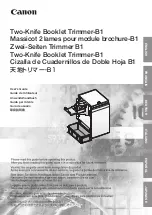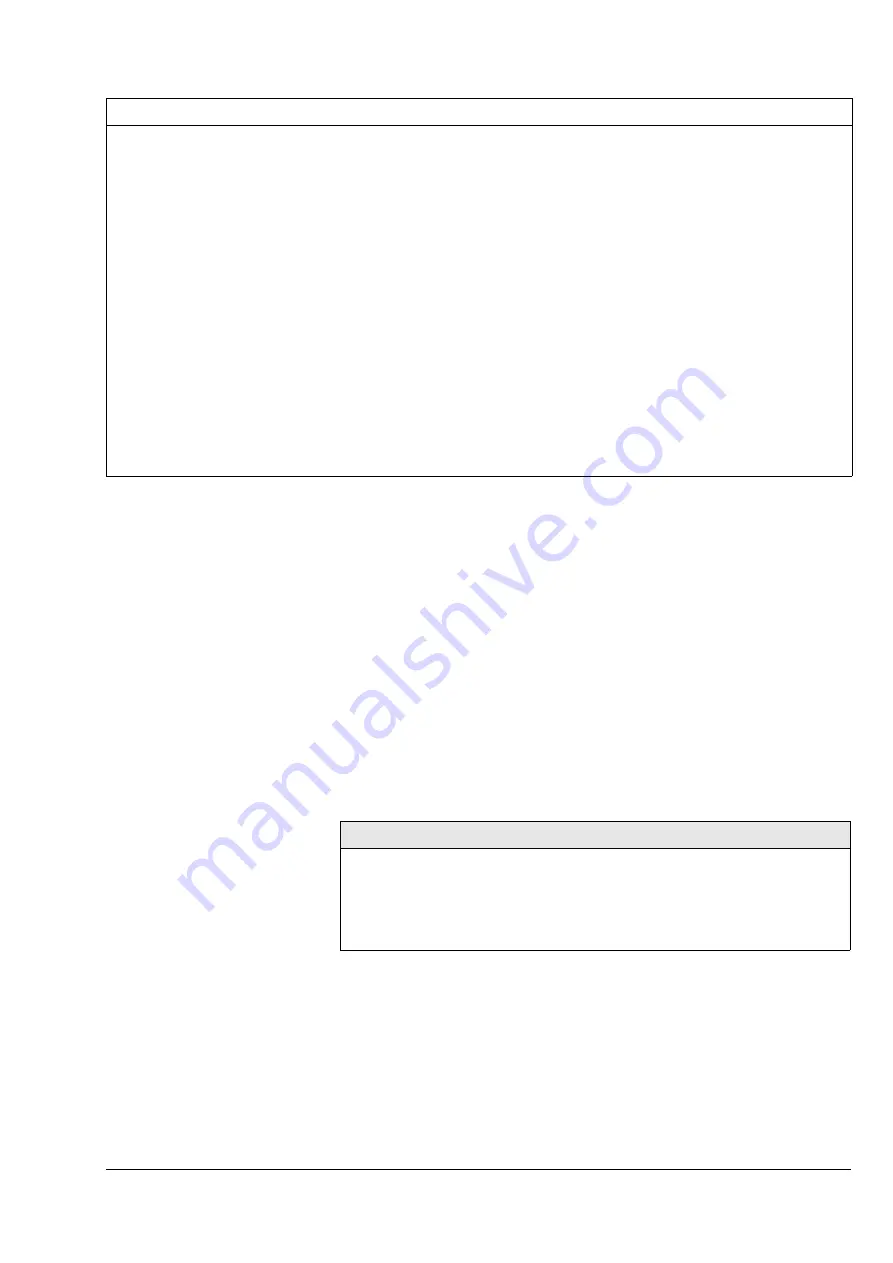
Trouble Shooting
•
Watkiss BookMaster Service Manual - Issue 1 - 14/12/00
111
8.2 Error Indicators
Errors Indicators on the BookMaster include the Status Indicator Light, the
Staple Head Indicator Lights and audible bleeps. These are explained in sec-
tion 1.3.2, but are repeated here for convenience.
When installed with a Watkiss Vario collator, error messages may be dis-
played on the collator control panel. Further details may be found in the Wat-
kiss Vario service manual.
8.2.1 Status Indicator Light
The yellow indicator light on the BMP shows the status of the unit.
TrimMaster will not trim
Interface connection between BookMas-
ter and TrimMaster poor
Reconnect/repair/fit new cable and plug
assembly
BMP staple switch faulty
Replace or reset (see section 3.2.3 ‘‘Sta-
ple Sensor Calibration’’)
Trimming out of square
Conveyor clamp pressure incorrect
Adjust conveyor clamp pressure (see
3.4.2 ‘‘Conveyor Clamp Adjustment’’)
Trim stop is not set square
Adjust and square the trim stop (see
3.4.3)
Conveyor belt(s) loose and slipping
Replace belt(s) - see sections 3.4.5 and
3.4.6.
Trimming erratic/poor
Anvil requires adjusting
Adjust anvil (see section 3.4.9 ‘‘Remov-
ing and Regrinding the Trimmer Blade’’)
Bottom sheet(s) of booklet not trimmed
Anvil out of adjustment
Adjust anvil (see section 3.4.9 ‘‘Remov-
ing and Regrinding the Trimmer Blade’’)
Trimmings coming out with booklets
Offcut size too small
Increase amount of trim (specify)
Trim stop not retracting
Sensor is not seeing black paper
Fit alternative adjustable Fotec sensor
905-287. Refer to Watkiss for further
details.
REPORTED FAULT
ACTUAL FAULT
SOLUTION
Table 8:1 Trouble Shooting Chart
INDICATOR LIGHT MODE
BMP STATUS
Blinking once per second
The unit is ready to run
Constantly illuminated
The unit is running
Blinking rapidly
There is a jam or other error
Not illuminated
BMP/TMP lid is open, paper is stuck in the paper
path or the unit is not switched on
Table 8:2 Status Indicator Lights
Summary of Contents for BookMaster
Page 6: ...c iv Watkiss BookMaster Service Manual Issue 1 14 12 00...
Page 18: ...12 Watkiss BookMaster Service Manual Issue 1 14 12 00 System Description Fuses...
Page 54: ...48 Watkiss BookMaster Service Manual Issue 1 14 12 00 Service Procedures TrimMaster Pro...
Page 56: ...50 Watkiss BookMaster Service Manual Issue 1 14 12 00 Electronics Software Connection Diagrams...
Page 57: ...Electronics Software Connection Diagrams Watkiss BookMaster Service Manual Issue 1 14 12 00 51...
Page 58: ...52 Watkiss BookMaster Service Manual Issue 1 14 12 00 Electronics Software Connection Diagrams...
Page 59: ...Electronics Software Connection Diagrams Watkiss BookMaster Service Manual Issue 1 14 12 00 53...
Page 60: ...54 Watkiss BookMaster Service Manual Issue 1 14 12 00 Electronics Software Connection Diagrams...
Page 61: ...Electronics Software Connection Diagrams Watkiss BookMaster Service Manual Issue 1 14 12 00 55...
Page 62: ...56 Watkiss BookMaster Service Manual Issue 1 14 12 00 Electronics Software Connection Diagrams...
Page 63: ...Electronics Software Connection Diagrams Watkiss BookMaster Service Manual Issue 1 14 12 00 57...
Page 64: ...58 Watkiss BookMaster Service Manual Issue 1 14 12 00 Electronics Software Connection Diagrams...
Page 65: ...Electronics Software Connection Diagrams Watkiss BookMaster Service Manual Issue 1 14 12 00 59...
Page 66: ...60 Watkiss BookMaster Service Manual Issue 1 14 12 00 Electronics Software Connection Diagrams...
Page 67: ...Electronics Software Connection Diagrams Watkiss BookMaster Service Manual Issue 1 14 12 00 61...
Page 127: ......