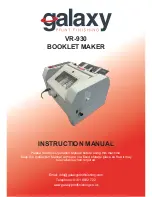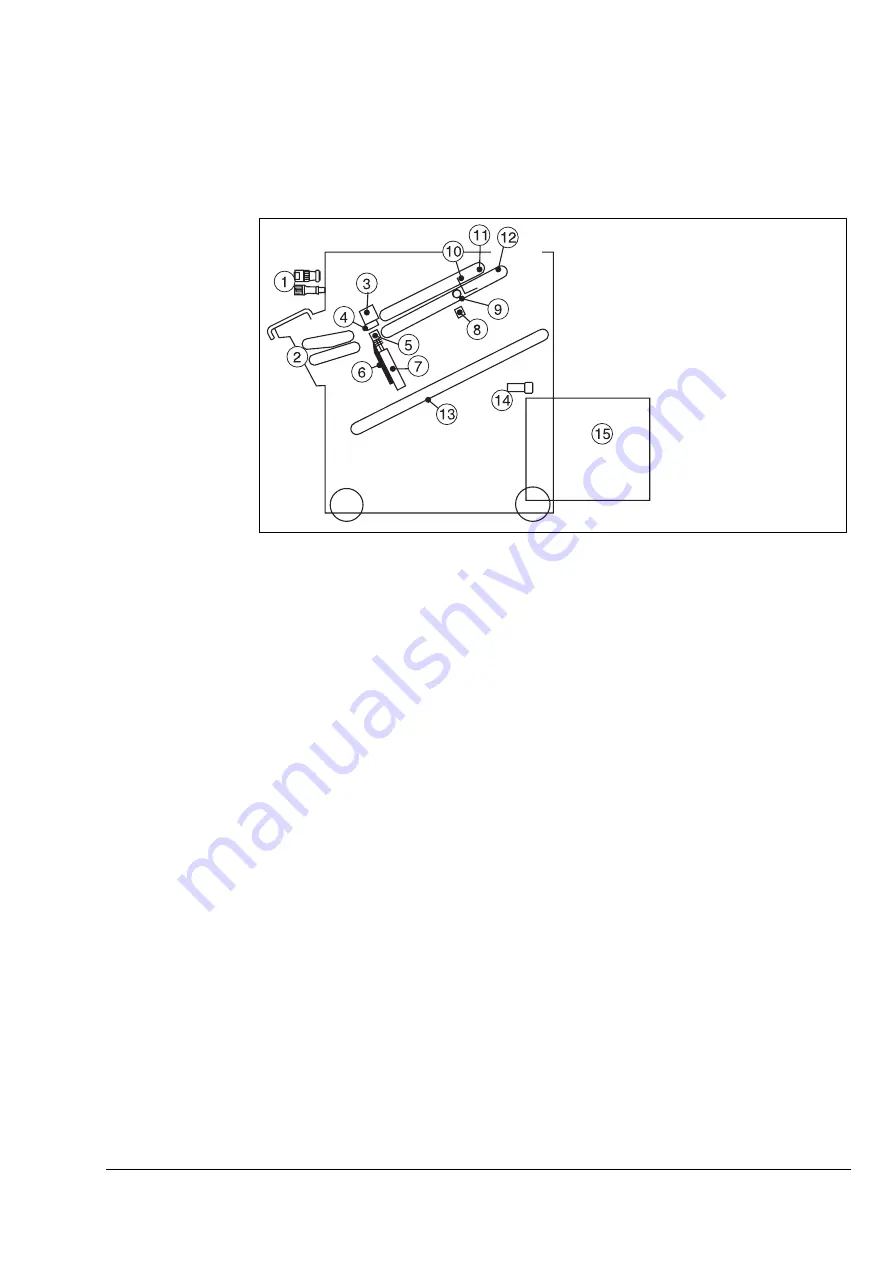
System Description
•
TrimMaster Overview
Watkiss BookMaster Service Manual - Issue 1 - 14/12/00
7
1.4 TrimMaster Overview
The TrimMaster is a separate unit which is designed to integrate with the
BookMaster. Power and communications for the TrimMaster are taken from
two sockets on the BookMaster into an interface PCB. All the components of
the TrimMaster are controlled from this board. The TrimMaster is secured to
the BookMaster by docking hooks.
Figure 1:2 TrimMaster : Overview of key components
Note that the TrimMaster is only compatible with the BookMaster. The Trim-
Master Pro is only compatible with the BookMaster Pro.
TrimMaster Blade:
The TrimMaster has a single blade (6) which is driven up
past an anvil (4) in a scissor action. The book enters the TrimMaster into the
infeed conveyor (2) and then between the blade and anvil. A solenoid, trig-
gered by a signal from the staple sensor in the BookMaster, pushes the paper
stop latch (10) into its vertical position. The latch stops the book in the re-
quired position. The book is then held at the folded edge by a spring tensioned
roller clamp shaft (9) and at the trailing edge by a steel clamp (5) before being
trimmed. A sensor (8) in the conveyor detects the successful passage of the
book and triggers the outfeed conveyor.
TrimMaster Blade Drive:
Drive to the TrimMaster blade is provided by a
motor/gearbox in the base. Power is transferred from the drive motor via a
toothed belt to the clutch and from there to a connection arm assembly. A
crank on the bottom end of each arm converts the rotational drive of the motor
into the lateral movement needed by the blade. The gearbox oil should not re-
quire refilling.
Conveyor:
The motor also drives the TrimMaster conveyor via a chain drive
and clutch. An adjustable tensioner is fitted in the chain drive. The TrimMas-
ter may be manually cycled when performing operations such as blade re-
placement (see section 3.4.1 ‘‘Cycling the TrimMaster by Hand’’).
Conveyor Clamp:
The TrimMaster conveyor clamp rollers hold the spine of
the booklet during trimming. They are pre-set in the factory but are adjustable
if required (see section 3.4.2 ‘‘Conveyor Clamp Adjustment’’).
1. Connections to BookMaster
2. Infeed Conveyor
3. Anvil Clamp Bar
4. Anvil
5. Steel Clamp
6. Blade
7. Bolster
8. Sensor
9. Conveyor Clamp Roller
10.Paper Stop Latch
11.Upper Conveyor
12.Lower Conveyor
13.Waste Conveyor
14.Trim Bin Full Sensor
(TMP only)
15.Trim Bin
Summary of Contents for BookMaster
Page 6: ...c iv Watkiss BookMaster Service Manual Issue 1 14 12 00...
Page 18: ...12 Watkiss BookMaster Service Manual Issue 1 14 12 00 System Description Fuses...
Page 54: ...48 Watkiss BookMaster Service Manual Issue 1 14 12 00 Service Procedures TrimMaster Pro...
Page 56: ...50 Watkiss BookMaster Service Manual Issue 1 14 12 00 Electronics Software Connection Diagrams...
Page 57: ...Electronics Software Connection Diagrams Watkiss BookMaster Service Manual Issue 1 14 12 00 51...
Page 58: ...52 Watkiss BookMaster Service Manual Issue 1 14 12 00 Electronics Software Connection Diagrams...
Page 59: ...Electronics Software Connection Diagrams Watkiss BookMaster Service Manual Issue 1 14 12 00 53...
Page 60: ...54 Watkiss BookMaster Service Manual Issue 1 14 12 00 Electronics Software Connection Diagrams...
Page 61: ...Electronics Software Connection Diagrams Watkiss BookMaster Service Manual Issue 1 14 12 00 55...
Page 62: ...56 Watkiss BookMaster Service Manual Issue 1 14 12 00 Electronics Software Connection Diagrams...
Page 63: ...Electronics Software Connection Diagrams Watkiss BookMaster Service Manual Issue 1 14 12 00 57...
Page 64: ...58 Watkiss BookMaster Service Manual Issue 1 14 12 00 Electronics Software Connection Diagrams...
Page 65: ...Electronics Software Connection Diagrams Watkiss BookMaster Service Manual Issue 1 14 12 00 59...
Page 66: ...60 Watkiss BookMaster Service Manual Issue 1 14 12 00 Electronics Software Connection Diagrams...
Page 67: ...Electronics Software Connection Diagrams Watkiss BookMaster Service Manual Issue 1 14 12 00 61...
Page 127: ......